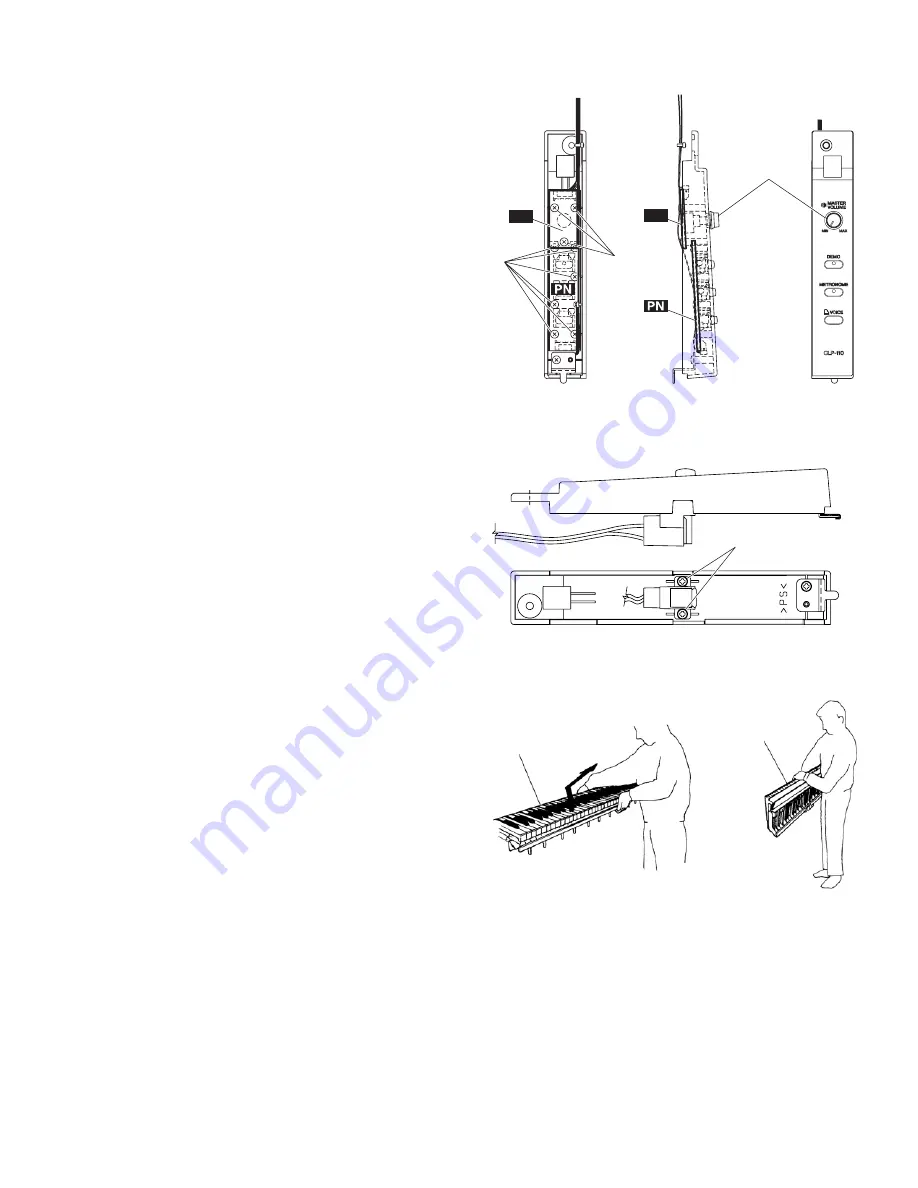
9
CLP-110
(Fig.8)
5.
PN and VR Circuit Board
(Time required: about 5 min)
5-1
Remove the top board assembly. (See procedure 1)
5-2
Remove the key cover assembly. (See procedure 3)
5-3
Remove the end block assembly L. (See procedure 4)
5-4
Remove the nine (9) screws marked [8]. (Fig.6)
5-5
Remove the VR knob marked [7]. The PN circuit
board can then be removed. (Fig.6)
*
When removing the VR circuit board alone,
remove the three (3) screws marked [8a]. (Fig.6)
The PN circuit board can not be removed without
removing the VR circuit board.
6.
Power Switch Assembly
(Time required: about 5 min)
6-1
Remove the top board assembly. (See procedure 1)
6-2
Remove the key cover assembly. (See procedure 3)
6-3
Remove the end block assembly R. (See procedure 4)
6-4
Remove the two (2) screws marked [30]. The
power switch assembly can then be removed.
(Fig.7)
7.
Headphones Jack Assembly
(Time required: about 4 min)
7-1
Remove the top board assembly. (See procedure 1)
7-2
Remove the key cover assembly. (See procedure 3)
7-3
Remove the end block assembly L. (See procedure 4)
7-4
Remove the two (2) screws marked [40c]. The
headphones jack assembly can then be removed.
(Fig.2)
8.
Keyboard Assembly
(Time required: about 7 min)
8-1
Remove the top board assembly. (See procedure 1)
8-2
Remove the key cover assembly. (See procedure 3)
8-3
Remove the end block assembly (L, R). (See
procedure 4)
8-4
Remove the two (2) screws marked [40] to remove
the angle Z. (Fig.5)
8-5
Remove the screw marked [40] for each side to
remove the panel assembly. (Fig.4)
8-6
Remove the nine (9) screws marked [3] and the
two (2) screws marked [4]. (Fig.2)
8-7
Move the keyboard assembly backward, hold
central area of it and get it upright to remove.
(Fig.8)
*
It may twist and damage the frame to hold both
side ends of keyboard assembly or remove it in a
horizontal position.
(Fig.6)
[30]
Keyboard assembly
Keyboard assembly
(Fig.7)
[30]:
Bind Head Tapping Screw-B 3.0X8 MFZN2Y (EP600250)
[7]:
Knob Black (V2300100)
[8]:
Bind Head Tapping Screw-B 3.0X8 MFZN2Y (EP600250)
[8b]
[8a]
[7]
VR
VR










































