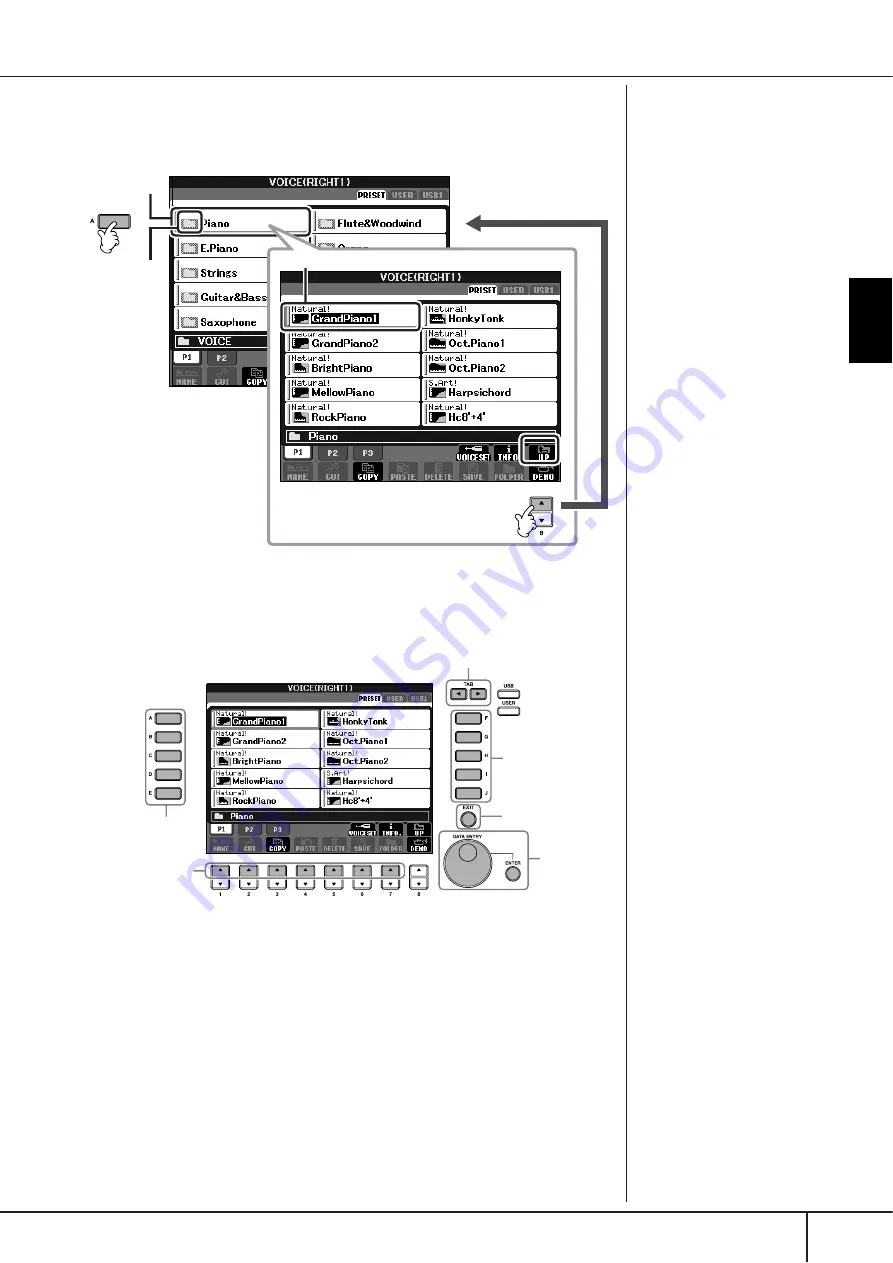
Basic Oper
ation
Basic Displays (Main Display and File Selection Display)
CVP-405/403/401 Owner’s Manual
67
• Data files and folders
The data, both pre-programmed and your own original, are saved as “files.”
You can drop files into a folder.
File Selection Display Basic Operation
1
Select the tab containing the desired file by using the TAB [
√
][
®
]
buttons.
2
Select the page containing the desired file by using the [1
π
π
π
π
]–[7
π
π
π
π
]
buttons ([1
π
π
π
π
]–[5
π
π
π
π
] buttons for Voice, [1
π
π
π
π
]–[6
π
π
π
π
] buttons for Song
and Style).
3
Select the file. There are two ways to do so.
• Press one of the [A]–[J] buttons.
• Select the file by using the [DATA ENTRY] dial, then press the [ENTER]
button to execute.
4
Press the [EXIT] button to return to the previous display.
Folder
Folder
Icon
File
Select the file to which the
data is saved.
You can also select the specified
file to which the data is to be
saved by pressing the [USB]/
[USER] buttons.
[USB]/[USER]
→
[A] SONG/[B]
STYLE/[F] VOICE
→
[A]–[J]
2
4
1
3
3
3
















































