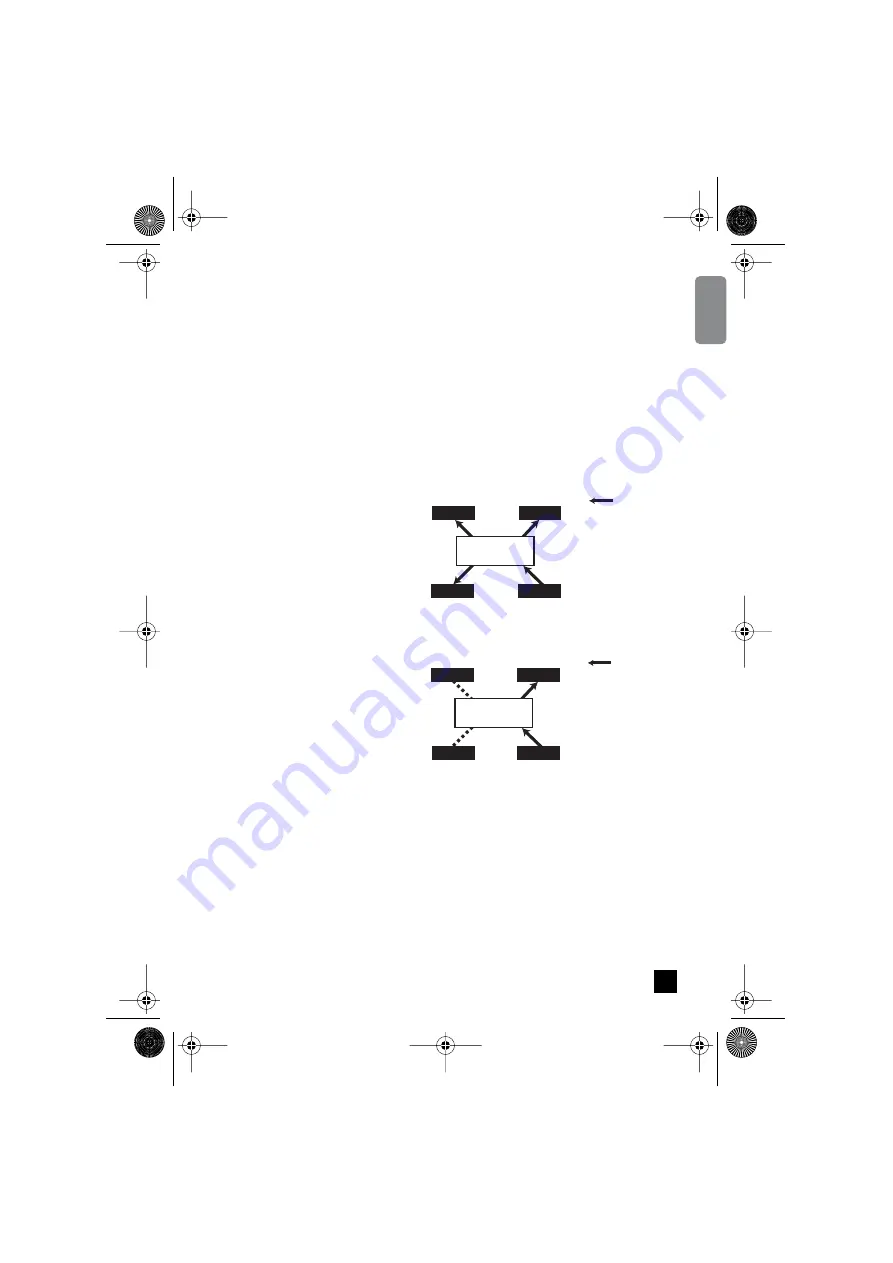
5
MY16-C
Owner’s Manual
ENGLISH
■
Multicast Bundles and Unicast Bundles
Two types of bundle can be used with CobraNet: “multicast” bundles and "unicast" bundles.
Multicast bundles can be transmitted from a single device to all devices on the network, while
unicast bundles are transferred from a single transmitting device to a single receiving device or a
limited number of receiving devices.
Unicast bundles are only sent to devices which have been set to the same bundle number as the
transmitting device. Multicast bundles are sent to all devices on the network regardless of their
settings, but only bundles with the specified bundle number(s) are processed. For this reason
multicast bundles make heavy use of network resources and it is recommended that the maximum
number of bundles be limited to 4 (32 channels). Unicast bundles should be employed when it is
necessary to handle 5 or more bundles at a time.
Different number ranges are used for multicast and unicast bundles: multicast bundles are
numbered 1 through 255, while unicast bundles are numbered 256 through 65,279.
Digital Audio Data
CobraNet Device
CobraNet Device
CobraNet Device
CobraNet Device
C
B
A
D
Network
Multicast Bundles
Multicast bundles transmitted from device A are
sent to all devices on the network (B through D in
the example).
Digital Audio Data
CobraNet Device
CobraNet Device
CobraNet Device
CobraNet Device
C
B
A
D
Network
Unicast Bundles
Unicast bundles are received only by devices set to
receive the same bundle numbers as the transmit
bundle number of the transmitting device A (device
D in this example).
3
MY16-C_E.book Page 5 Tuesday, April 13, 2004 7:32 PM







































