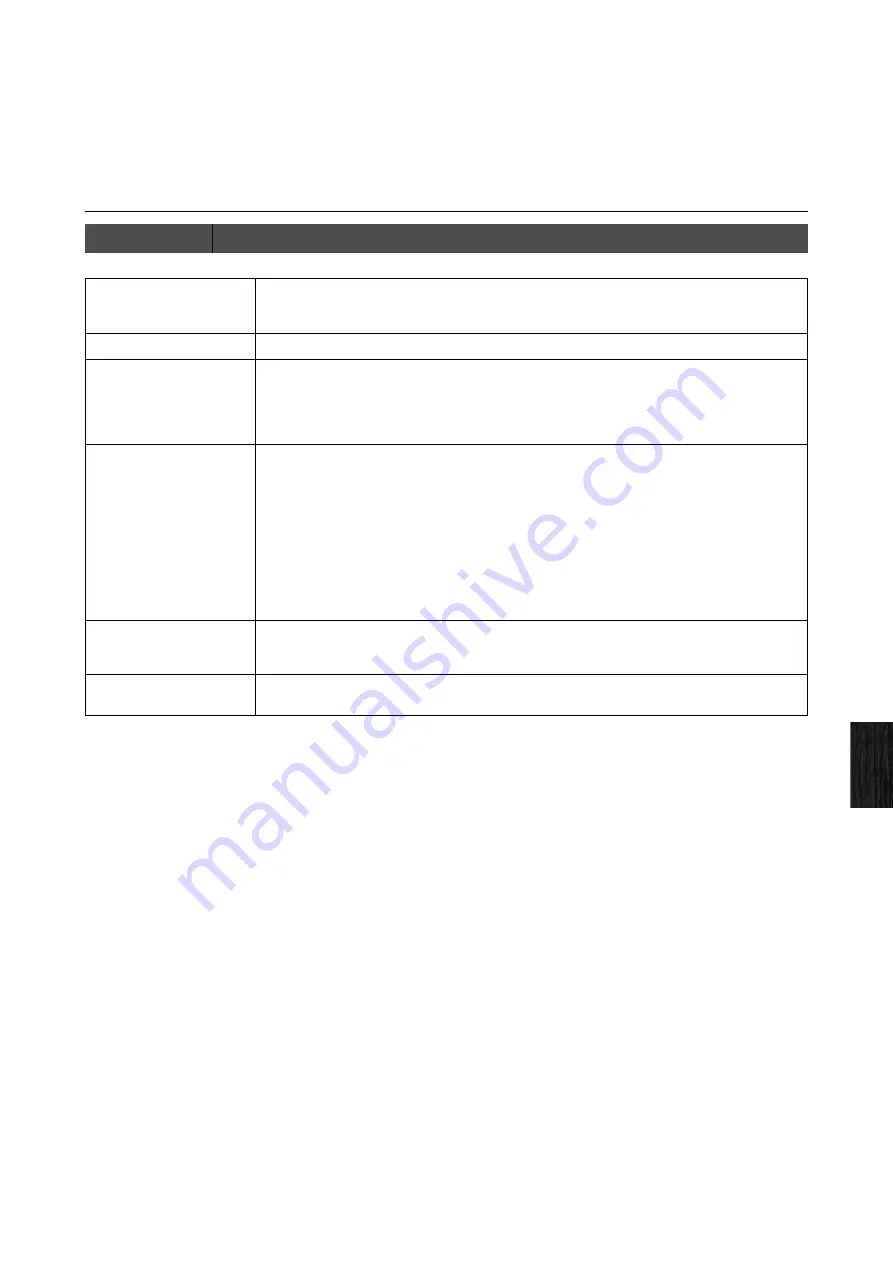
Common Settings
CP1 Owner’s Manual
51
R
eference
Common Settings
The Common Settings screen is used to set parameters affecting both Part 1 and Part 2, and it extends over four
individual pages.
First page: Performance name and keyboard playing mode
Editing Sequence:
Press the [COMMON] button
Navigate to the first page using the [
L
PAGE] button
Turn Knobs 1 to 6
Name
This field contains the name of the current Performance. Names can be up to 10 characters in length, and
details on how they are set can be found in
Setting Names
from the
Basic CP1 Operations
section (see
Cursor
Knob 2 can be turned to move the cursor within the
Name
field.
Data
Knob 3 can be turned to change the character at the current cursor position.
Setting values:
Lower case letters ............. abcdefghijklmnopqrstuvwxyz
Upper case letters ............ ABCDEFGHIJKLMNOPQRSTUVWXYZ
Numbers and symbols ...... 0123456789!"#$%&'()*+,-./:;<=>?@[ ? ]^_`{|} ?
KbdMode
(Keyboard Mode)
This parameter is used to select a keyboard playing mode.
Setting values:
layer, split, or zone
layer .............Part 1 and Part 2 both extend over the full length of the keyboard.
split...............Part 1 is used for all keys below that set using the
Point
parameter; Part 2 is used for the key
set using the
Point
parameter and all higher keys.
zone .............Four individual zones can be setup extending over sections of the keyboard, with Part1
playing on zone1, Part 2 playing on zone2, and external devices responding to notes from
zone3 and zone4. Each of these zones has a fixed MIDI channel (see page 52), allowing the
CP1 to operate as a master keyboard or to respond to MIDI messages send on these
channels. Accordingly, this mode should be selected whenever exchanging MIDI messages
with external MIDI devices.
NOTE
The Utility screen is used to set MIDI-related parameters whenever
KbdMode
is set to “layer” or “split”.
Point
This parameter is used to set the point (or key) at which the keyboard is split between Part 1 and Part 2. As
such, it is displayed only when
KbdMode
has been set to “split”.
Setting values:
C -2 to G8
ZoneEdit
The
ZoneEdit
option is displayed only when
KbdMode
has been set to “zone”, and if Knob 6 is pressed at
this time, the Zone Edit screen (see page 52) will be displayed.
















































