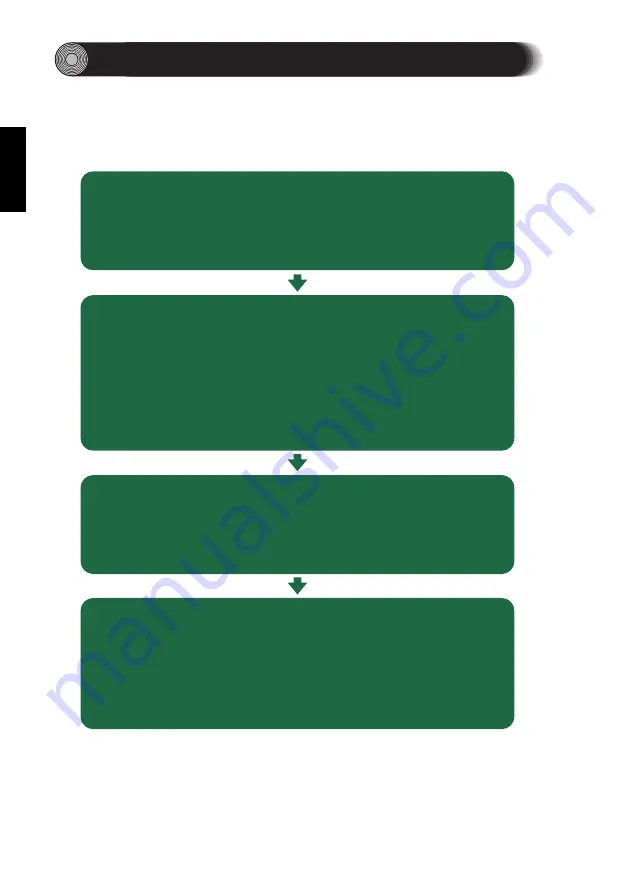
Setup Flowchart
This flowchart shows the procedure for setting up the CRW8424E drive. For easy
cross-referencing, the relevant pages in this manual are also given.
STEP
2
Check that the CRW8424E
drive is recognized correctly
Go to
Control Panel | System | Device Manager
tab
. Double-click on
CDROM
to check that the
drive is recognized correctly by the computer’s
OS. (P.23)
STEP
3
Install the CD writing software
For details about how to install the software,
refer to the documentation that came with it.
STEP
1
Set up the CRW8424E drive
1. Remove the outer casing of computer. (P.10)
2. Set the jumper switches (P.14)
3. Fit the drive into the computer (P.15)
STEP
4
Start using the CRW8424E
drive!
Use the drive to create audio CDs, to back up
data on your hard disk, or for whatever purpose
suits your needs.
1
Summary of Contents for CRW8424E Series
Page 4: ......
Page 5: ...English i CD R RW Drive CRW8424E SERIES CD R RW Drive CRW8424E SERIES OWNER S MANUAL ...
Page 46: ......











































