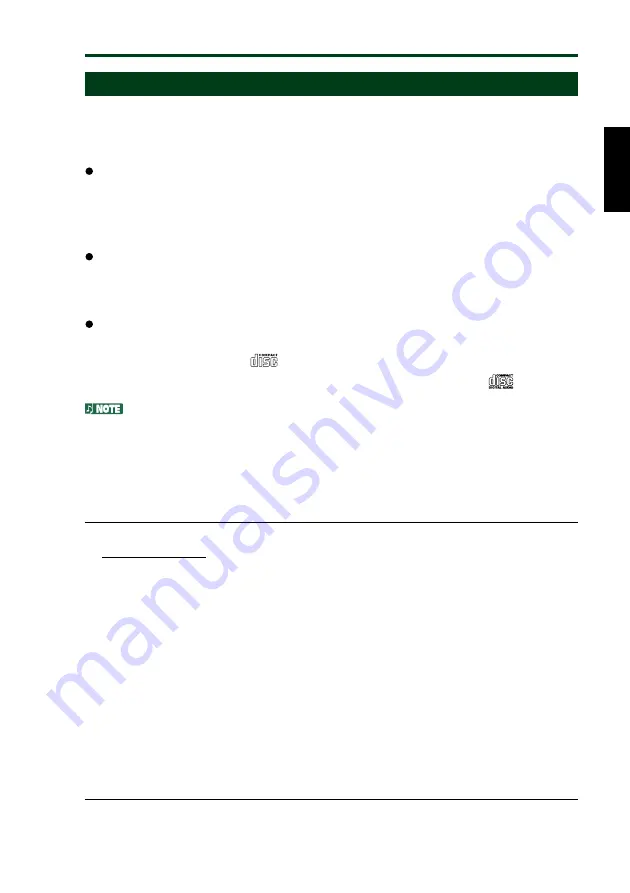
System Configuration
Discs
The CRW8424E drive is compatible with discs that meet the following specifica-
tions:
CD-R discs:
Use discs that conform to the Orange Book Part 2 standards. When writing to
CD-R at 6X or faster speed, you should use discs designed for high-speed
recording.
CD-RW discs:
Use discs that conform to the Orange Book Part 3 standards. When writing to
CD-RW at 4X speed, you should use discs designed for high-speed recording.
Read-only discs:
You can read from any CD-ROM discs that conform to the Yellow Book stan-
dard, and which bear the
logo. You can also play back any CD-DA (audio)
discs that conform to the Red Book standards, and which bear the
logo.
The Orange Book standard defines how all recordable discs (including CD-R and
CD-RW) are written. Part 2 of the Orange Book standard relates to CD-R discs and
Part 3 to CD-RW discs. The standard was named after the color of the book’s pages.
Similarly, the Red Book standard relates to audio (CD-DA) discs and the Yellow Book
standard relates to CD-ROM discs.
About CD-ROM
A CD-ROM disc is a compact disc containing high-density read-only data. It has many
applications, including the playback of music and video, the archiving of data, as well as
on-line documentation. The following are descriptions of each CD-ROM format:
CD-DA:
Up to 74 minutes of stereo audio is written in 16-bit resolution at a
sampling rate of 44.1kHz (for a 74 minutes disc).
Data CD:
Up to 650 megabytes of computer data is stored in standard ISO9660
format.
Video-CD:
These hold movies in which the video and audio data has been compressed
using MPEG-1 technology.
4
Summary of Contents for CRW8424E Series
Page 4: ......
Page 5: ...English i CD R RW Drive CRW8424E SERIES CD R RW Drive CRW8424E SERIES OWNER S MANUAL ...
Page 46: ......














































