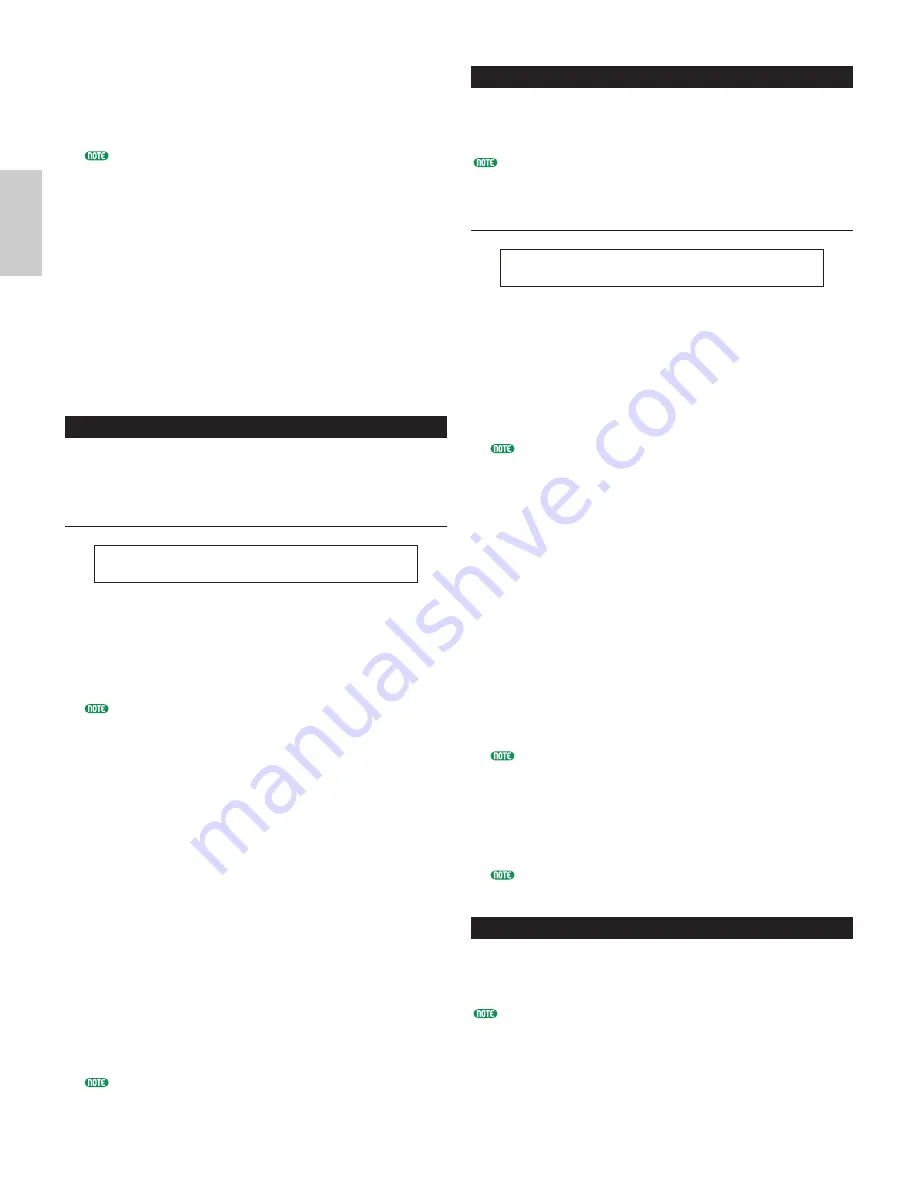
106
Vo
ice
M
od
e
■
RcvNtOff (Receive Note Off)
Select whether MIDI Note Off messages are received
by each Drum Key.
❏
Settings:
off, on
This parameter depends on the Type of Drum Key
Wave chosen in the OSC Wave screen.
■
AltGrp (Alternate Group)
Set the Alternate Group to which the Wave is
assigned. In a real drum kit, some drum sounds
cannot physically be played simultaneously, such as
open and closed hi-hats. You can prevent Waves from
playing back simultaneously by assigning them to the
same Alternate Group. Up to 127 Alternate Groups
can be defined. You can also select “off” here if you
wish to allow the simultaneous playback of sounds.
❏
Settings:
off, 1 ~ 127
Drum Key Pitch
Set the pitch of each Drum Key. The tunings and Pitch
EG parameters can be set for each Drum Key.
PCH Tune (Pitch Tune)
■
Coarse
Adjust the pitch of each Drum Key Wave (or Normal
Voice) in semitones.
❏
Settings:
-48 ~ +48
For a Normal Voice, this parameter adjusts the position
of its note (not its pitch) relative to note C3. For
example, let’s assume the original Voice consists of a
two-Element piano-like sound up to note C3 and a two-
Element string-like sound from note C#3 upwards.
Adjusting this Coarse setting by +1 would not change
the pitch of the piano-like sound to C#3. Instead, note
C#3 of the original Voice (i.e., the string-like sound)
would be used.
■
Fine
Fine-tune the pitch of each Drum Key Wave (or
Normal Voice).
❏
Settings:
-64 ~ +63
■
VelSens (Velocity Sensitivity)
Set the velocity sensitivity of the pitch. Positive
settings will cause the pitch to rise the harder you
play the keyboard and negative settings will cause it
to fall.
❏
Settings:
-64 ~ 0 ~ +63
This parameter is only available if the Type parameter
in the OSC Wave screen is set to “wave.”
PCHíTune) Coarse Fine VelSens
Key=C 3 + 0 + 0 +63
Drum Key Filter
You can apply filter settings to the Drum Voice. A Low
Pass Filter and High Pass Filter can be applied per
Wave to change its tonal characteristics.
This parameter is only available if the Type parameter in
the OSC Wave screen is set to “wave.”
FLT Cutoff (Filter Cutoff)
■
LPF (Low Pass Filter)
Set the Cutoff frequency of the Low Pass Filter.
Only frequencies below this point are passed. You
can then use the Reso (Resonance) parameter to add
further character to the sound.
❏
Settings:
0 ~ 255
Details about the Low Pass Filter are given on Page 93.
■
VelSens (Velocity Sensitivity)
Set the velocity sensitivity of the Low Pass Filter
Cutoff frequency. Positive settings will cause the
cutoff frequency to rise the harder you play the
keyboard and negative settings will cause it to fall.
❏
Settings:
-64 ~ 0 ~ +63
■
Reso (Resonance)
Set the amount of Resonance (harmonic emphasis)
applied to the signal at the Cutoff frequency. This
can be used in combination with the Cutoff
frequency of the Low Pass Filter to add further
character to the sound.
❏
Settings:
0 ~ 31
Details about Resonance are given on Page 40.
■
HPF (High Pass Filter)
Set the Cutoff frequency of the High Pass Filter.
Only frequencies above this point are passed.
❏
Settings:
0 ~ 255
Details about the High Pass Filter are given on Page 94.
Drum Key Amplitude
You can set amplitude (output level) parameters for
each Drum Key. The following two parameters are
available.
This parameter is only available if the Type parameter in
the OSC Wave screen is set to “wave.”
AMP AEG (Amplitude Envelope Generator)
AMP VelSens (Amplitude Velocity Sensitivity)
FLTíCutoff) LPF VelSens Reso HPF
Key=C 3 255 +63 31 0
Summary of Contents for CS6X
Page 190: ...190 MEMO...
Page 191: ...191 MEMO...
















































