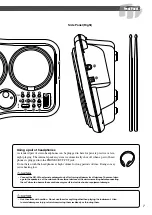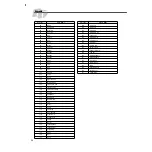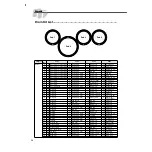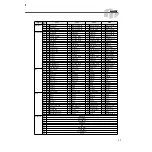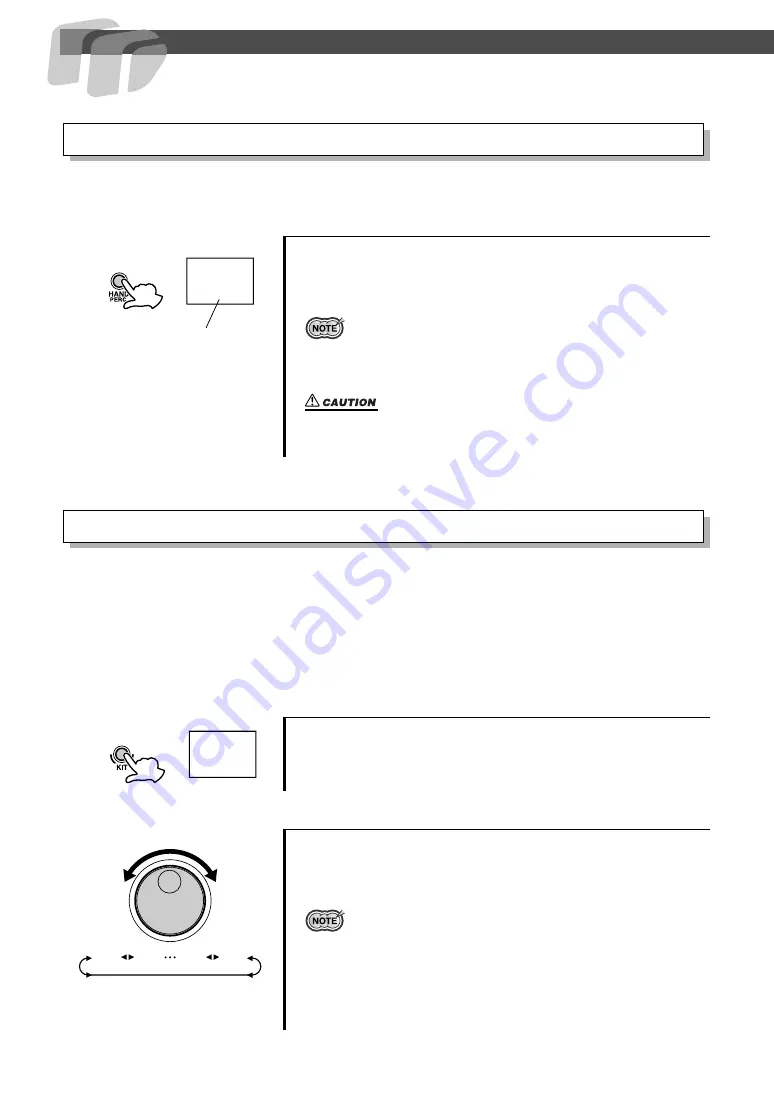
10
Play the Pads
You can play the pads of the DD-35 either with the supplied sticks or with your hands.
1
Press the [HAND PERC] button.
The DD-35 allows you to choose from 100 different Drum Kits (00 - 99 : see the “Drum Kit List”
page 20) quickly and easily. 100 of the kits have preset voice combinations that will be set to the
pads when the kit is selected.
Select some different kits and try playing them.
The DD-35 also has one Custom Drum Kit allowing you to assign the desired voices to the four
pads (see “Assigning a Voice to Individual Pads” page 11).
1
Press the [KIT] button.
2
Select a Drum Kit Number.
Hand Percussion ON/OFF
When you press the
[HAND PERC]
button, “
on
” appears in the dis-
play, and the pad sensitivity is automatically adjusted for optimum
playing by hand.
• When Hand Percussion is on, a special set of sounds ideal for playing by
hand are automatically assigned to the pads (see the “Drum Voice List”
page 17).
• While “
on
” or “
oF
” is indicated in the display, the dial can also be used
to turn Hand Percussion on or off.
• When Hand Percussion is on, do not strike the pads with drumsticks or any-
thing other than your hands.
Assigning a Drum Kit to the Pads
Pressing the
[KIT]
button, the currently selected Drum Kit number
appears in the display.
Turn the
DIAL
to select a Drum Kit number. Drum Kit numbers will
increase as the
DIAL
is turned to the right (clockwise), and decrease
as the
DIAL
is turned to the left (counter-clockwise).
• Drum Kit number 09 is normally selected when the power is turned on.
• The “
CU
” Drum Kit is the Custom Kit. Changes made to any one of the
preset drum kits will be saved here (see “Assigning a Voice to Individual
Pads” page 11).
• When a song is selected, a suitable kit is automatically assigned for opti-
mum playing with the selected song.
• For some drum kits (90 - 99), the sound changes each time you strike the
pad.
on
Hand Percussion on
00
00
01
CU
99
Summary of Contents for DD-35
Page 1: ......