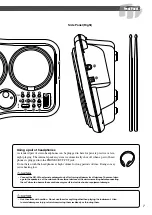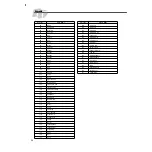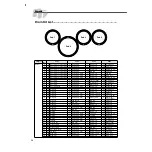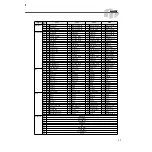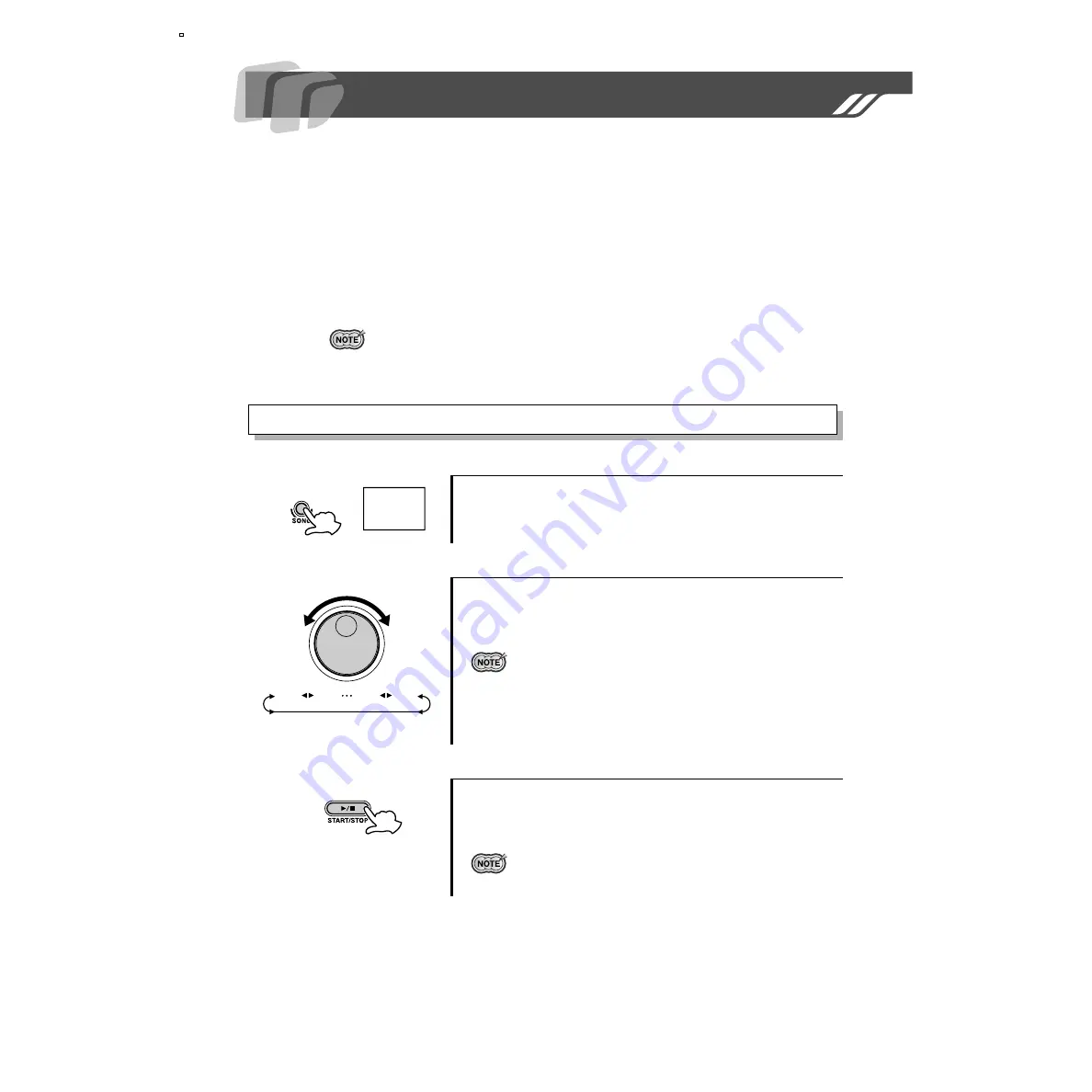
12
Playing a Song
The DD-35 features 100 different songs that can be used to provide accompaniment
(see the “Song List” page 19). Select one of the songs and have a listen.
The DD-35 also has special lesson songs (5 - 59 and 65 - 94), which feature the model
playing of a teacher. By trying to match the teacher’s performance, you can master
the various rhythm patterns. You can also use the Game function with these songs.
(See “Playing the Game” on page 15.)
Song numbers 60 - 64 are for playing a single, entire song. Song numbers 95 - 99 are
specifically for use with the Game function.
• The DD-35 has a total simultaneous polyphony of 16 notes.
1
Press the [SONG] button.
2
Select a song number.
3
Press the [START/STOP] button.
Selecting a Song
Press the
[SONG]
button, the currently selected song number will
appear in the display.
Song numbers will increase in value as the
DIAL
is turned to the right
(clockwise) and decrease as the
DIAL
is turned to the left (counter-
clockwise). (See the “Song List” page 19.)
• Song number “
00
” is automatically selected whenever the power is
turned on.
• Selecting a song will also automatically select the best suited Drum Kit
for that song.
• The relative difficulty or playing level of each song is indicated in the
“Song List” on page 19.
Press the
[START/STOP]
button, the song will start playback.
To stop playback of the song, press the
[START/STOP]
button once
again.
• You can also use the TAP START function to start songs (see page 13).
00
00
01
99
98
Summary of Contents for DD-35
Page 1: ......