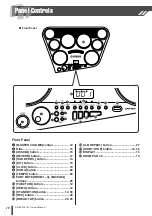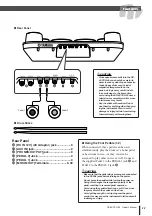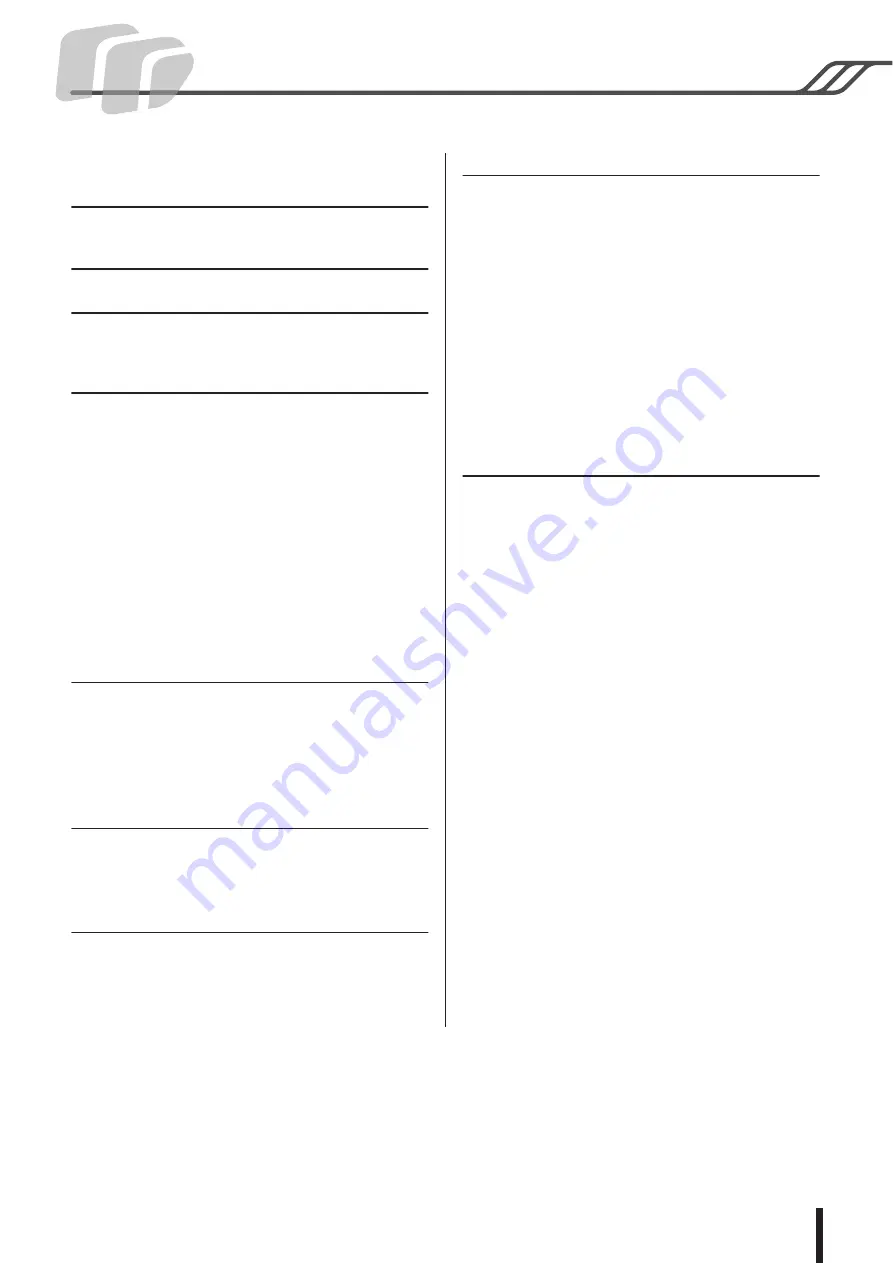
7
DD-65/YDD-60 Owner’s Manual
Main features ........................................................6
Power Requirements ............................................8
Pad Names .........................................................13
Setting the Hand Percussion ON/OFF ................14
Lock the Hand Percussion ON............................14
Selecting a Drum Kit and play it ..........................15
Assigning Voices to Individual Pads and Pedals
–
CO3
”).......16
Setting the Reverb ON/OFF................................17
Setting the Reverb type ......................................17
Setting the Pad Sensitivity ..................................18
Setting the Click ON/OFF ...................................19
Setting the Time Signature of the Click...............19
Setting Equalization On/Off.................................21
Selecting and playing a Song .............................22
Tap Start .............................................................23
Pad Start .............................................................23
Setting the Auto Kit Select ON/OFF....................24
Adjusting the Tempo ...........................................25
Setting the Track ON/OFF ..................................26
Break...................................................................26
Using A-B Repeat ...............................................27
Recording............................................................28
Playing the recorded song ..................................29
Song Clear ..........................................................29
What is MIDI?..................................................... 30
What You Can Do With MIDI ............................. 30
Transferring Performance Data To and From
Another Instrument ....................................... 30
Local ON/OFF .................................................... 31
Setting the MIDI Note Number ........................... 32
MIDI Note Number Auto Selection ON/OFF ...... 33
Transferring Song files to and from
a connected computer .................................. 34
Backup and Initialization .................................... 36
Troubleshooting ................................................. 37
Drum Voice List.................................................. 38
Song List ............................................................ 40
Drum Kit List....................................................... 41
Voice List............................................................ 44
Drum Map .......................................................... 48
MIDI Implementation Chart ................................ 52
Specifications ..................................................... 55
Drum Score ........................................................ 56
Contents