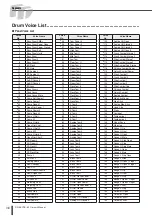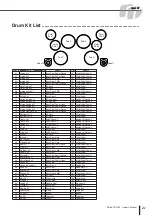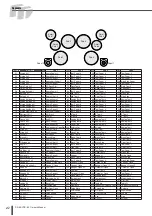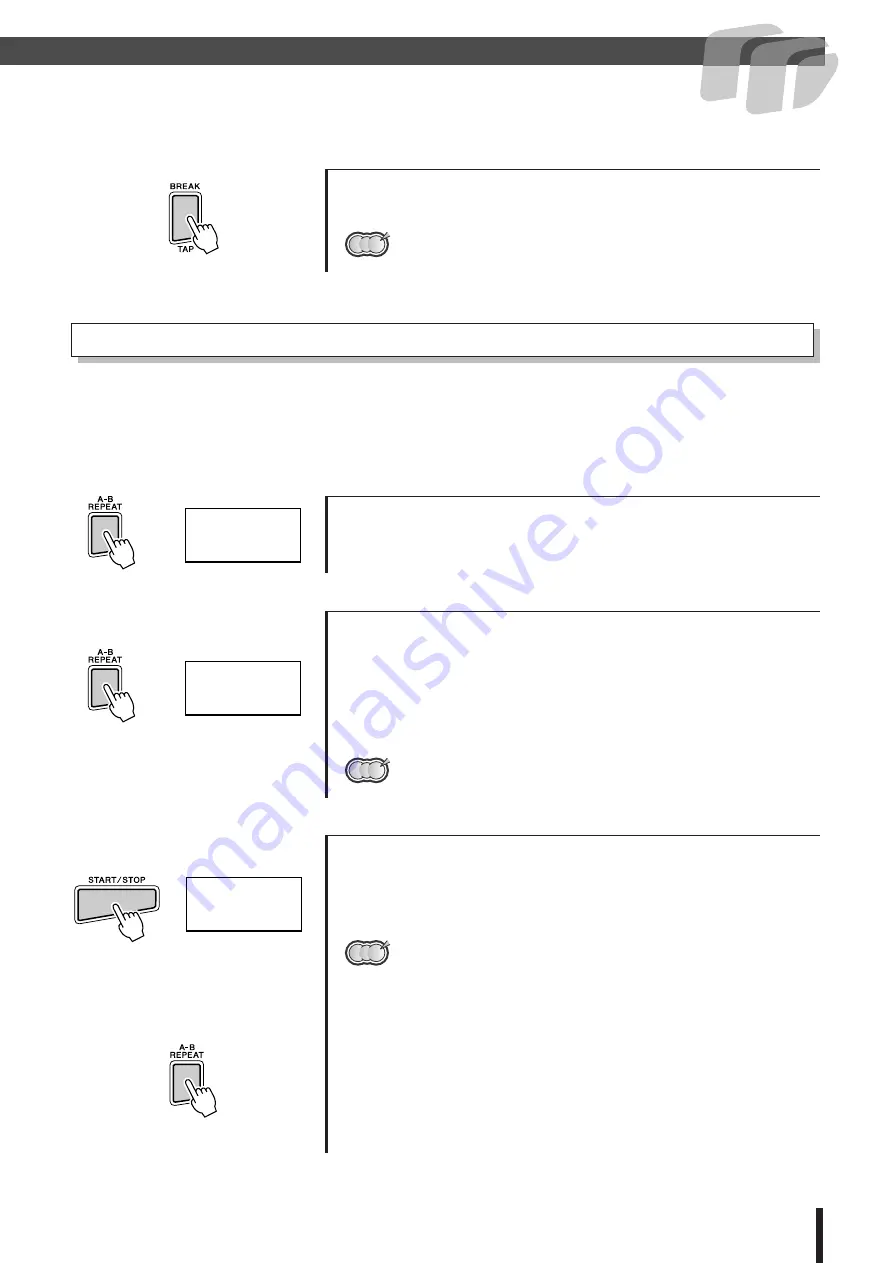
Play along with a Song
27
DD-65/YDD-60 Owner’s Manual
3
Exit the Break mode.
If you want to practice a particular section of a song, you can specify that section’s “A” (start repeat)
and “B” (end repeat) points. The accompaniment will continuously repeat between points “A” and
“B” allowing you to practice between those points for as long as you like.
1
Set the “A” (start repeat) point.
2
Set the “B” (end repeat) point.
3
Stop the A-B REPEAT.
To exit the Break mode, press the
[BREAK/TAP]
button.
The Break mode is also exited when the song is stopped.
• The Break does not function if DEMO is started.
Using A-B Repeat
When the song playback has reached the start of the section you want
to practice, press the
[A-B REPEAT]
button and the “A” repeat point
is set. An “
A
” will appear in the display.
When the song playback has reached the end point of the section you
want to practice, press the
[A-B REPEAT]
button once again to set the
“B” point (“
b
” appears in the display). A one-measure count-in plays
(“
A-b
” appears in the display), then the specified section plays back
repeatedly. The current measure number will appear in the display dur-
ing repeat playback.
• The A-B Repeat start and end points can only be set in measure steps.
Press the
[START/STOP]
button and the song accompaniment will
stop.
Press the
[START/STOP]
button once again and the accompaniment
will again repeat between the set points.
• Repeat is canceled when a different song is selected.
●
Exit the Repeat
To exit the A-B Repeat function, press the
[A-B REPEAT]
button dur-
ing playback, and the A-B Repeat mode will be canceled (the A-B
Repeat points will also be canceled) and normal playback of the
accompaniment will continue.
When the song is stopped, pressing the
[A-B REPEAT]
button cancels
the A-B Repeat points.
NOTE
A
b
NOTE
A-b
NOTE