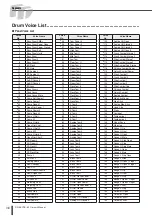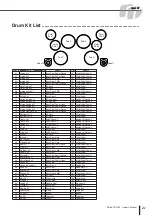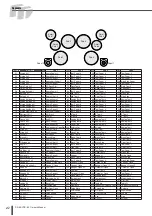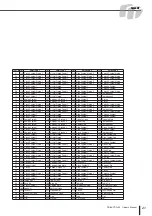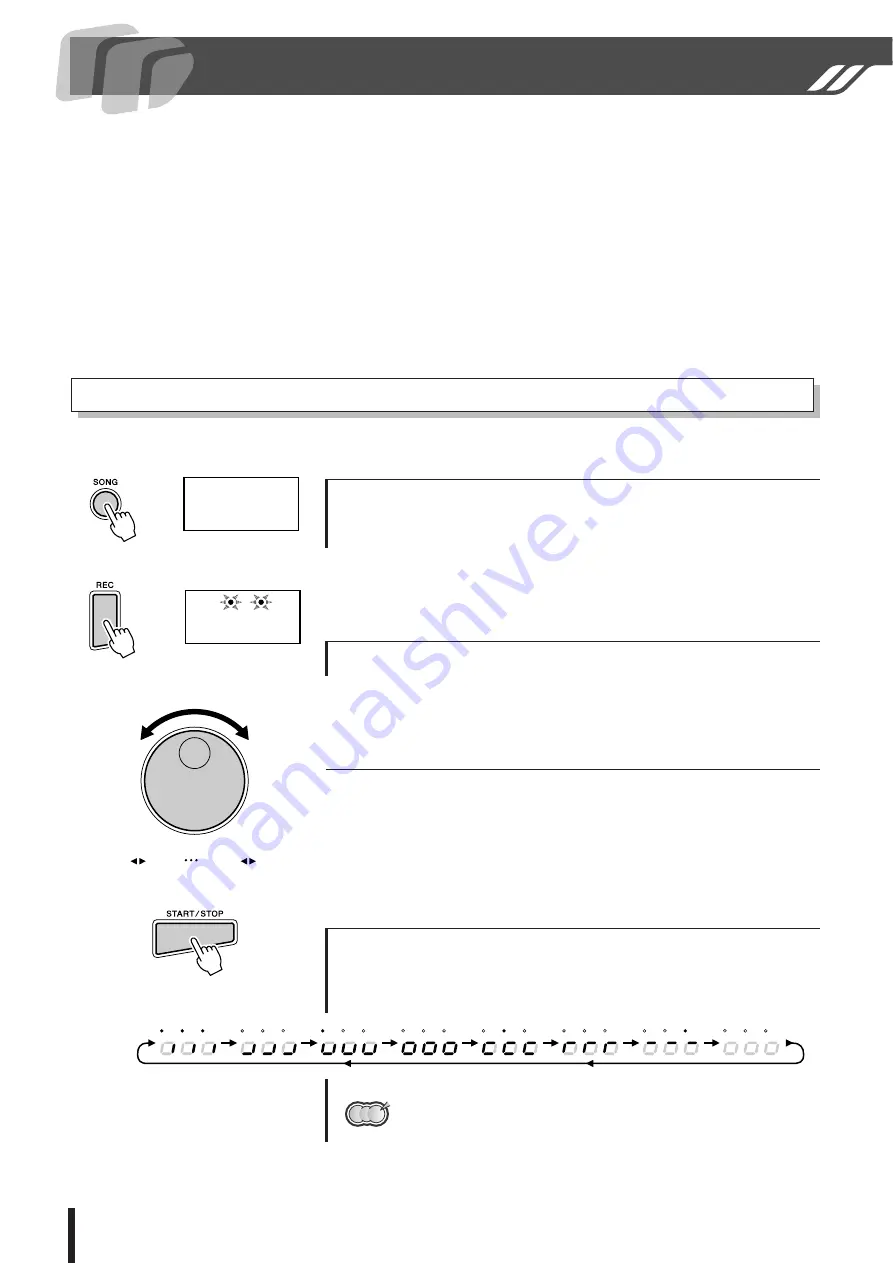
28
DD-65/YDD-60 Owner’s Manual
Recording a Song
The User Songs feature (song number UO1–UO5) allows you to record and playback
five original songs (Maximum 10,000 notes approximately per song).
Data that can be recorded in the User Song Mode
• Drum pad and pedal played data
• Song data (the number cannot be changed while in the RECORD Mode)
• Track On/Off settings
• Tempo setting (The tempo cannot be changed while in the RECORD mode)
• Song Volume setting
1
Prepare to Record.
2
Press the [RECORD] button to enter the recording
mode.
3
Turn the dial and select a User song “
UO1
–
UO3
”
for saving.
4
Press the [START/STOP] button to start recording.
Recording
Select a desired song (001–100), drum kit, tempo and track on/off set-
ting.
The dots flash indicating it is set to record standby.
Now you can play and record your performance.
As the recording progresses, the display changes as shown here:
• Press the [CLICK] button to turn the click sound on or off during recording.
001
U01
U01
U02
U04
U05
NOTE