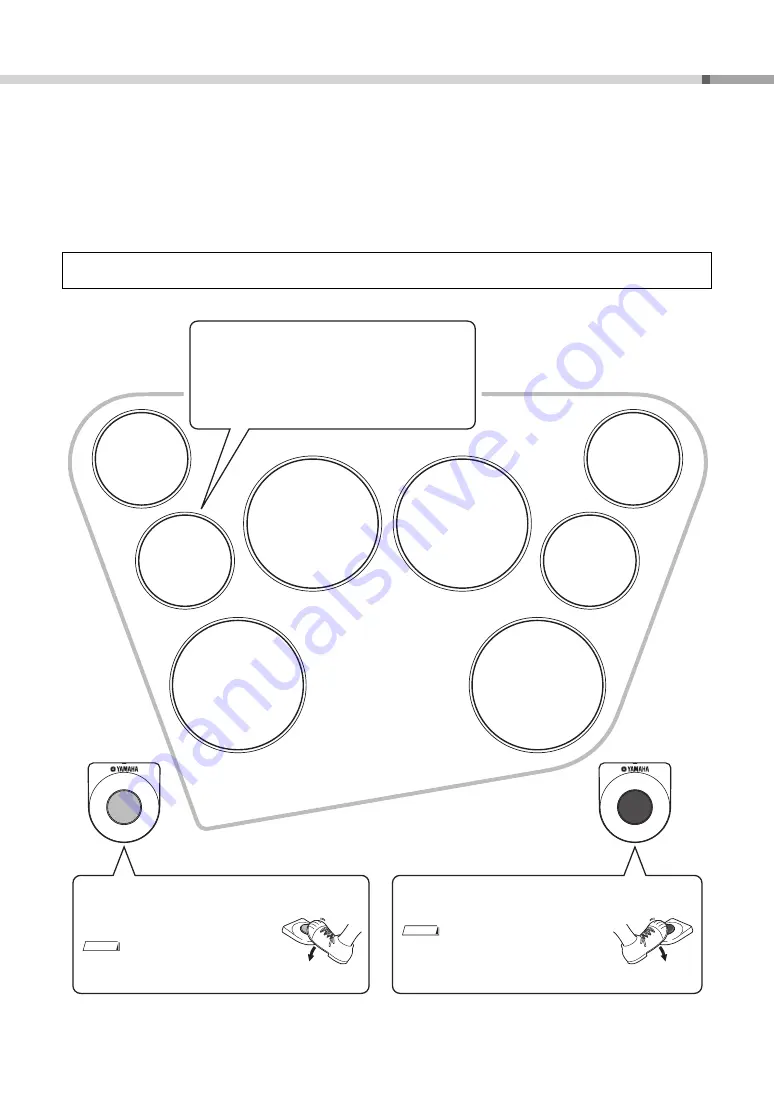
DD-75 Owner’s Manual
17
Play the Pads/Pedals
Strike the pad with the supplied drum sticks or your hands to play the drum voices.
When playing the pads with your hands, turn the Hand Percussion feature on by press-
ing the [HAND PERC.] button (the lamp lights).
The sound volume of the pads responds to your playing; when you play soft the vol-
ume is soft, and when you play strongly the volume is loud.
Pad Names
A hi-hat sound is assigned to Pad 6 (Drum Kit 1). Striking
Pad 6 while pressing Pedal 2 produces a closed hi-hat
sound.
Striking Pad 2 without pressing the pedal produces an
open hi-hat sound. Pressing Pedal 2 produces a hi-hit
pedal sound.
Press Pedal 2 to control the Hihat.
(This is in the case of Drum Kit 1; for other
kits, this may control a different sound.)
• When using Pedal 2, touch response
does not function.
NOTE
Pedal 1 features touch response; the volume
responds to how hard you press the pedal.
• If your pressing of the pedal is too slow
or soft, there may be no sound.
NOTE
Pedal 2
180: Hi-Hat Pedal Bright
Pedal 1
3: Maple Bass Drum 3
Pad 1
40: Maple Snare
Open Rim
Pad 4
105: Maple Tom 2
Pad 3
103: Maple Tom 4
Pad 2
102: Maple Tom 5
Pad 6
179: Hi-Hat
Closed
Bright
Pad 5
211: Crash
Cymbal Dark
Pad 8
208: Ride
Cymbal
Warm 1
Pad 7
210: Ride
Cymbal Cup
Warm
Ex. shown, Drum Kit 1
Summary of Contents for DD-75
Page 58: ...DD 75 58 ...









































