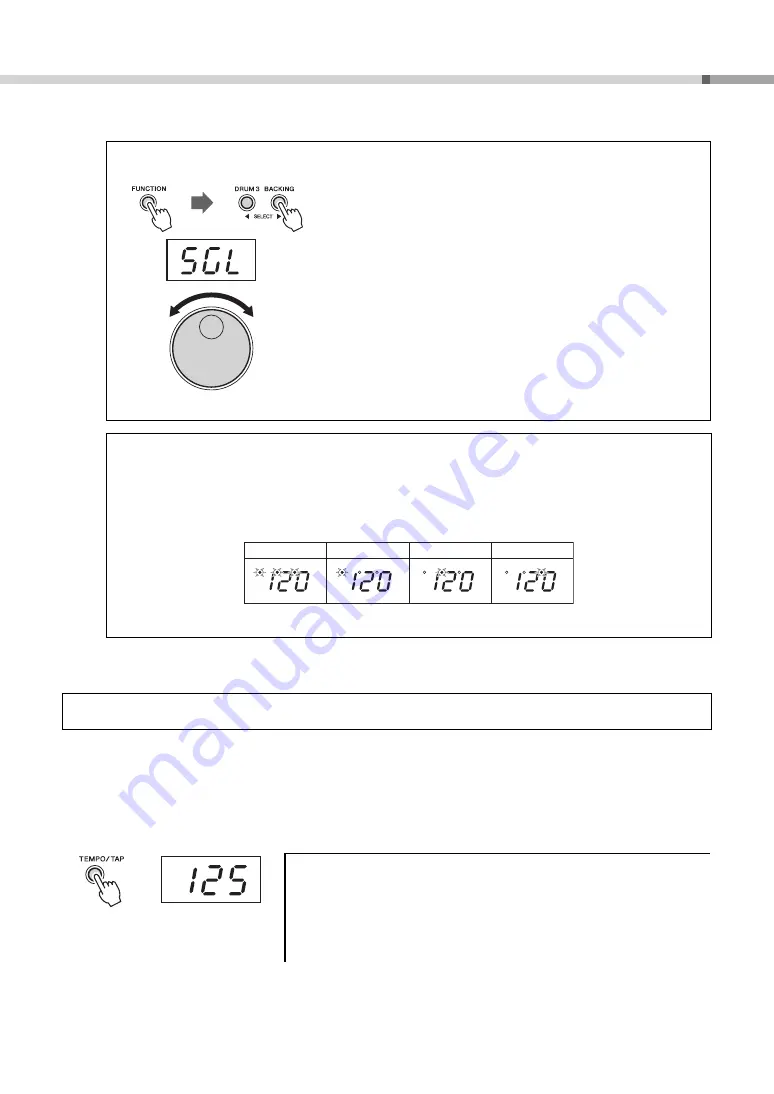
Playing a Song
DD-75 Owner’s Manual
29
The Tap Start function allows you to set the song’s overall tempo as well as start the accompaniment—simply by
tapping out the rhythm.
The accompaniment will playback at the tempo with which the pads are struck or the pedals are pressed. The
song tempo can be set anywhere from 32 to 320 beats per minute.
1
Press the [TEMPO/TAP] button.
Song Volume
The Song Volume can be used to adjust the balance
between the song accompaniment and your own perfor-
mance.
Enter the Function mode by pressing the [FUNCTION] but-
ton, then press the [DRUM 3] or [BACKING] button a number
of times until the “
SGL
” item appears. The current Song vol-
ume value appears when it is released.
To raise the value, turn the dial to the right (clockwise), and to
lower it, turn the dial to the left (counter-clockwise). Volume
range is from 0 to 127.
Exit from the Function mode by pressing the [FUNCTION]
button.
About the Beat Indicator
During song playback, the three beat lamps in the display will flash in a specific pattern to help you
in keeping the beat.
Tap Start
While song playback is stopped, press the [TEMPO/TAP] button. All
three of the beat lamps flash, indicating the instrument is set to Tap
Start standby.
To cancel the Tap Start mode, simply press the [SONG] button once
again.
For a song in 4/4 time at a tempo of 120 bpm (page 32):
1st beat
2nd beat
3rd beat
4th beat
Tempo: 125
Summary of Contents for DD-75
Page 58: ...DD 75 58 ...
















































