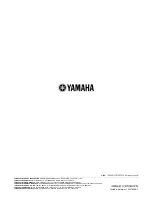XM™ Satellite Radio tuning (U.S.A. and Canada models only)
8
En
■
Preset Search mode
Prior to selecting a preset channel in the Preset Search
mode, you must preset the XM channels. For details, see
“Presetting the XM™ Satellite Radio channels” on page 9.
1
Press SEARCH repeatedly to select
“PRESET SEARCH”.
2
Press CAT/A-E ( / ) repeatedly to change
the preset channel group (A to E).
3
Press ENTRY (
/
) repeatedly to
change the preset channel number (1 to 8).
y
You can also use the numeric buttons to directly input the preset
channel number.
■
Direct Number Access mode
1
Press SEARCH repeatedly to select either
“ALL CH SEARCH” or “CAT SEARCH”.
2
Press the numeric buttons (0 to 9) to enter
the desired three-digit XM channel number.
For example, to enter the number 123, press the
numeric buttons 1, 2, and 3.
The front panel display changes as follows:
• To enter a one- or two-digit number, press the corresponding
number button(s), and press ENTER to confirm the number. If
you do not press ENTER, this unit automatically confirms the
entered number after a few seconds.
• If you press a button other than the numeric buttons and
ENTER during this operation, the Direct Number Access mode
is canceled.
SEARCH
P R E S E T S E A R C H
ENTER
CAT/
A-E
ENTER
ENTRY
Notes
SEARCH
A L L C H S E A R C H
or
C A T S E A R C H
1
5BEAM
2
ST
+
3BEAM
3
3BEAM
< X M > - - 1
< X M > - 1 2
< X M > 1 2 3