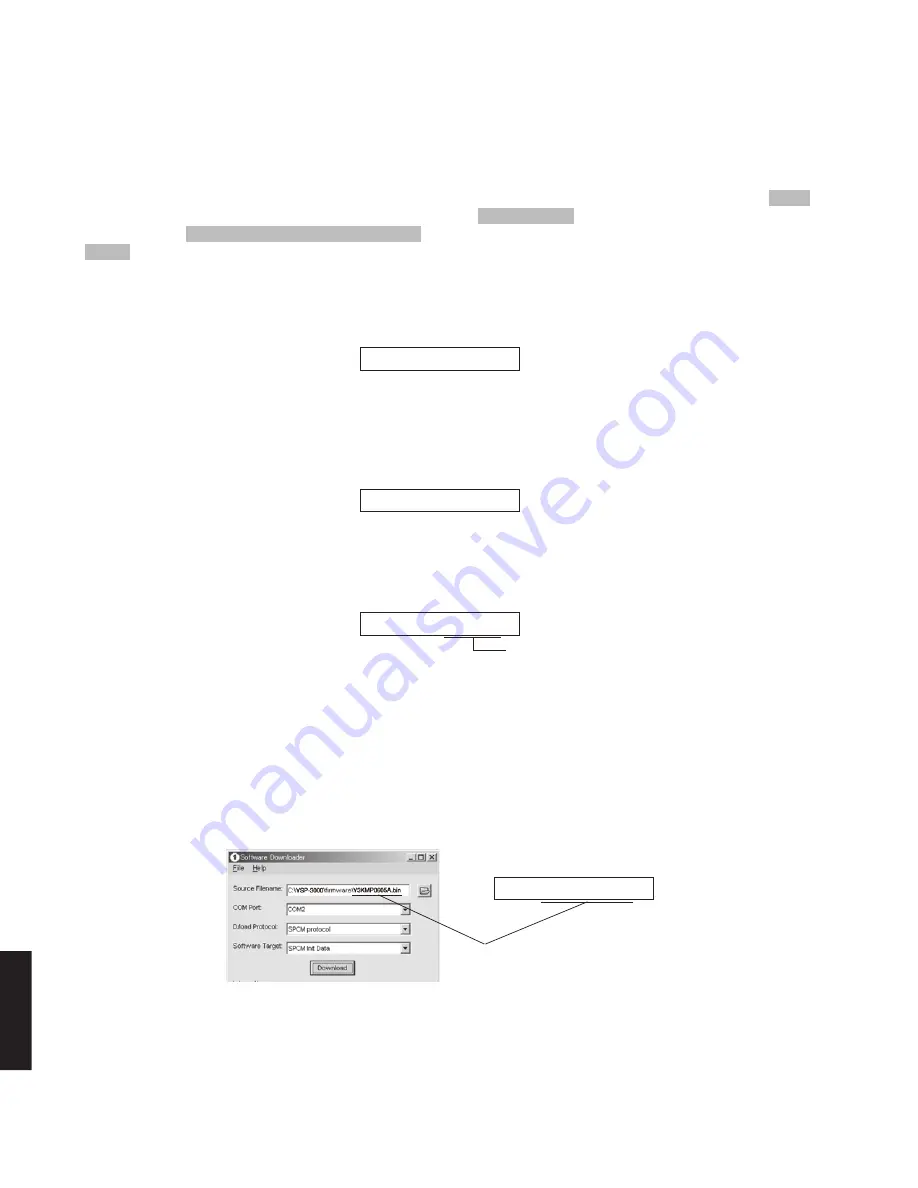
YSP-3000/YSP-30D/HTY-7030
28
YSP-3000/YSP-30D/
HTY-7030
④ ファームウェアのバージョンを確認します。
リモコンの LEFT キーまたは RIGHT キーを使い、
下図のダイアグメニューを表示します。
以下のように同様のバージョンになれば完了です。
4
Check the version of the firmware.
Using the “LEFT” key or “RIGHT” key of the remote
control, have the self-diagnostic function menu
displayed as in the figure below.
The procedure is completed when the same version
as shown below is obtained.
③ リモコンの 戻る キーを使い、下図のように変更し
ます。
3
Using the “RETURN” key of the remote control,
make a change as shown below.
② リモコンの LEFT キーまたは RIGHT キーを使い、
下図のダイアグメニューを選択します。
2
Using the “LEFT” or “RIGHT” key of the remote
control, select the self-diagnostic function sub-menu
in the figure below.
Change 1Ltd. to YAMAHA
1Ltd. → YAMAHAに変更します
11.本機の STANDBY/ON キーを押し、電源オフします。
12.本機の VOL+ キーと VOL- キーを押しながら、リモコ
ンの 電源 キーを押し、ダイアグを起動します。
① リモコンの UP キーまたは DOWN キーを使い、下
図のダイアグメニューを選択します。
11.Press the “STANDBY/ON” key of the main unit to turn
off the power.
12.While pressing the “VOL+” key and “VOL-” key of the
main unit, press the “STANDBY/ON” key of the remote
control to activate the self-diagnostic function.
1
Using the “UP” or “DOWN” key of the remote control,
select the self-diagnostic function menu in the figure
below.
RS232C:
YAMAHA
RS232C:
1Ltd.
SPID version
SPIDのバージョン
SPD:Y3KMP0605A
TxTestCh
[---]
Summary of Contents for Digital Sound Projector YSP-3000
Page 78: ...78 YSP 3000 YSP 30D HTY 7030 YSP 3000 YSP 30D HTY 7030 MEMO MEMO ...
Page 111: ...111 YSP 3000 YSP 30D HTY 7030 YSP 3000 YSP 30D HTY 7030 ...
Page 112: ...112 YSP 3000 YSP 30D HTY 7030 YSP 3000 YSP 30D HTY 7030 ...
Page 113: ...113 YSP 3000 YSP 30D HTY 7030 YSP 3000 YSP 30D HTY 7030 ...
Page 114: ...114 YSP 3000 YSP 30D HTY 7030 YSP 3000 YSP 30D HTY 7030 ...
Page 115: ...YSP 3000 YSP 30D HTY 7030 115 ...
Page 116: ...YSP 3000 YSP 30D HTY 7030 ...
















































