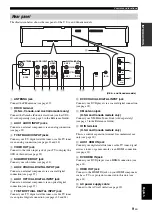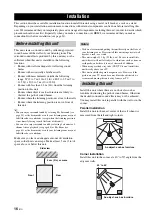Controls and functions
12
En
This section describes the functions of the remote control
used to control FM, Radio Data System, or iPod when the
TV/AV mode is selected with the operation mode selector
(
7
). Note that the Radio Data System controls are
available for Europe model only, and the iPod controls are
available for Australia model only.
1
PRESET/TUNE
FM: Switches between the preset search mode and the
frequency search mode (see pages 49 to 52).
2
Numeric buttons
FM: Enter numbers.
3
Cursor buttons
/
/ / / ENTER
FM: Use ENTRY (
/
) to change the preset station
number (1 to 8) or frequency level (see pages 49 to 52).
Use A-E
( / ) to change the preset station group (A to
E) (see pages 51 and 52). Use ENTER to confirm the input
above.
y
These functions are also available when this unit is receiving the
Radio Data System (see page 52) or playing back your iPod (see
page 3 in the Reference Guide).
4
DISPLAY
Radio Data System and iPod: Displays information when
this unit is receiving the Radio Data System (see page 52)
or playing back your iPod (see page 3 in the Reference
Guide).
5
MEMORY
FM: Stores the preset stations (see pages 50 and 51).
y
This function is also available when this unit is receiving the
Radio Data System (see page 52).
6
SEARCH
FM: Switches between automatic and manual tuning (see
page 49).
7
Operation mode selector
Selects the operation mode of this unit. Select YSP when
operating this unit and select TV/AV when operating your
TV or other AV components.
4
6
3
2
1
+10
0
7
8
9
5
STEREO
MY BEAM
PRESET/TUNE
MEMORY
SEARCH
SLEEP
INPUTMODE
ENHANCER MENU
RETURN
DISPLAY
TV VOL
VOLUME
MUTE
CH LEVEL
TEST
TV INPUT
TV MUTE
OFF
CODE SET
SPORTS
5BEAM
ST+3BEAM
3BEAM
MUSIC
MOVIE
VOL MODE
AUTO
SETUP
A-E
MACRO
TV
INPUT1
YSP
TV/AV
CH
ENTRY
A-E
AUX1
AUX2
STB
FM
TV
DVD
AUX3
TV
AV
POWER
POWER
STANDBY/ON
ENTER
SUR. DECODE
MY SUR.
1
2
3
4
5
6
7