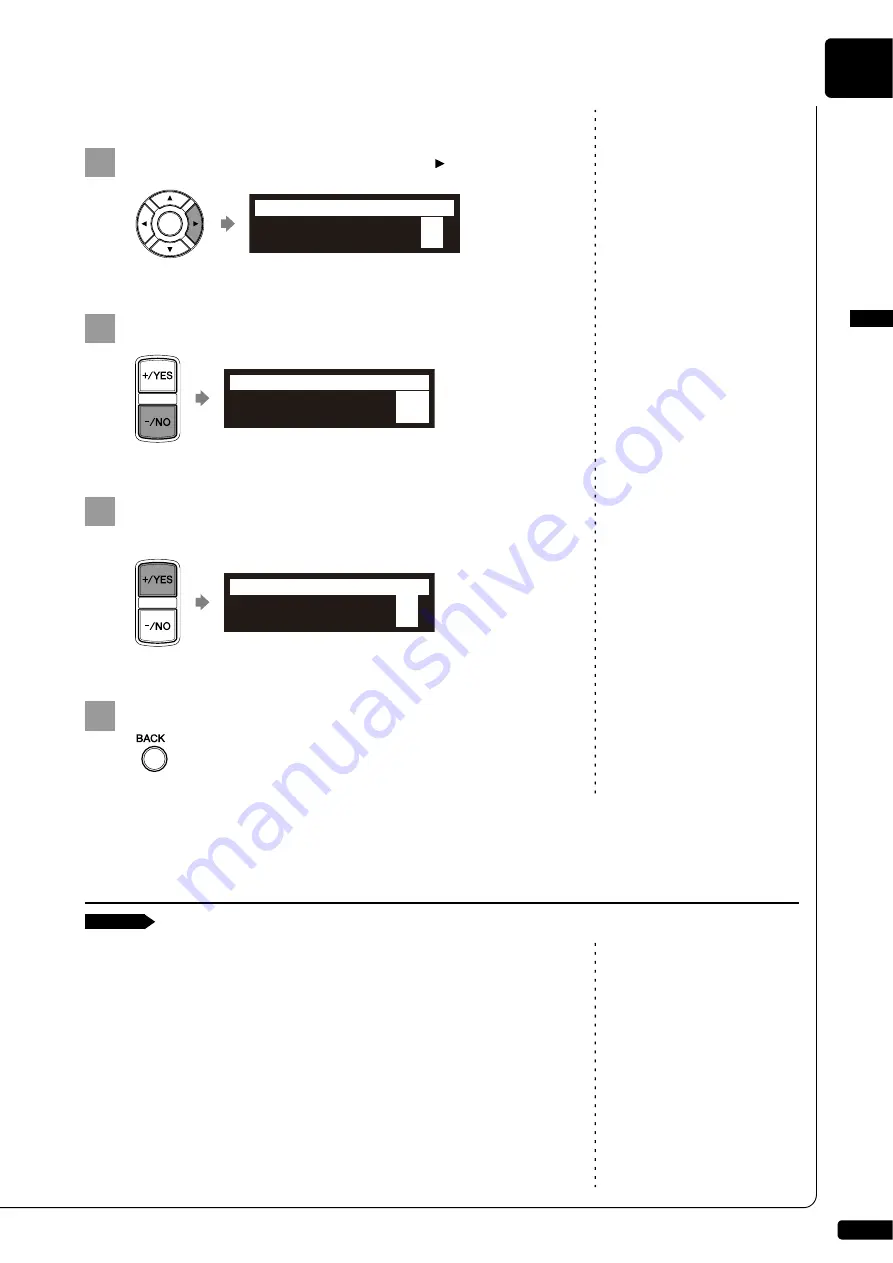
Advanced Song Playback
English
4
Chapter
35
■
Cancelling the Pedal Part
On the part cancellation screen, press [
] to select “P=.”
Press [–/NO] to cancel a pedal part.
To replay the pedal part, press [+/YES] with the cursor is
on “P=.”
Press [BACK] to return to the song playback screen.
Note:
You cannot adjust the volume
balance during the DisklavierRadio
playback.
Besides adjusting the overall volume, the volume balance among the
different sound sources as described below can be adjustable.
TG:
Adjusts the volume of the ensemble sound reproduced by the
tone generator (TG) of the Disklavier.
Audio:
Adjusts the volume of the accompaniment or standard audio
sound pre-recorded in the software (CDs).
See Chapter 5 “Advanced Piano
Playing – Playing the Disklavier
with an Ensemble Voice” on
page 47.
Voice:
Adjusts the volume of the ensemble voice when you play using
the voice function.
1
L=ON R=OFF P=
ON
=Piano Part=
L/R
2
L=ON R=OFF P=
OFF
=Piano Part=
L/R
3
4
Adjusting the Volume Balance among the Keyboard Playing,
Ensemble Sound, and Software Playback
[BALANCE]
Summary of Contents for DISKLAVIER E3 CLASSIC
Page 1: ......
Page 11: ...English Classic Operation manual ...
Page 157: ...Appendix Classic Appendix ...
















































