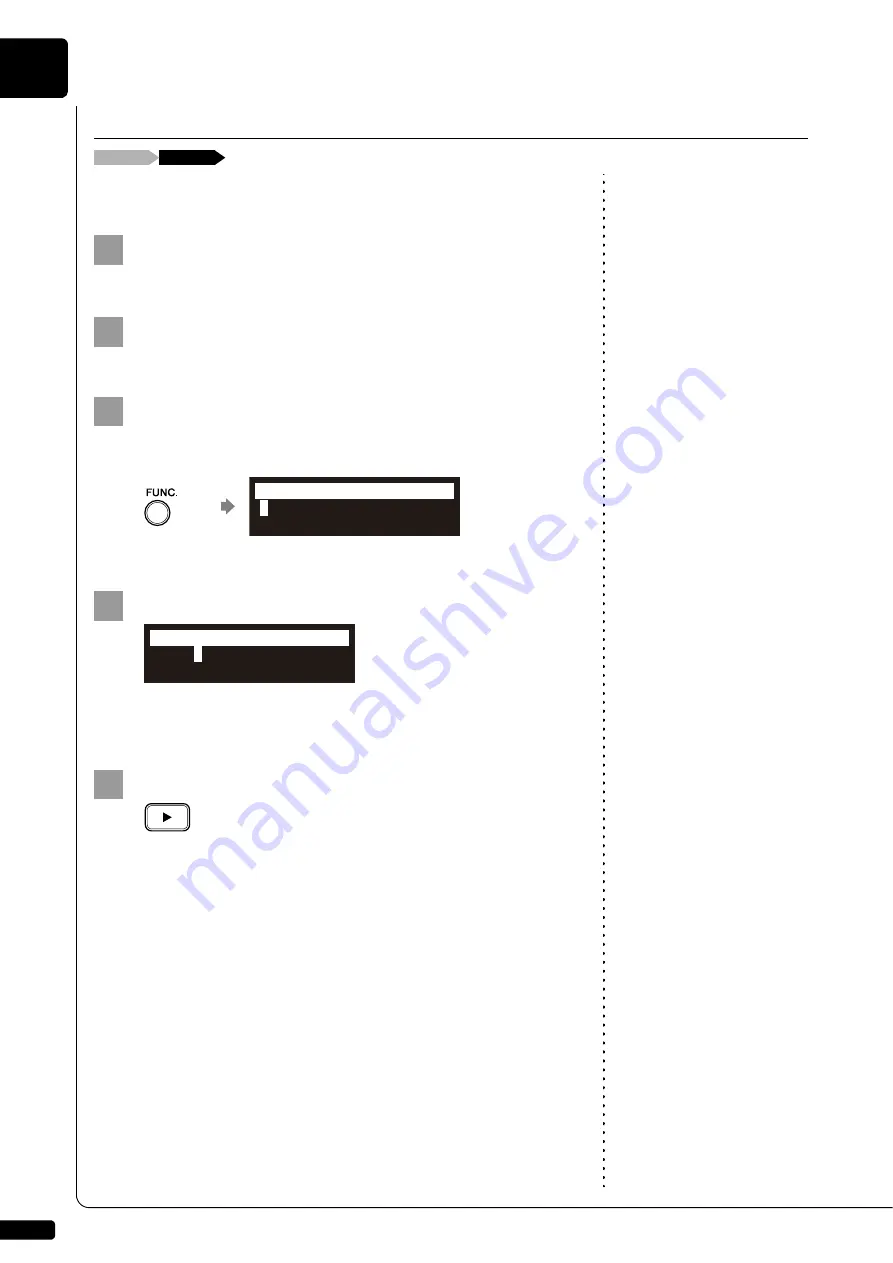
Basic Recording
6
Chapter
50
Title a new song before you start recording.
To select a medium and album, see
Chapter 3 “Basic Song Playback –
Selecting Medium and Their
Contents” on page 21.
Select a destination medium and album.
To rename the existing song, see
Chapter 8 “Media Management –
Renaming a Song” on page 75.
Press [RECORD].
Press [FUNC.] twice in the recording standby screen.
The song title editing screen appears.
Enter a title to a new song.
You can enter up to 64 characters.
Follow the instructions in “Entering Characters” on next page.
Press [PLAY] after title determined.
Recording begins.
Titling a Song at the Start of Recording
[FUNC.]×2
[RECORD]
1
2
3
×2
=Memory=
[A-Z]
4
Chopi
n
=Memory=
[a-z]
5
Summary of Contents for DISKLAVIER E3 CLASSIC
Page 1: ......
Page 11: ...English Classic Operation manual ...
Page 157: ...Appendix Classic Appendix ...
















































