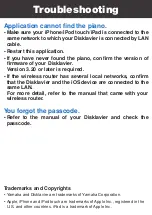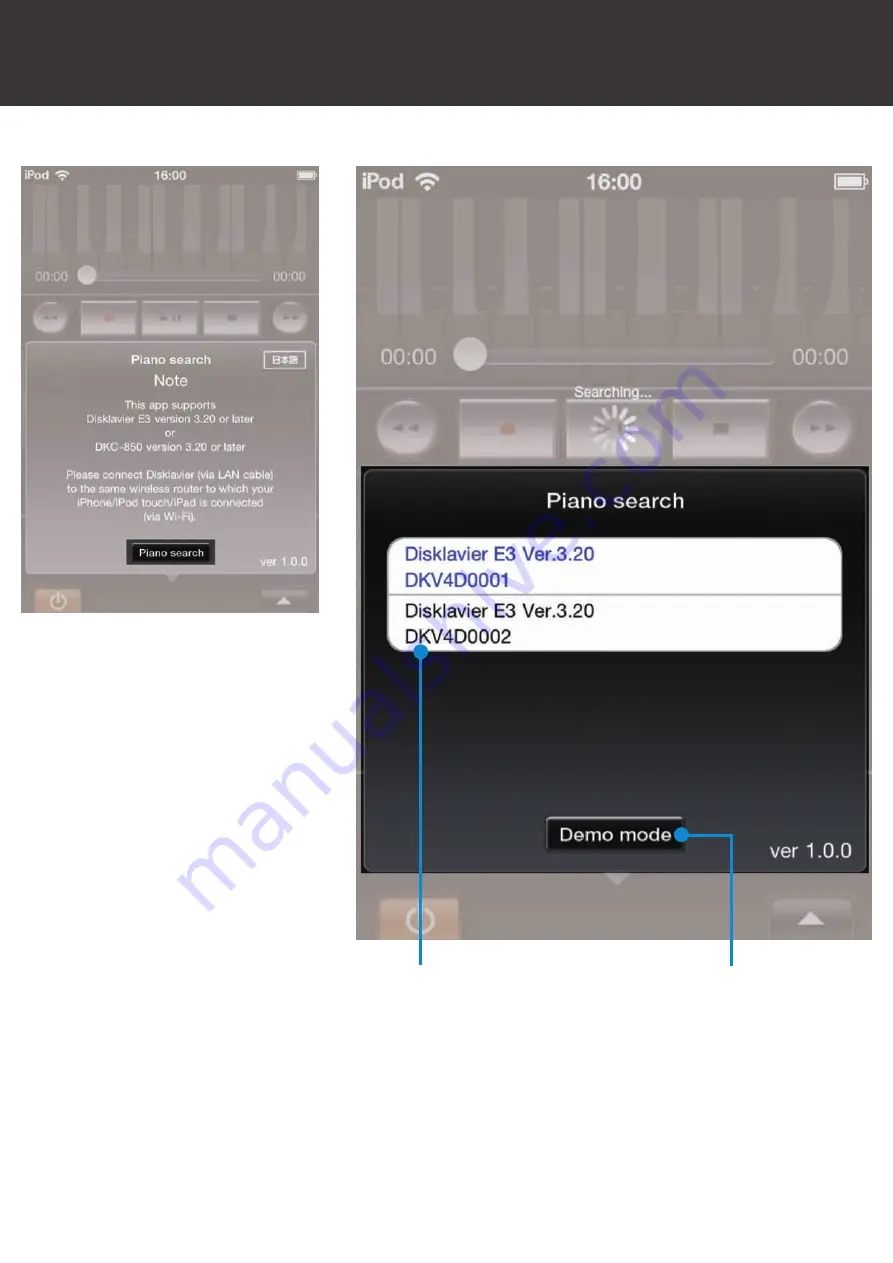
If you touch the [PIANO SEARCH] button, the piano search
function will start and all found pianos will be listed.
Tap on the piano to which you would like to connect.
If you touch the [DEMO MODE] button, it will switch to the demo
mode. While in demo mode, you can check the operations
without being connected to a piano.
Piano Search
Other Features
[DEMO MODE] button
Piano list
Summary of Contents for Disklavier E3
Page 5: ...VOLUME buttons Cursor buttons SET button YES NO buttons Basic View Button Contrast...
Page 6: ...BACK button SELECT button FUNC button ON STANDBY button Basic View Button Contrast...
Page 9: ...Scroll Area REPEAT button A B button PART SELECT buttons Button Contrast...
Page 22: ...Copyright 2012 by Yamaha Corporation P O Box 1 Hamamatsu 430 8650 Japan Mar 12...