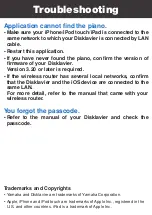Application cannot find the piano.
• Make sure your iPhone/iPod touch/iPad is connected to the
same network to which your Disklavier is connected by LAN
cable.
• Restart this application.
• If you have never found the piano, confirm the version of
firmware of your Disklavier.
Version 3.20 or later is required.
• If the wireless router has several local networks, confirm
that the Disklavier and the iOS device are connected to the
same LAN.
For more detail, refer to the manual that came with your
wireless router.
You forgot the passcode.
• Refer to the manual of your Disklavier and check the
passcode.
Troubleshooting
Trademarks and Copyrights
• Yamaha and Disklavier are trademarks of Yamaha Corporation.
• Apple, iPhone and iPod touch are trademarks of Apple Inc., registered in the
U.S. and other countries. iPad is a trademark of Apple Inc.
Summary of Contents for Disklavier E3
Page 5: ...VOLUME buttons Cursor buttons SET button YES NO buttons Basic View Button Contrast...
Page 6: ...BACK button SELECT button FUNC button ON STANDBY button Basic View Button Contrast...
Page 9: ...Scroll Area REPEAT button A B button PART SELECT buttons Button Contrast...
Page 22: ...Copyright 2012 by Yamaha Corporation P O Box 1 Hamamatsu 430 8650 Japan Mar 12...