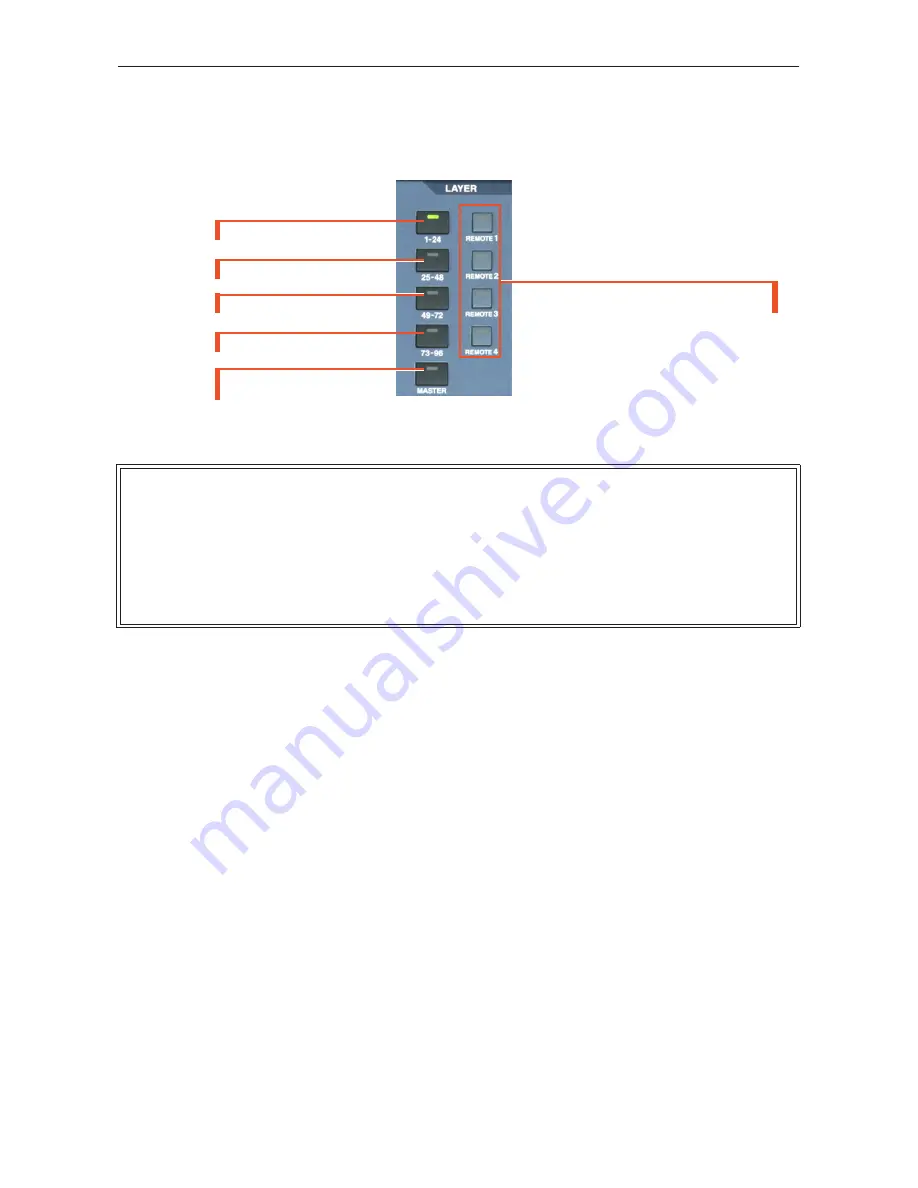
DM2000V2 Quick Start Guide
5/28
Controlling Channel Faders
There are 9 layers of faders on the DM2000:
When you change layers, all the channel settings are remembered. You just change which channels you are looking at!
Each fader controls a different input to the DM2000. This assignment is not fixed: it can be changed in the INPUT
PATCH menu.
Here is the default patch:
channels 1-24
control the 24 analog inputs on the top on the console;
channels 25-48
control inputs 1-8 from Slots 1, 2 and 3;
channels 49-72
control inputs 1-8 from Slots 4, 5 and 6;
channels 73-88
control inputs from internal Effects 1-8;
channels 89-96
control inputs from the various 2-Trk inputs.
Input channels 1-24
4 Remote Layers for controlling other
functions / devices.
Input channels 25-48
Input channels 49-72
Input channels 73-96
Master layer: Buses 1-8,
Auxes 1-12, Matrix 1-4






































