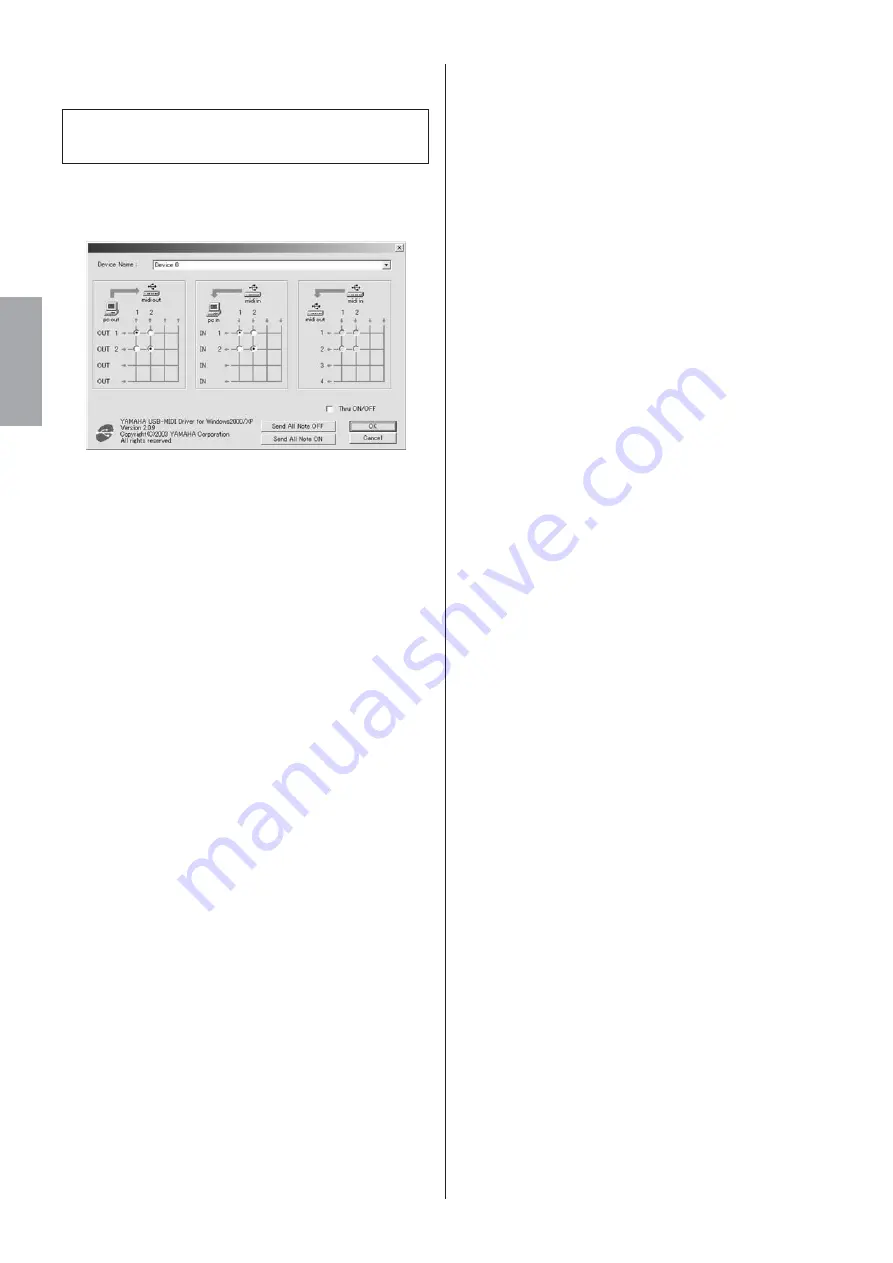
4
DME Designer Installation Guide
English
• • • • • • • • • • • • • • • • • • • • • • • • • • • • • • • •
Setup
1
Select [Start]
→
[Control Panel]
→
[MIDI-USB Driver].
The “YAMAHA USB-MIDI Driver” window will appear.
2
Setup the driver in the “YAMAHA USB-MIDI Driver”
window.
[Device Name]
For selecting the USB device to be used with the USB-
MIDI Driver.
MIDI OUT setting
For selecting the appropriate MIDI OUT port of the
computer application to correspond to the port number of
the USB MIDI signal sent from the computer.
MIDI IN setting
For selecting the appropriate MIDI IN port of the
computer application to correspond to the port number of
the USB MIDI signal received by the computer.
MIDI THRU setting
For selecting the port number of the USB MIDI input/
output signals passing through the computer.
[Thru ON/OFF]
Switches MIDI THRU on/off.
[Send All Note OFF]
Transmits All Note OFF signal to all MIDI OUT ports.
[Send All Note ON]
Transmits All Note ON signal to all MIDI OUT ports.
3
Click [OK] and close the “YAMAHA USB-MIDI Driver”
window.
The settings made in the window are entered.
n
To close the window without entering the settings, click
[Cancel].
In general, there is no need to change the initial
settings.






























