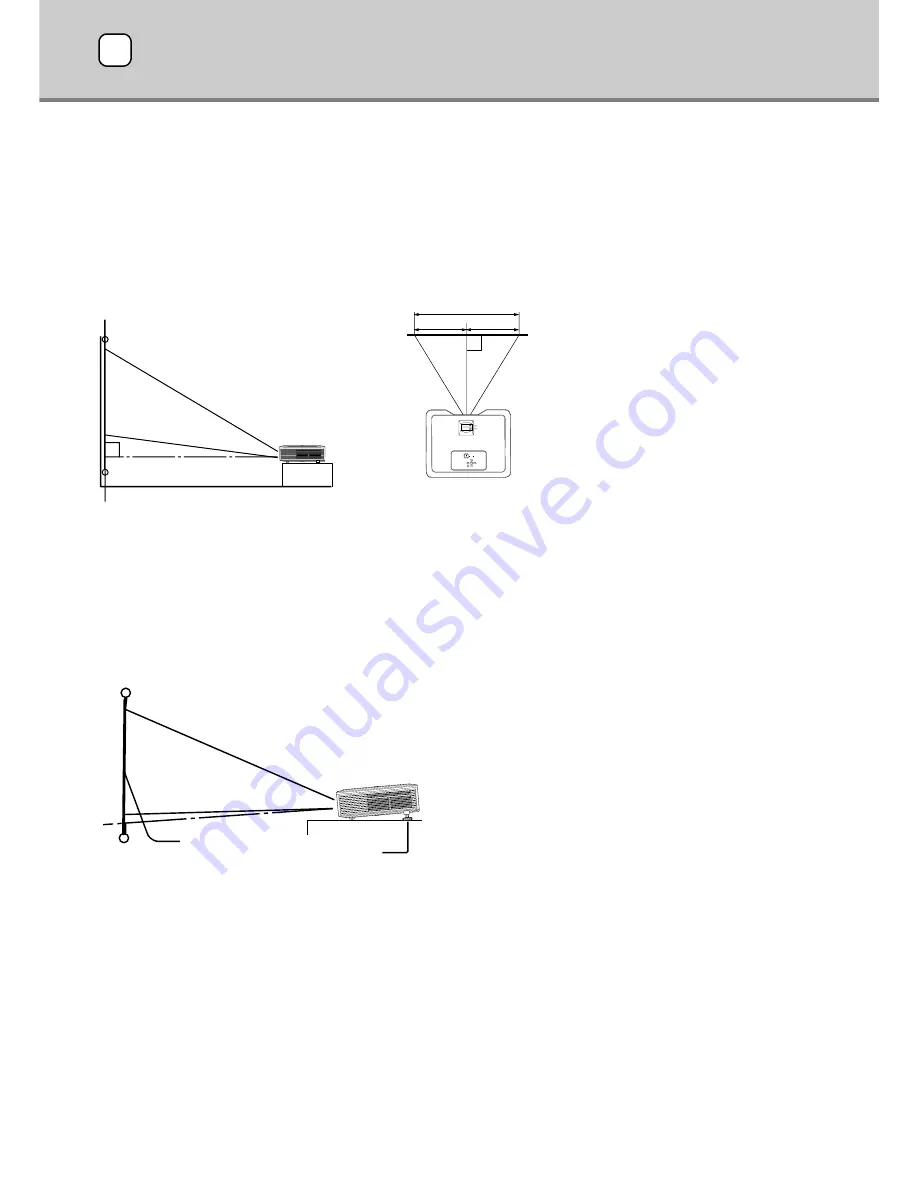
8
◆
Setting up your projector
Install the screen perpendicularly to the projector. If the screen can not be installed in such a way, adjust the projection angle of the projector as
shown below.
• Install the screen and projector so that the projector’s lens is placed at the horizontal position of the screen center.
• Do not install the screen where it is exposed to direct sunlight or lighting. Light directly reflecting on the screen makes the projected images
whitish and hard to view.
◆
Basic projector setup
Determine the distance from the screen to the projector according to the size of the images to be projected (see page 9).
• Do not place this projector on a carpet or blanket because the exhaust vent and the intake vent on the bottom surface will be blocked and the
inside of the projector will overheat, causing a breakdown or fire.
• Depending on the installation conditions, warm air that is emitted from the exhaust vents may flow into the intake vent, causing the projector
to display “Over Temperature” and then stop projecting images. If this happens, clear the area around the exhaust vent.
◆
Adjusting the projection angle
This projector is provided with three feet for adjusting the projection angle on the bottom surface. Adjust the projection angle depending on
the position of the projector.
For the best projection, project images on a flat screen installed at 90 degrees to the floor. If necessary, tilt the projector using the adjustment
feet on the bottom of the projector.
1. Tilt the projector upwards to the appropriate angle.
2. Press the foot adjustment buttons next to the adjustment feet (rear), and the adjustment feet will come out.
3. Release the buttons to lock the adjustment feet (rear) to that position.
4. Rotate the adjustment feet (rear) for fine adjustment.
• If necessary, rotate the adjustment feet (front) for fine adjustment.
After using the projector
Put the adjustment feet (rear) back into the projector by pressing the foot adjustment buttons.
When projected images are distorted to a trapezoid
When the screen and the projector are not placed perpendicularly to each other, projected images become trapezoidal. If you cannot make the
projector and the screen perpendicular to each other by mechanical adjustments, adjust keystone (see page 15).
W
A
A=B
B
STANDBY/ON
POWER
STATUS
AUTO SYNC
ENTER
MENU
DIGITAL CINEMA PROJECTOR DPX-530
Screen
Adjustment feet (rear)
Setting up the projector
4













































