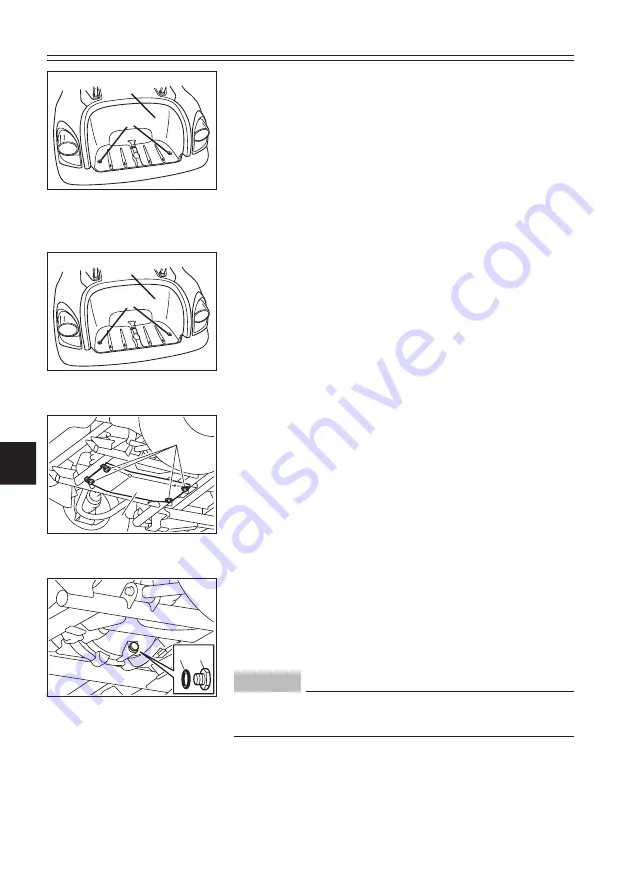
10. Install the rear floor cover and secure with two
bolts.
1. Bolt
2. Rear floor cover
1
2
To replace the transmission oil:
1.
Place the PTV on a flat, level surface.
2.
Remove two bolts and remove the rear floor cov-
er.
1. Bolt
2. Rear floor cover
1
2
3.
Remove the four bolts and remove the transmis-
sion cover.
4.
Place an oil pan under the transmission case to
collect the used oil.
1. Bolt
2. Transmission
cover
2
1
5.
Clean the area around the transmission oil filler
bolt and transmission oil drain bolt.
Remove the transmission oil filler bolt, the trans-
mission oil drain bolt, and their O-rings to drain
the oil.
Do not allow foreign material to enter transmis-
sion. Serious transmission damage can result.
1. Transmission oil drain bolt
2. O-ring
1
2
NOTICE
43
1
2
3
4
5
6
7
8
9
10
11
12
13
14
MAINTENANCE AND ADJUSTMENT
©2022
Yamaha
Golf-Car
Company
















































