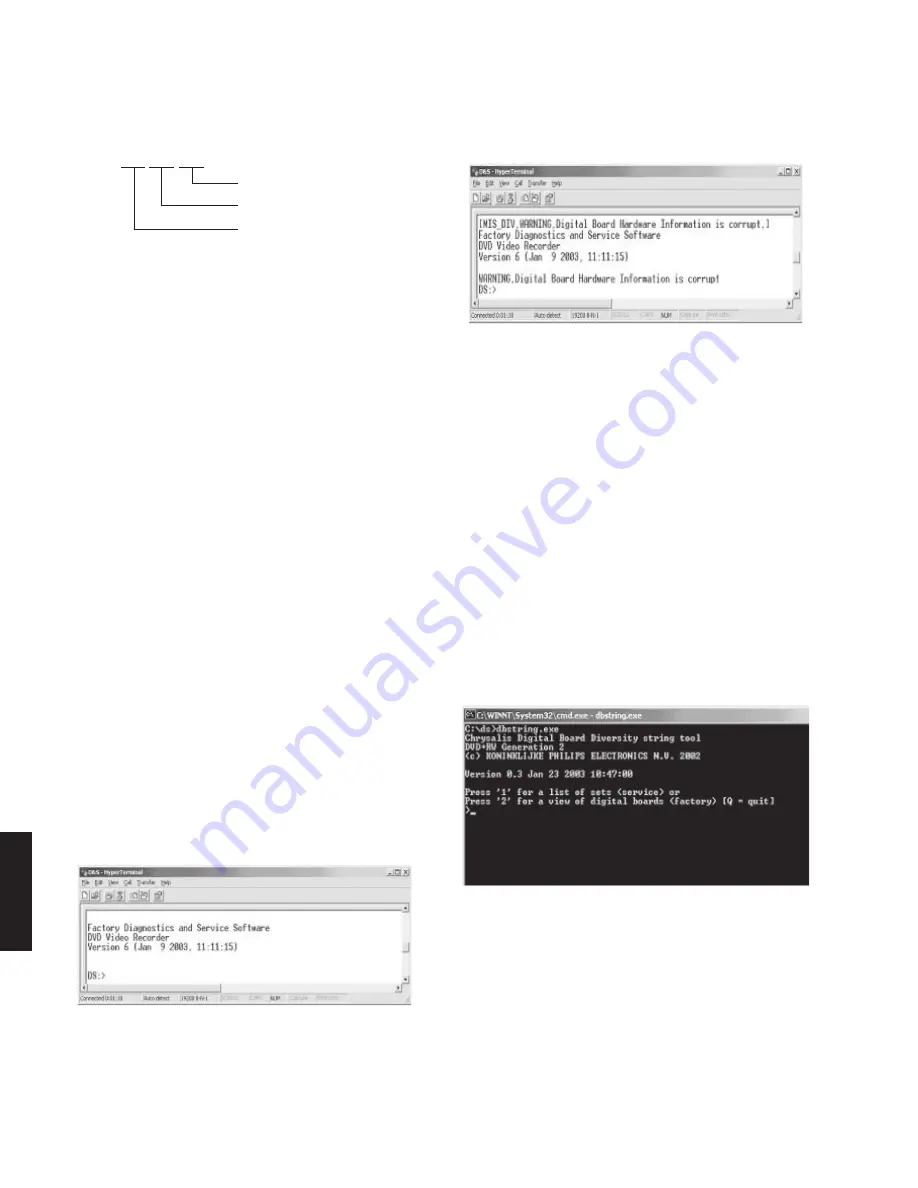
DRX-2
DRX-2
14
2.2 Error Handling
Each nucleus returns an error code. This code contains
six numerals, which means:
[ XX YY ZZ ]
Error code
Nucleus number
Nucleus group number
Fig. 2
The nucleus group numbers and nucleus numbers are the
same as above.
2.3 Command Mode Interface
Set-Up Physical Interface Components
Hardware required:
• Service PC
• one free COM port on the Service PC
• special cable to connect DVD recorder to Service PC
The service PC must have a terminal emulation program
(e.g. Hyperterminal) installed and must have a free COM
port (e.g. COM1). Activate the terminal emulation program
and check that the port settings for the free COM port are:
19200 bps, 8 data bits, no parity, 1 stop bit and no flow
control. The free COM port must be connected via a
special cable to the RS232 port of the DVD recorder. This
special cable will also connect the test pin, which is
available on the connector, to ground (i.e. activate test
pin).
Code number of PC interface cable: 3122 785 90017
(AAX57390)
Activation Digital Board Chrysalis
1. Pull the mains cord from the recorder and reconnect it
again (reboot).
2. The next welcome message will appear on the PC:
Welcome screen D&S program
Fig. 3
Now, the prompt 'DS:>' will appear. The diagnostic
software is now ready to receive commands. The
commands that can be given are the numbers of the
nuclei. If you see above shown screen, continue with
paragraph 'Nuclei Codes'.
3. It is possible that the next message will appear when
starting the DVD+RW for the first time
Error message D&S program
Fig. 4
In this case, the boot EEPROM of the Chrysalis Digital
Board does not contain the required string with the
hardware information. To update the Digital Board with the
correct string, nucleus 1226 must be executed.
Before doing so, one must generate this string. In order to
generate the correct parameters, an MS Windows utility,
called "dbstring.exe", is available (contact your Philips
regional service support for this). For a detailed
description, see next section 'String Generation'.
String Generation
4. Browse to the directory with the Diagnostics software
(e.g. type 'cd c:\ds\'), and execute the 'dbstring.exe'
application.
Opening screen 'dbstring' program
Fig. 5
5. Type '1' for a list of DVD recorders, or '2' for a list of
Chrysalis Digital boards. In this example, '2' is entered.
Summary of Contents for DRX-2
Page 105: ...DRX 2 DRX 2 105 3 6 Video routing Video IO Europe ...
Page 109: ...DRX 2 DRX 2 109 4 4 Video routing Video IO NAFTA ...
Page 119: ...DRX 2 DRX 2 119 IC DATA Display Board IC7103 TMP87CH74F ...
Page 120: ...DRX 2 DRX 2 120 IC7103 TMP87CH74F ...
Page 121: ...DRX 2 DRX 2 121 IC7103 TMP87CH74F ...
Page 132: ...DRX 2 132 PRINTED CIRCUIT BOARD FRONT DISPLAY P C B Part 1 Bottom View ...
Page 133: ...DRX 2 133 PRINTED CIRCUIT BOARD FRONT DISPLAY P C B Part 2 Bottom View ...
Page 135: ...DRX 2 135 Part 1 Part 2 PRINTED CIRCUIT BOARD U A models ANALOG P C B Bottom View ...
Page 136: ...DRX 2 136 PRINTED CIRCUIT BOARD U A models ANALOG P C B Part 1 Bottom View ...
Page 137: ...DRX 2 137 PRINTED CIRCUIT BOARD ANALOG P C B Part 2 Bottom View U A models ...
Page 139: ...DRX 2 139 Part 1 Part 2 PRINTED CIRCUIT BOARD G model ANALOG P C B Bottom View ...
Page 140: ...DRX 2 140 PRINTED CIRCUIT BOARD G model ANALOG P C B Part 1 Bottom View ...
Page 141: ...DRX 2 141 PRINTED CIRCUIT BOARD ANALOG P C B Part 2 Bottom View G model ...
Page 190: ...DRX 2 ...















































