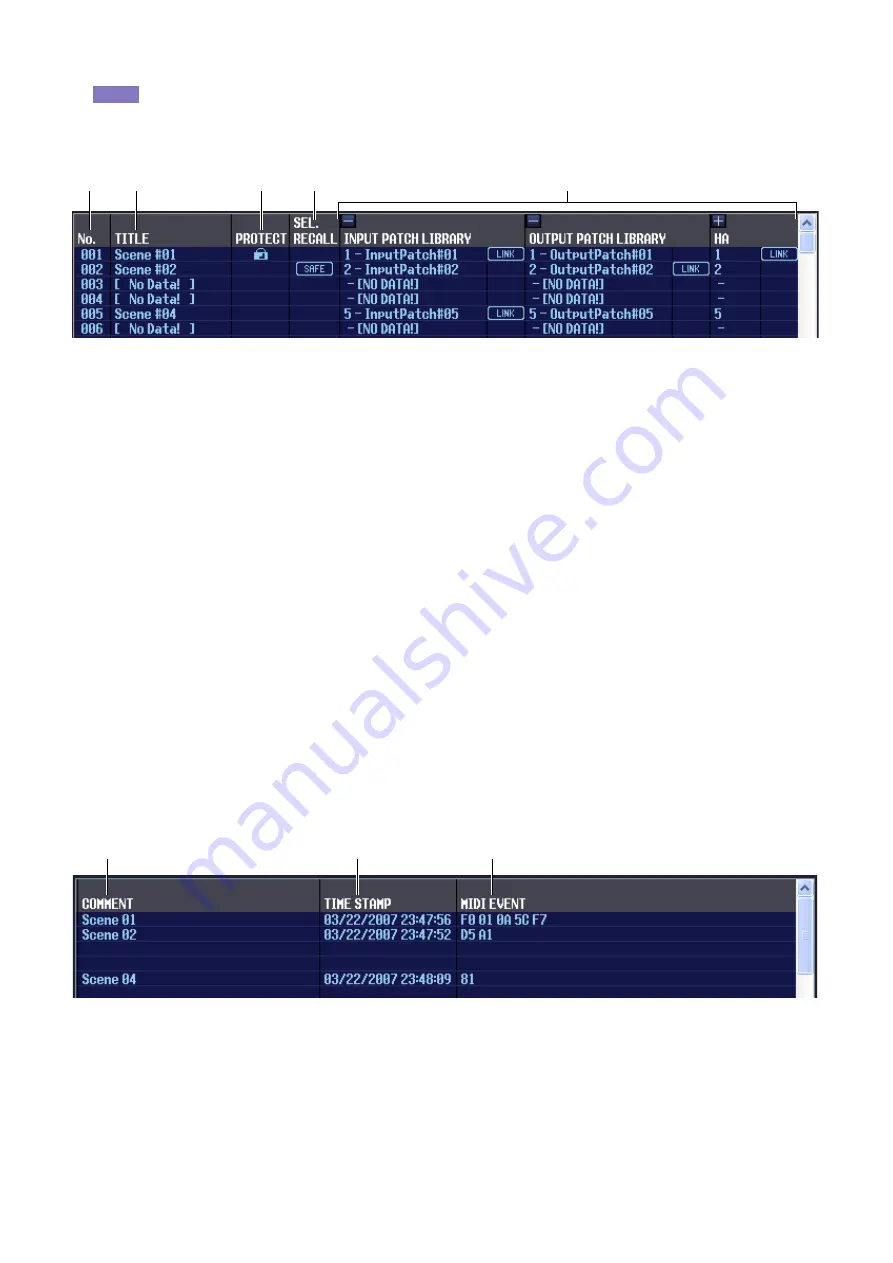
PM5DV2/DSP5D Editor Owner’s Manual
58
F
FILE
This area lists the scenes in the file you opened using the OPEN button (
1
). The list includes the following items.
To view items that are not currently shown, scroll the list to the right. The boundary lines in the center of
the window can be dragged toward the right to expand the file list display area as shown below.
G
No. (Scene number)
This is the scene number 000–500. (The FILE side will begin from 001.)
H
TITLE
This is the scene title. You can also double-click this area and edit the title.
I
PROTECT
Turns the protection setting on/off for each scene. This area displays a lock icon for protected scenes; these scenes
cannot be overwritten, nor their title edited. For the read-only scene 000 or a scene that has been set to read-only
on the PM5D itself, this field will indicate “READ.”
J
SEL. RECALL (Selective recall)
Switches the selective recall setting on/off for each scene. Selective recall using Safe parameters is enabled for
scenes for which this column indicates “SAFE,” and selective recall using Recall parameters is enabled for scenes
for which this column indicates “RECALL.”
K
Library link
These columns indicates the number, title and [LINK] button of the INPUT PATCH library, OUTPUT PATCH
library, and HA library that are linked to each scene. (With the default column width of the list, the library num-
ber and LINK button are shown.) You can double-click the numerical area and specify the linked library from the
popup menu that appears. The link on/off status can be set using the cell at the right of each library item.
L
COMMENT
This column shows the comment assigned to each scene. You can also double-click this column and edit the com-
ment.
M
TIME STAMP
Indicates the time at which the scene was last stored, in the format of month/day/year/hours/minutes/seconds.
This column is only for display, and cannot be edited.
HINT
7
8
9
J
K
L
M
N
















































