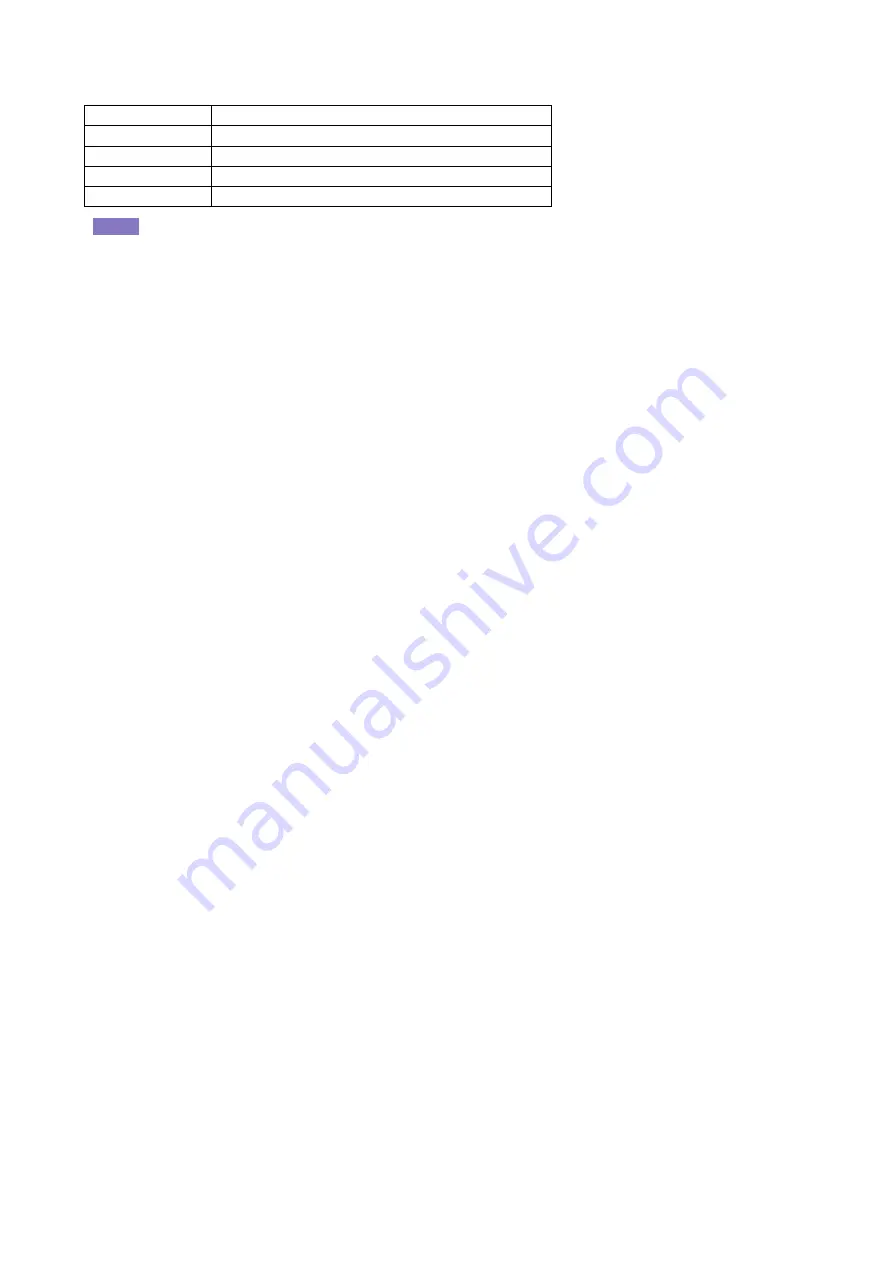
PM5DV2/DSP5D Editor Owner’s Manual
81
H
OUTPUT SOLO SAFE
Here you can select the output channels that will be excluded from solo operations (multiple selections are
allowed). These buttons correspond to the following output channels.
Solo safe settings and cue on/off settings are linked for two paired channels. Solo safe operations can be
performed independently of scene memories.
I
Level meter
This is a peak level meter that indicates the level of the signal being output from the CUE OUT jacks. As the point
at which the level is detected, you can choose either immediately before the delay provided on the MONITOR/
CUE bus output (when the PRE DELAY button is on), or immediately after it (when the POST DELAY button is
on).
J
MONITOR/CUE DELAY
Here you can make settings for the delay function that is provided on the MONITOR/CUE output. Use the knob
to specify the delay time (0–1000 msec), and use the DELAY button to turn the delay on/off. If the AUTO BYPASS
button is on, the delay will be automatically bypassed when you perform a cue operation.
K
CUE LEVEL
This adjusts the output level of the cue signal.
L
CUE OUT
This switches the cue output on/off.
MIX 1–24
MIX channels 1–24
MATRIX 1–8
MATRIX channels 1–8
STEREO A/B
STEREO A/B channels
SET ALL
Activates solo safe for all output channels
CLEAR ALL
Defeats solo safe for all output channels
HINT





































