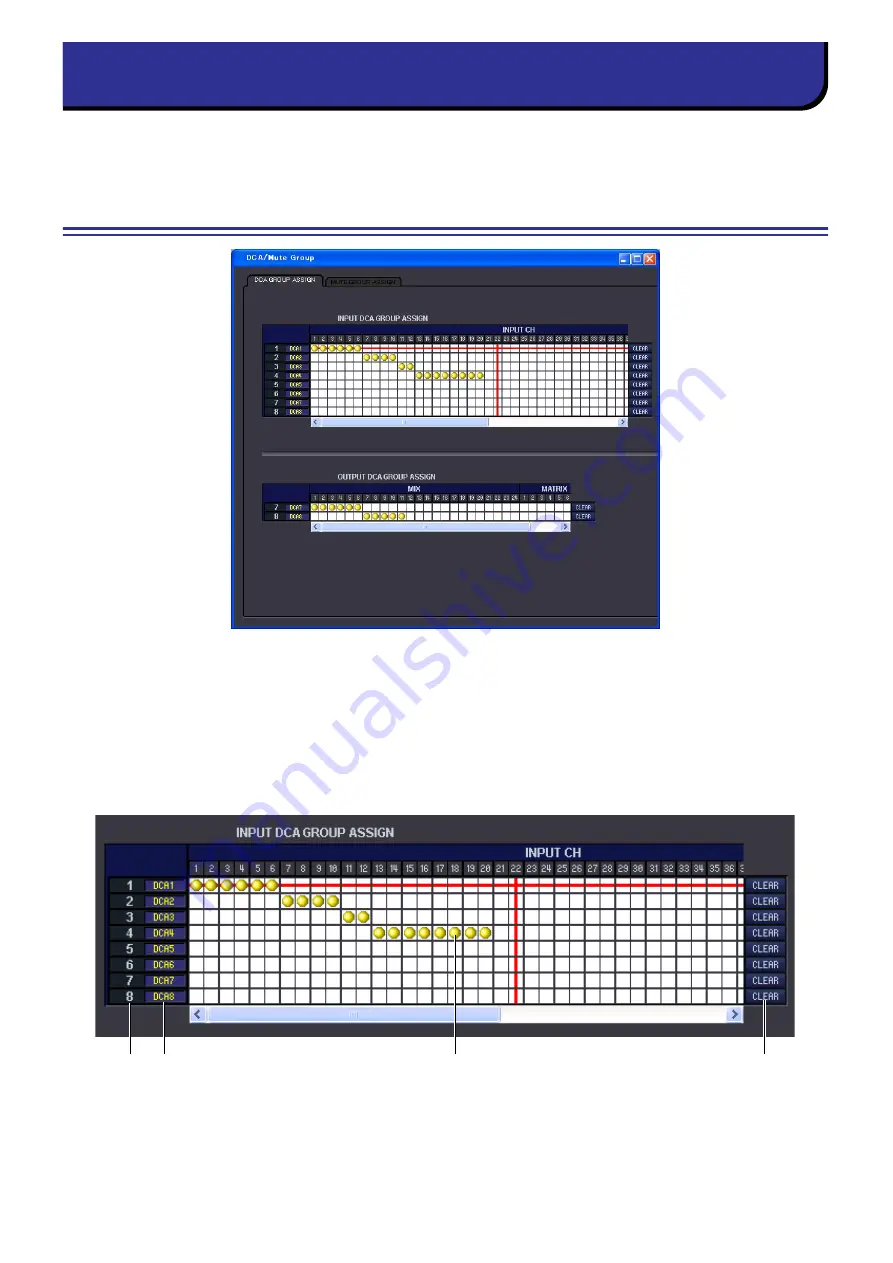
PM5DV2/DSP5D Editor Owner’s Manual
54
In this window you can select the channels that will be assigned to each DCA group and mute group. This window is
divided into two pages; the DCA GROUP ASSIGN page and the MUTE GROUP ASSIGN page.
DCA GROUP ASSIGN page
Here you can specify the channels that will be assigned to DCA groups 1–8. The upper part of the screen lets you
assign input channels to DCA groups, and the lower part of the screen lets you assign output channels to DCA
groups.
Except for the fact that assignments for both input channels and output channels can be made in a single screen, and
the fact that the screen can be resized vertically and horizontally, basic operation here is the same as in the PM5D’s
DCA GROUP ASSIGN screen.
A
DCA group
This is the number of the DCA group.
B
DCA group name
This is the name of the DCA group. You can also click the mouse on this area to edit the name.
DCA/Mute Group window
1 2
3
4
















































