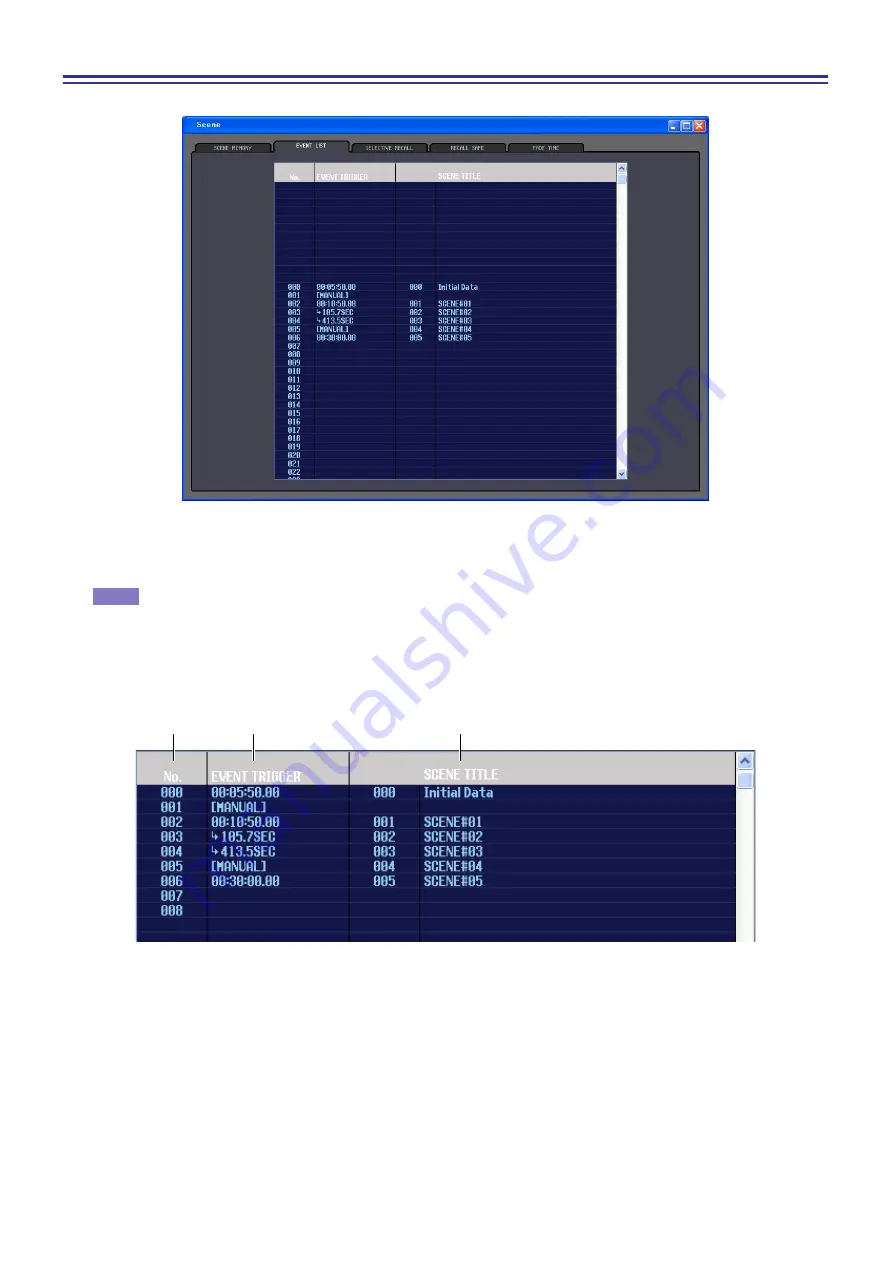
PM5DV2/DSP5D Editor Owner’s Manual
62
EVENT LIST page
In this page you can see how the scenes registered in the PM5D’s EVENT LIST screen will be switched according to
the progression of time code or according to the elapsed time since the most recent Recall operation.
• This page functions as a viewer of the PM5D’s EVENT LIST screen. You cannot register or recall events
from within this page.
• In order for the EVENT LIST page to be synchronized with the EVENT LIST screen of the PM5D itself,
PM5D Editor must be synchronized with the PM5D.
• The DSP5D does not have this function.
A
No. (Number)
This column indicates the number of each event registered in the event list.
B
EVENT TRIGGER
This column indicates the recall condition specified for each event. This shows an hour:minute:second:frame
value for scenes that will be recalled at a specific time code, a value in seconds for scenes that are recalled after a
specified time has elapsed after the preceding event was executed, or [MANUAL] for scenes that are recalled man-
ually.
C
SCENE TITLE
This column indicates the number and title of the scene that will be recalled.
NOTE
1
2
3
















































