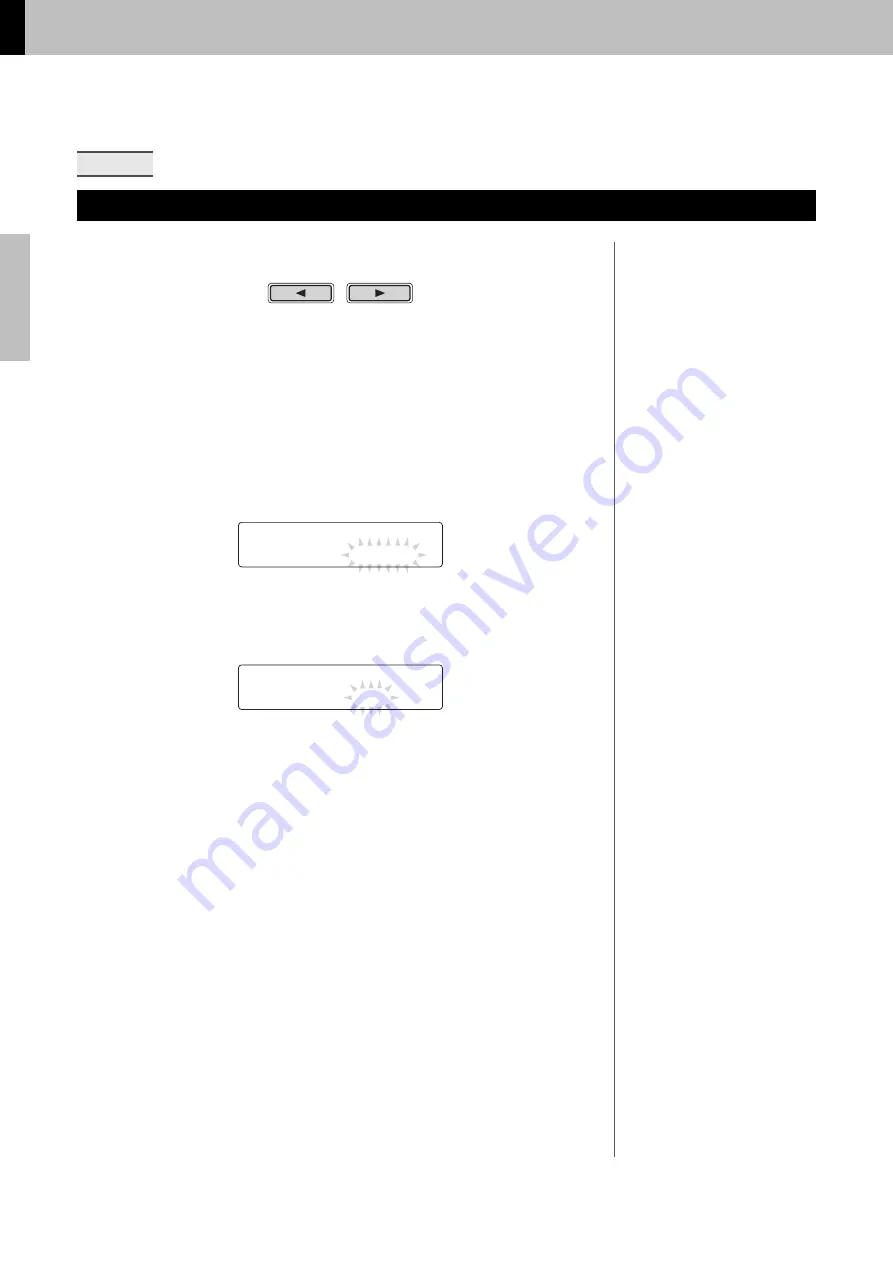
Basic Techniques
Building Your Own Unique Kits
22
DTX502 O
w
ner’s Man
u
al
1.
Navigate to the KIT3 page using the [
<
]/[
>
] buttons.
2.
Strike the pad whose instrument tuning or cymbal size
you wish to change.
3.
Turn the Data Dial to change the tuning or cymbal size.
The content of the page will vary depending on the voice category selected for the
instrument in question.
Kick (K), Snare (S), Tom (T), Percussion (P), Effect (E), or Wave
Voice (W):
Raise or lower the parameter value to change the tuning (i.e., pitch) of the voice.
Cymbal (C) or Hi-hat (H):
Raise or lower the parameter value to simulate the effect of changing the cymbal
size.
KIT3
Tuning & Changing Cymbal Sizes
NOTE
As an alternati
v
e to selecting a pad
b
y
striking it, yo
u
can change the c
u
rrent
selection
b
y pressing the [
<
]/[
>
]
bu
t-
tons
w
ith the [SHIFT]
bu
tton held
do
w
n.
KIt3* Kick
” 0.0 ‚
KIt3* Ride
” Size=+ 0 ‚







































