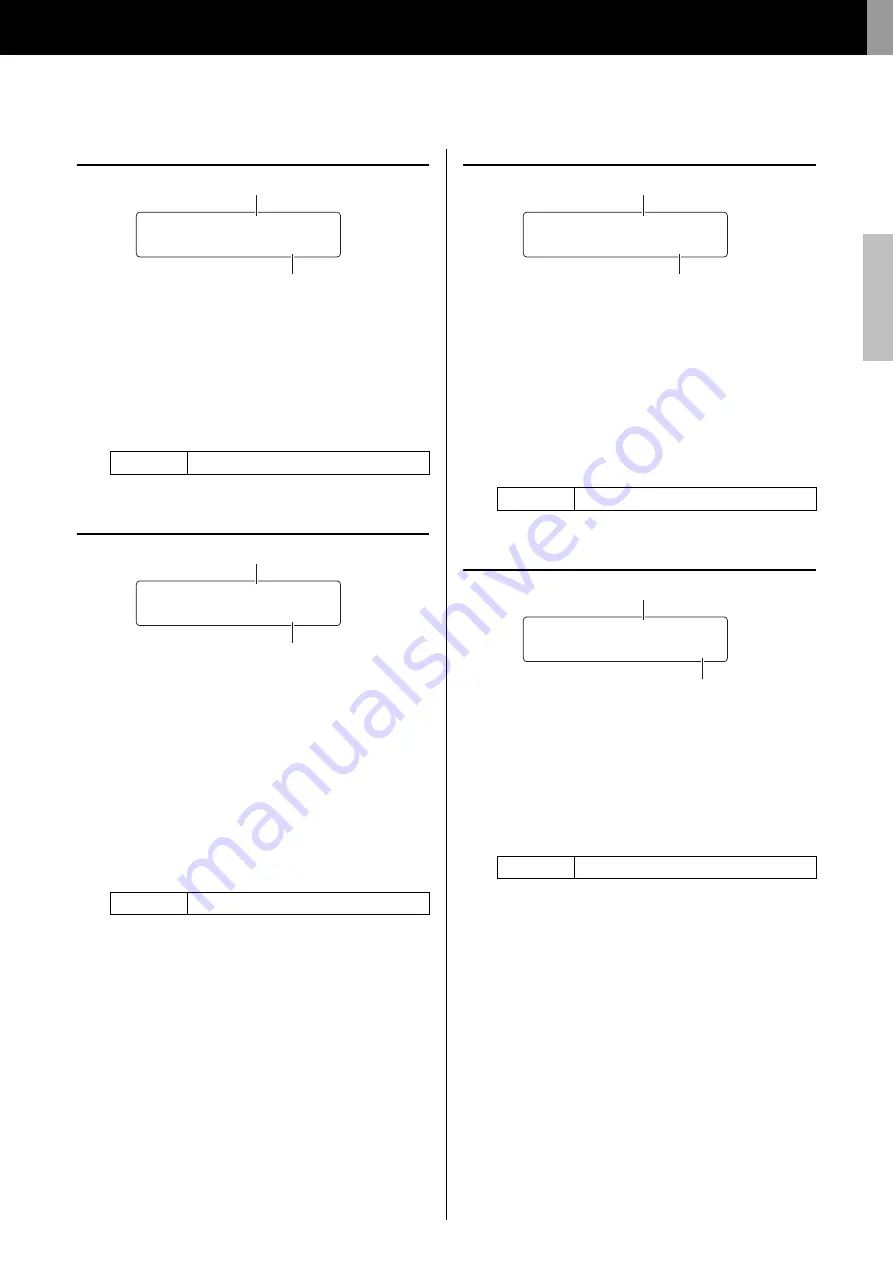
Advanced Techniques
DTX502 O
w
ner’s Man
u
al
Setting Parameters using Menu Mode
69
TRG6
Minimum Velocity
q
Trigger input
See
q
Trigger input from the description of the TRG2 page.
w
MinVel
Use this parameter to specify the velocity (or volume) of
sounds produced by trigger signals at the minimum level set
on the Minimum Level page (TRG5).
TRG7
Reject Time
q
Trigger input
See
q
Trigger input from the description of the TRG2 page.
w
RejTime
Trigger inputs can be set to accept only the first of a number
of trigger signals arriving very close together. Use this param-
eter to set the reject time for the selected pad—that is, how
long it will wait after accepting one trigger signal before
accepting another. In this way, you can prevent a rebounding
stick or beater from producing more than one sound (i.e.,
double triggering).
TRG8
Wait Time
q
Trigger input
See
q
Trigger input from the description of the TRG2 page.
w
WaitTime
Use this parameter to specify how long the selected pad will
wait before detecting a trigger signal. By adjusting this time
to ensure that trigger signals are detected at their peak levels,
you can ensure that the volume of sounds produced accu-
rately reflects the strength of playing.
TRG9
Noise Filter
q
Trigger input
See
q
Trigger input from the description of the TRG2 page.
w
NoiseFilter
Any noise contained in trigger signals can cause sounds to be
produced unintentionally. Use this parameter to filter out such
noise. Larger values correspond to a higher level of filtering.
Settings
0 to 126
Settings
4 to 500 (ms)
>tRG6 Snare 00%
” MinVel= 1 ‚
w
q
>tRG7 Snare 00%
”Rejtime= 5ms ‚
w
q
Settings
1 to 64 (ms)
Settings
1 to 10
NOTE
Larger noise filter settings can, in cases
w
here the pad is str
u
ck
m
u
ltiple times in rapid s
u
ccession, res
u
lt in so
u
nds
b
eing
dropped. Be s
u
re to adj
u
st the setting to
b
est match yo
u
r style of
dr
u
mming.
>tRG8 Snare 00%
”Wai
t
time= 4ms ‚
w
q
>tRG9 Snare 00%
”NoiseFil
t
er= 5‚
w
q


































