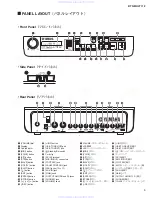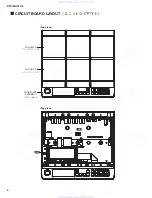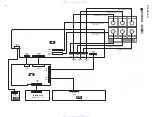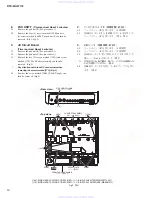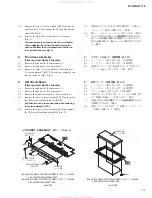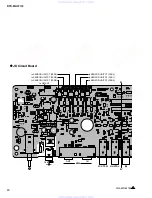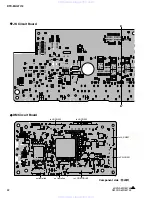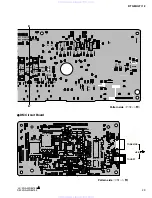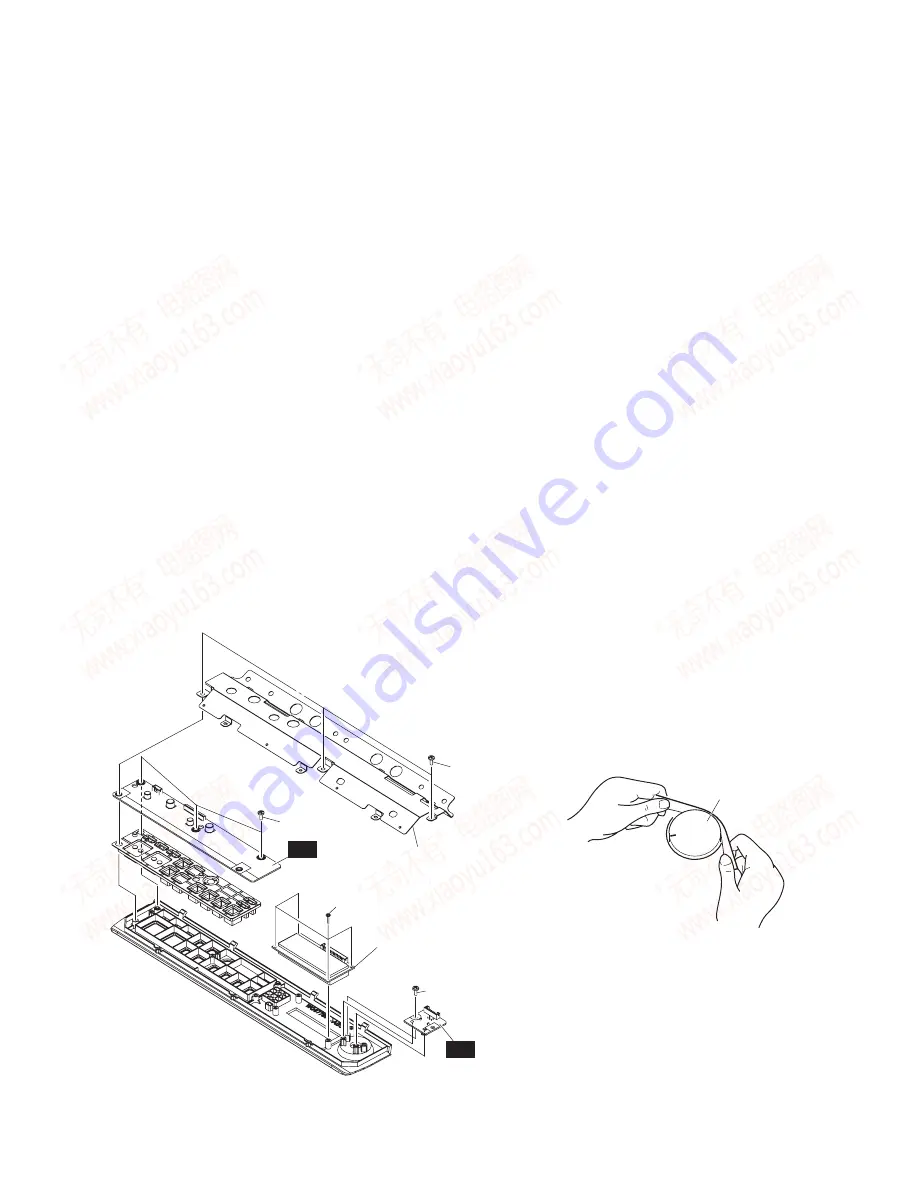
DTX-MULTI 12
12
6.
PN Circuit Board, LCD Module,
VR Circuit Board
6-1
Remove the pad unit R. (See procedure 1.)
6-2
Remove the pad unit F. (See procedure 2.)
6-3
Remove the front case assembly. (See procedure 4.)
6-4
PN Circuit Board
(Time required: About 5 minutes each)
6-4-1 Remove the three (3) screws marked [80A]. The shield
PN can then be removed. (Fig. 6)
6-4-2 Remove the three (3) screws marked [80B]. The PN
circuit board can then be removed. (Fig. 6)
*
Tighten the screws in the order of a, b and c in Fig.
6 when installing the PN circuit board to front case.
(Fig. 6)
6-5
LCD Module
(Time required: About 5 minutes each)
6-5-1 Remove the four (4) screws marked [90]. The LCD
module can then be removed. (Fig. 6)
6-6
VR Circuit Board
(Time required: About 4 minutes each)
6-6-1 Remove the knob V. (Fig. 2, Fig. 7)
6-6-2 Remove the screw marked [80C]. The VR circuit board
can then be removed. (Fig. 6)
6.
PN シート、LCD モジュール、VR シート
6-1
パッドユニット R を外します。
6-2
パッドユニット F を外します。
6-3
フロント Ass y を外します。
6-4
PN シート(所要時間 : 約 5 分)
6-4-1 [80A] のネジ 3 本を外して、シールド PN を外し
ます。
(図 6)
6-4-2 [80B] のネジ 3 本を外して、PN シートを外します。
(図 6)
※
PN シートをフロントケースへ取り付ける際は、
図 6 の a,
b, c の順でネジ締めをしてください。
(図 6)
6-5
LCD モジュール(所要時間 : 約 5 分)
6-5-1 [90] のネジ 4 本を外して、LCD モジュールを外し
ます。
(図 6)
6-6
VR シート(所要時間 : 約 4 分)
6-6-1 V ツマミを外します。
(図 2、図 7)
6-6-2 [80C] のネジ 1 本を外して、VR シートを外します。
(図 6)
• FRONT CASE ASSEMBLY
(フロントAss y)
[80A]
[80B]
[90]
[80C]
SHIELD PN
(シールドPN)
LCD MODULE
(LCDモジュール)
PN
VR
[80]: BIND HEAD TAPPING SCREW-B
(Bタイト+BIND)
3.0X8 MFZN2W3 (WE774301)
[90]: BIND HEAD TAPPING SCREW-B
(Bタイト+BIND)
2.6X10 MFZN2W3 (WF741100)
Fig.6
(図6)
KNOB
(Vツマミ)
Fig.7
(図7)
www. xiaoyu163. com
QQ 376315150
9
9
2
8
9
4
2
9
8
TEL 13942296513
9
9
2
8
9
4
2
9
8
0
5
1
5
1
3
6
7
3
Q
Q
TEL 13942296513 QQ 376315150 892498299
TEL 13942296513 QQ 376315150 892498299