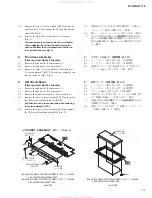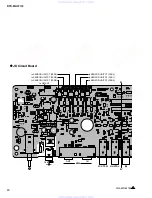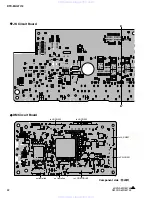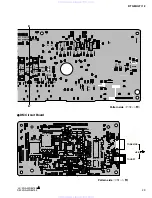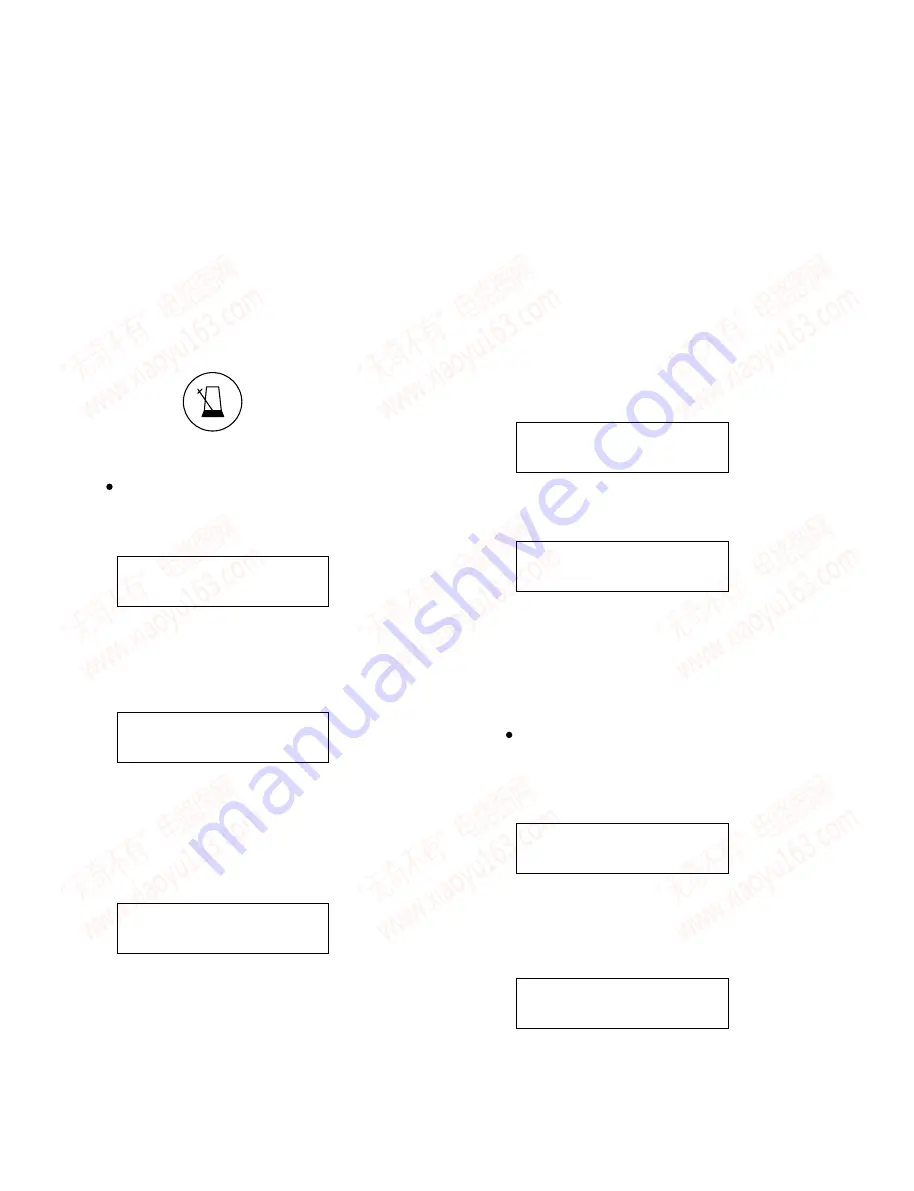
25
DTX-MULTI 12
Measurement Conditions
1) Use an AC adaptor PA-5D or PA150.
2)
Measuring
instruments:
Frequency counter, Oscilloscope, Level meter (JIS-C
fi
lter), Distortion factor meter, Oscillator
3) Jigs: Weight, MIDI cable, USB memory, USB cable,
Headphones, Monitor speaker, Standard phone plug,
Standard stereo plug, Standard monaural plug, 3-zone
drum pad with rim switch or rim switch circuit of
measuring instrument, Hi-hat controller circuit, Foot
switch (FC4, FC5, etc.) or foot switch circuit of measuring
instrument and Instrument that can indicate MIDI code
* The [CLICK] button in this manual refers to round
button in following fi gure.
A. Test
entry
MANUAL MODE:
Turn on the power to DTX-MULTI 12 while holding down
the [KIT] and [ENTER] buttons simultaneously.
The following version screen will appear after opening screen
B:*.***
F:*.*** W:*.***
“B” refers to “Boot”, “F” refers to “Firm” and “W” refers to
“Preset Wave”.
Check if every version is appropriate.
Version screen is indicated for several seconds followed by
threshold value setup screen for pad check as follows.
at:36-41 x:02,10
cr:0c-1f sw&x:04
Each value in screen is limit value of each test item 03 to 14
“PadSW&Xt IN test”, 17 to 21 “Trigger IN test” (refer to
page 27), 36 to 41 “Trig(S) IN test” (refer to page 34).
Select a parameter with the [ > ] and [ < ] buttons and set a
value using [+/INC] button and [-/DEC] button to change the
limit values.
Details of the parameters are shown below.
aa: Lower limit of signal level allowable range during test
items 17 to 21 “Trigger IN test” or 36 to 41 “Trig(S) IN
test” (initial value: 36)
bb: Upper limit of signal level allowable range during test
items 17 to 21 Trigger IN test or 36 to 41 “Trig(S) IN
test” (initial value: 41)
cc: Upper limit of crosstalk during test items 36 to 41 “Trig(S)
IN test” (initial value: 02)
dd: Upper limit of crosstalk during test items 17 to 21 “Trigger
IN test” (initial value: 10)
ee: Lower limit of time constant allowable range during test
items 17 to 21 “Trigger IN test” or 36 to 41 “Trig(S) IN
test”(initial value: 0c)
ff: Upper limit of time constant allowable range during test
items 17 to 21 “Trigger IN test” or 36 to 41 “Trig(S) IN
test” (initial value: 1f)
gg: Upper limit of crosstalk during test items 03 to 14
“PadSW&Xt IN test” (initial value: 04)
* Variable range of every parameter is 00 to 7f.
* The “Min.” and “Max.” values show that the
values themselves are applicable as OK range.
* There is no need to change these values unless
otherwise specifi ed.
Press the [STORE] button to execute test item 43 “Factory
Set” (refer to page 35) and the following screen will appear.
44:Exit
[EXIT]or[ENT]
· Press the [EXIT] button to go to test item 44 “Exit”.
· Press the [ENTER] button and the following screen will
appear.
01:LCD,LED
Press [ENTER]
We hereinafter refer to this as “test number selection screen”.
Select a test number using [+/INC] button and [-/DEC] button
and press the [ENTER] button to execute the selected test.
When a failure occurs, NG will be indicated and the test will
be aborted or it will be impossible to continue test.
MIDI MODE:
Turn on the power to DTXM12 and wait for several seconds.
After checking that play screen is displayed, send
“F0 43
10 18 5A 00 F7”
and the following version screen will be
displayed.
B:*.***
F:*.*** W:*.***
“B” refers to “Boot”, “F” refers to “Firm” and “W” refers to
“Preset Wave”.
Check if every version is appropriate.
Version screen is indicated for several seconds followed by
threshold value setup screen for pad check as follows.
at:36-41 x:02,10
cr:0c-1f sw&x:04
This screen indicates that the unit is ready for MIDI test code.
www. xiaoyu163. com
QQ 376315150
9
9
2
8
9
4
2
9
8
TEL 13942296513
9
9
2
8
9
4
2
9
8
0
5
1
5
1
3
6
7
3
Q
Q
TEL 13942296513 QQ 376315150 892498299
TEL 13942296513 QQ 376315150 892498299