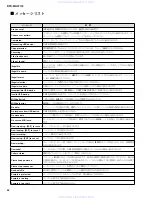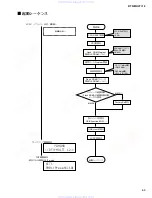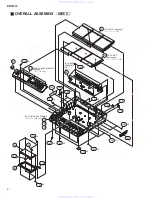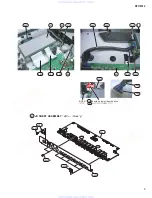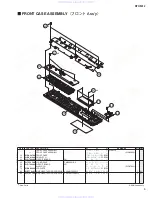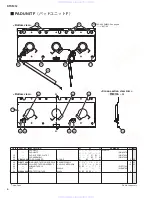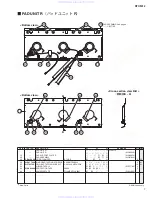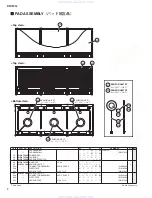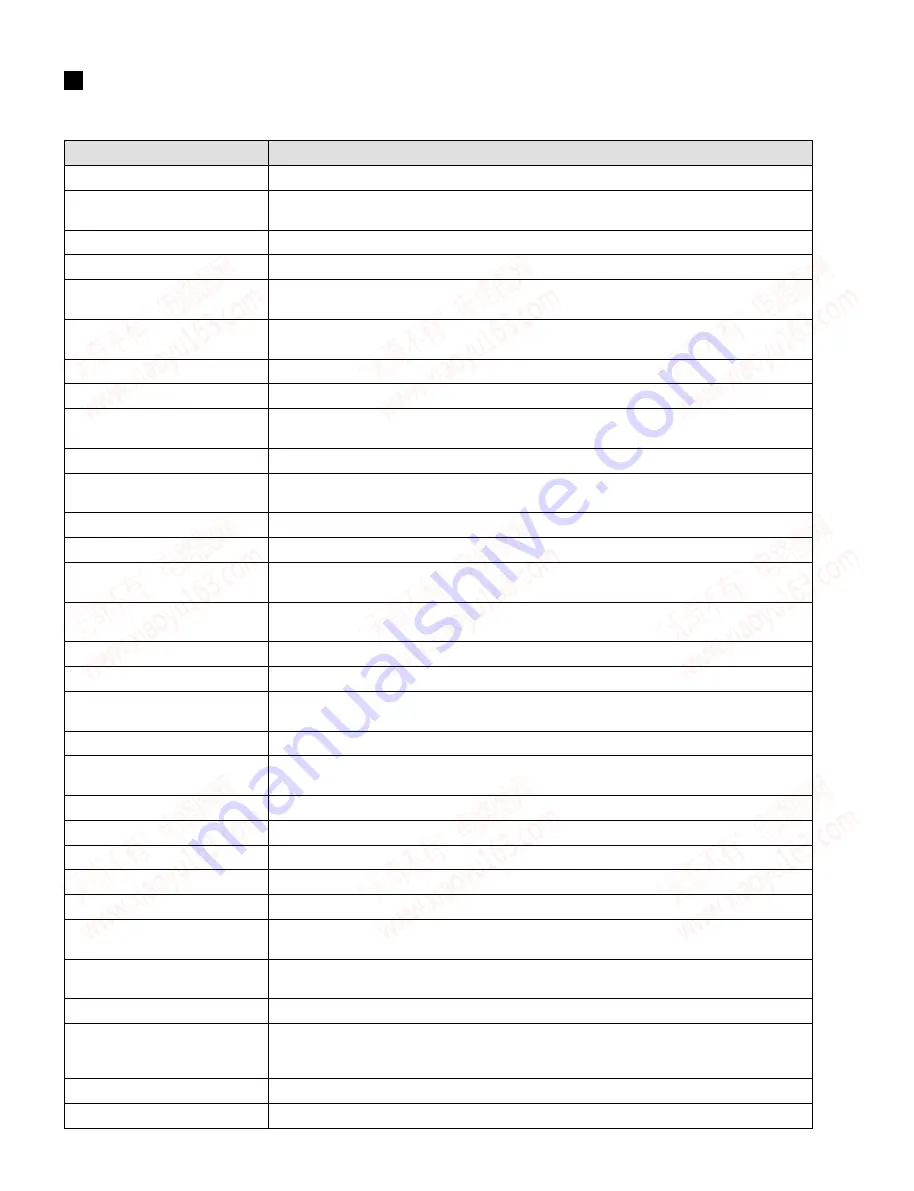
DTX-MULTI 12
60
DISPLAY MESSAGES
Message
Full meaning
Are you sure?
This message is displayed to con
fi
rm whether or not you wish to proceed with the selected operation.
Choose user pattern.
This message is displayed if you attempt to perform a pattern management task even though a Preset pattern is
currently selected. Select a User pattern to proceed with the operation in question.
Completed.
This message is displayed when loading, saving, formatting, and other similar operations have been completed.
Connecting USB device...
This message is displayed when the instrument is busy mounting a USB memory device.
Copy protected.
This message is displayed if operations such as wave editing cannot be performed due to the digital audio
source being copy protected.
Executing...
This message is displayed while the instrument is busy performing formatting or another similar management
task. Please wait until the operation is completed.
File already exists.
This message is displayed if a
fi
le with the same name as the one you are about to save already exists.
File not found.
This message is displayed if no
fi
le of the selected type exists.
Illegal fi le.
This message is displayed if the
fi
le selected for loading is unsuitable either for use with the instrument or for
the current setting area.
Illegal fi le name.
This message is displayed if the speci
fi
ed
fi
le name is not valid.
Illegal format.
This message is displayed if the standard MIDI
fi
le (SMF) you are attempting to import is of Format 1. Please
select an SMF of Format 0 to proceed.
Illegal selection.
This message is displayed if an operation cannot be performed in accordance with the settings made.
Illegal wave data.
This message is displayed if the audio
fi
le you are attempting to import is of an unsupported format.
Incompatible USB device.
This message is displayed if an unsupported USB device is plugged into the instrument’s USB TO DEVICE
port.
Invalid USB device.
This message is displayed if the plugged-in USB memory device is not usable in its current condition. As long
as the device contains no irreplaceable data, it should be formatted to make it usable.
MIDI buffer full.
This message is displayed if the amount of MIDI data received is too large to process.
MIDI data error.
This message is displayed if an error occurs while receiving MIDI data.
No data.
This message is displayed if you are attempting to perform a pattern management task even though the selected
pattern contains no data.
No response from USB device.
This message is displayed if the plugged-in USB memory device fails to respond.
Now importing...[EXIT] to cancel.
This message is displayed while the instrument is busy importing wave data.
Now loading...[EXIT] to cancel.
This message is displayed while the instrument is busy loading a
fi
le.
This message is displayed while the instrument is busy recording a pattern.
Now saving...[EXIT] to cancel.
This message is displayed while the instrument is busy saving a
fi
le.
This message is displayed while the instrument is tidying up after importing a wave or after you press the [EXIT]
button to cancel a load or save operation.
Overwrite?
This message is displayed when saving
fi
les to con
fi
rm whether or not you wish to overwrite a
fi
le of the same
name already present on the USB memory device.
Pattern stored.
This message is displayed to con
fi
rm that the selected pattern has been successfully stored.
Please keep power on.
This message is displayed while the instrument is busy writing data to its
fl
ash ROM. The instrument should
never be turned off while in this state. If this precaution is not observed, user data may be lost or the internal
system may be damaged, rendering the instrument unable to startup normally when it is next turned on.
Please stop sequencer.
This message is displayed to remind you to stop pattern playback before performing the selected operation.
Read only fi le.
This message is displayed if you are attempting to perform a
fi
le operation using a read-only
fi
le.
www. xiaoyu163. com
QQ 376315150
9
9
2
8
9
4
2
9
8
TEL 13942296513
9
9
2
8
9
4
2
9
8
0
5
1
5
1
3
6
7
3
Q
Q
TEL 13942296513 QQ 376315150 892498299
TEL 13942296513 QQ 376315150 892498299