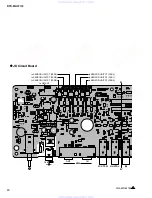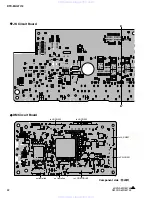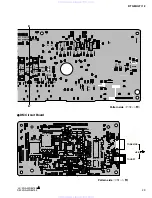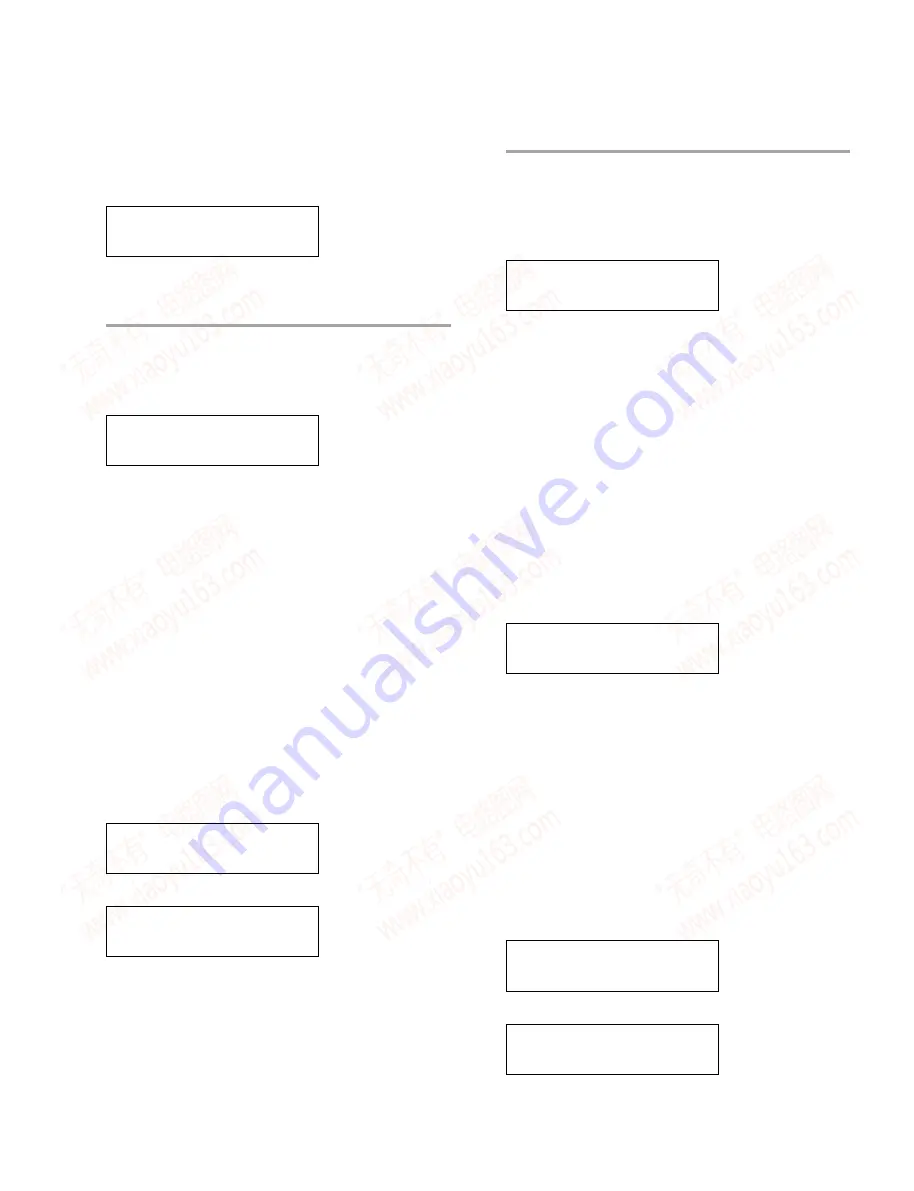
27
DTX-MULTI 12
[How to quit test]
In case of OK, press the [+/INC] button to proceed to the next
test.
In case of NG, press the [EXIT] button 5 times and the
following screen will appear. Press the [+/INC] button to
proceed to next test.
02:Panel SW
NG
15. PAD SW IN13R1, 16. PAD SW IN13R2
[Test Code]
15. A0 0F 00
16. A0 10 00
[Initial indication (Example)]
15:PAD SW IN13R1
Press [ENTER]
[Test contents]
Check that the external drum pad rim switch-compatible circuit
works normally.
[Test method]
Press the [ENTER] button to execute the test.
Connect the 3-zone drum pad with rim switch or rim switch
circuit of measuring instrument to [PAD
!3
] terminal.
Press the rim switch in the right side of drum pad in test item
15 “PAD SW IN13R1” test or press the rim switch in the left
side of drum pad in test item 16 “PAD SW IN13R2” test.
[Check item]
Check the test result indicated on LCD when the rim switch is
pressed.
[Judgment indication (Example)]
[MIDI code output for judgment result]
OK: A0 XX 02
NG: A0 XX 03
Refer to test code for XX.
[How to quit test]
Press the [+/INC] button to proceed to next test.
17. Trigger IN13, 18. Trigger IN14,
19. Trigger IN15, 20. Trigger IN16,
21. Trigger IN17
[Test Code]
17. A0 11 00
18. A0 12 00
19. A0 13 00
20. A0 14 00
21. A0 15 00
[Initial indication (Example)]
17:Trigger IN13
Press [ENTER]
[Test contents]
Send a signal looped from the [PHONES] terminal to the
inputs [PAD
!3
], [PAD
!4
/
!5
] and [PAD
!6
/
!7
] and check the
following:
· The inputted signal is inputted to the CPU at the proper value
· No signal is leaked to other inputs
· Attenuation value of waveform is normal
* Output waveform from [PHONES] terminal is sine
wave with frequency of 4 kHz, +3.5 dBu (load of
10 k
Ω
)
[Test method]
Press the [ENTER] button to execute the test.
The following screen (example) will appear when the test is
started.
17:Trigger IN13
Waiting...
Set the [PHONES] volume to the MAX. Input the signal
outputted from the [PHONES] terminal to the [PAD
!3
].
When OK is indicated, press the [+/INC] button to proceed to
the next test. Repeat the above procedure in the following order
of terminals.
[PAD
!3
]
→
[PAD
!4
/
!5
(Lch)]
→
[PAD
!4
/
!5
(Rch)]
→
[PAD
!6
/
!7
(Lch)]
→
[PAD
!6
/
!7
(Rch)]
[Check item]
Check the test result indicated on the LCD.
[Judgment indication (Example)]
In case of OK:
17:Trigger IN13
OK
In case of NG:
17:Trigger IN13
NG tooHi:XX
too Hi XX:
NG due to input level of XX
www. xiaoyu163. com
QQ 376315150
9
9
2
8
9
4
2
9
8
TEL 13942296513
9
9
2
8
9
4
2
9
8
0
5
1
5
1
3
6
7
3
Q
Q
TEL 13942296513 QQ 376315150 892498299
TEL 13942296513 QQ 376315150 892498299