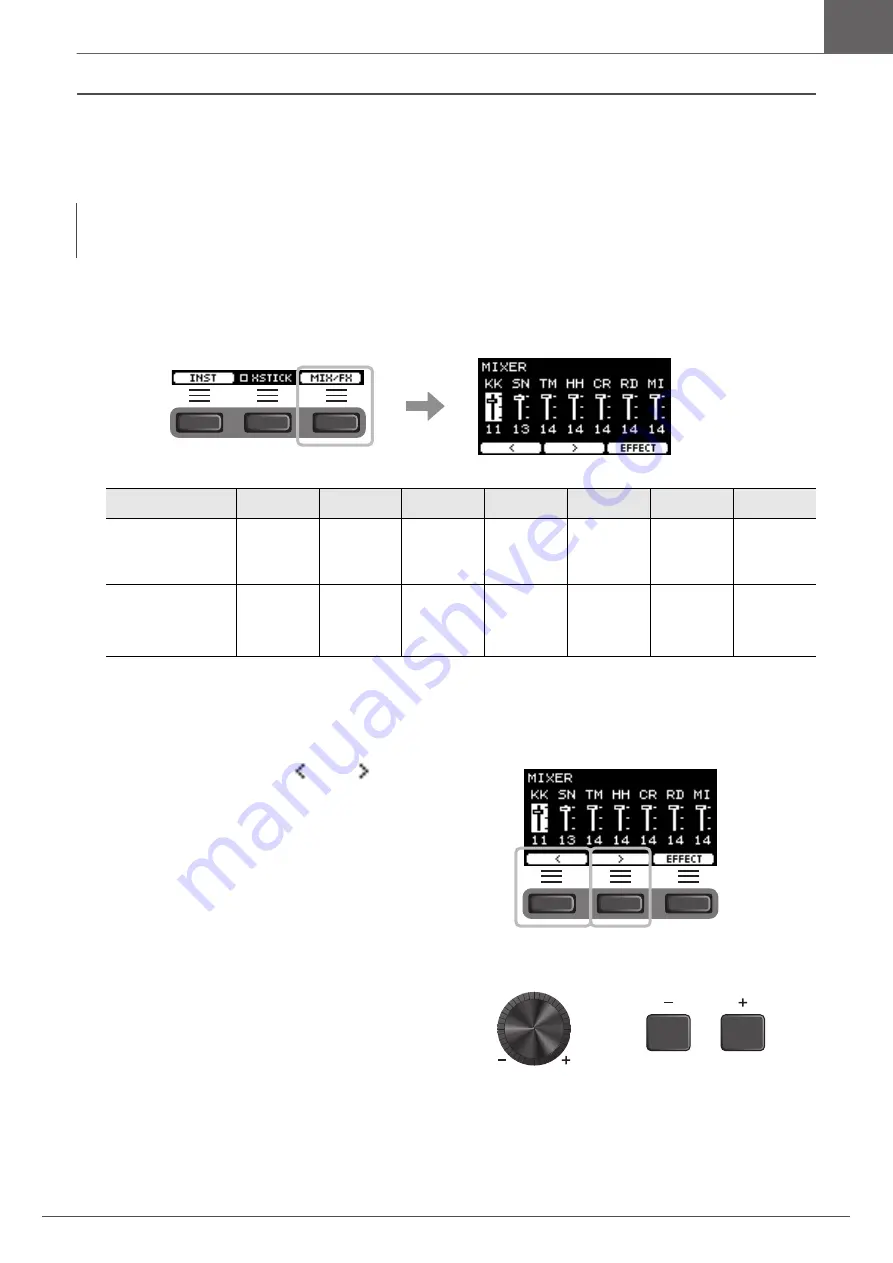
31
DTX-PRO Owner’s Manual
Basic Operation of the DTX-PRO
Basic Guide
How to Use the Mixer
Use the mixer to adjust each pad’s level to set the overall volume balance.
1.
Press the button below “MIX/FX” (F3).
The MIXER screen appears.
To adjust the volume of each pad, press the [MENU] button to change the Inst volume settings.
To adjust the volume of each section of the pad (Zone), press the [MENU] button to change the Voice volume settings.
For more information, refer to the Reference Manual (PDF).
2.
Use the buttons below “
” or ”
” ([F1]or
[F2]) to select the desired pad.
3.
Use the [–] [+] controllers to adjust the vol-
ume.
NOTE
• The mixer setting is retained after switching to another Kit.
• The mixer setting is not saved as a Kit setting.
Shown on screen
KK
SN
TM
HH
CR
RD
MI
Pad
Kick
Snare
Tom1
Tom2
Tom3
Hi-Hat
Crash1
Crash2
Ride
Others
Trigger input jack
the pad is con-
nected to
!2
KICK
q
SNARE
w
TOM1
r
TOM2
y
TOM3
!1
HI-HAT
o
CRASH1
!0
CRASH2
i
RIDE
e
,
t
,
u
,
!3
,
!4
or
Summary of Contents for DTX-PRO
Page 9: ...5 DTX PRO Owner s Manual MEMO...
Page 73: ...69 DTX PRO Owner s Manual...
Page 75: ...MEMO...
Page 76: ...MEMO...
Page 77: ...MEMO...
Page 78: ...MEMO...
Page 79: ...MEMO...
Page 80: ...Manual Development Group 2020 Yamaha Corporation Published 01 2020 POMA A0 VCR2350...




































