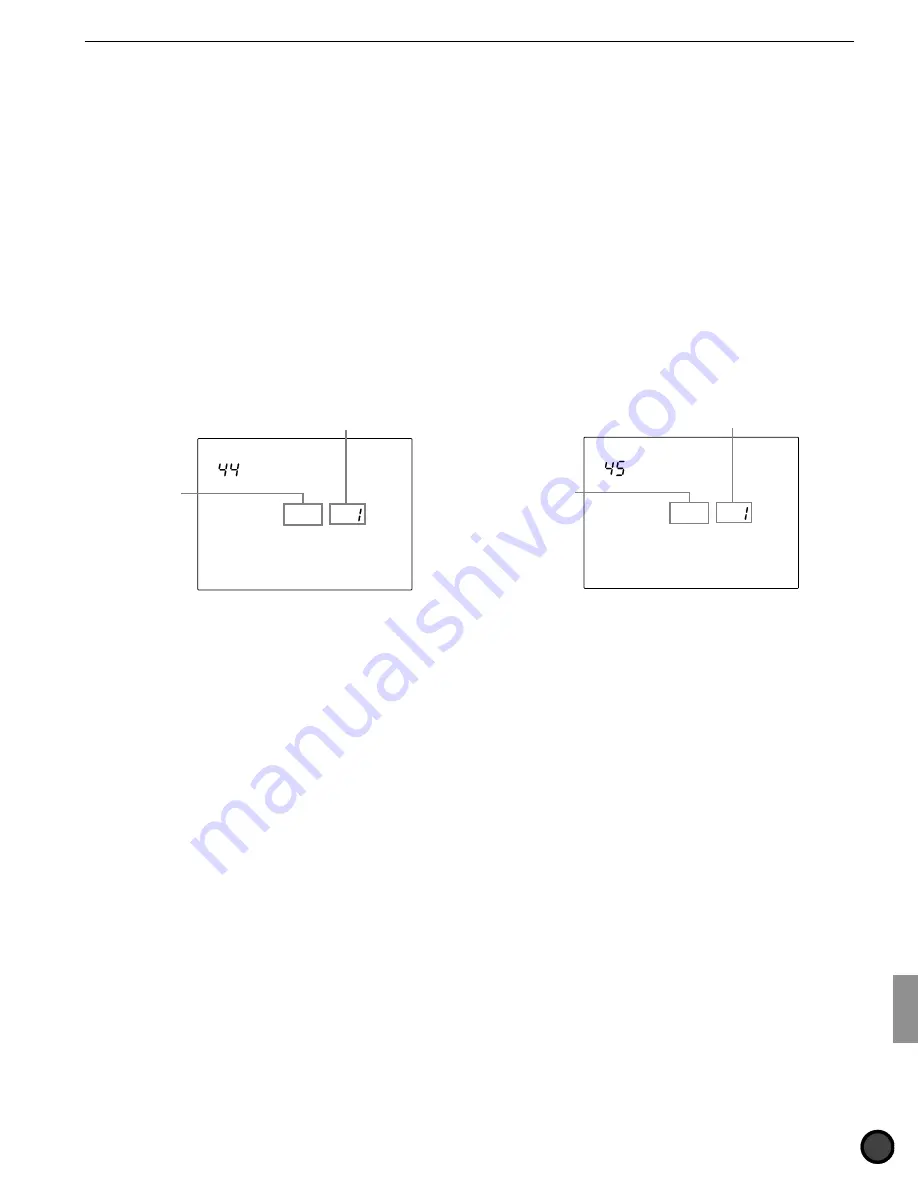
127
Feature Reference — Utility Mode
44 Volume
This adjusts the volume of the voice assigned to
the part. Balance the volume of each part when
you are using the DTX as a multi-timbre tone
generator.
!
Move the cursor to the part number focus
area and rotate the Data Scroll Wheel or use
the +1/YES and -1/NO buttons to select the
part number.
"
Move the cursor to the volume (focus area)
and set the volume by rotating the Data
Scroll Wheel or using the +1/YES and -1/NO
buttons.
#
Repeat steps
!
and
"
to set the volume for
each part.
MISC.
SNARE
KICK
CYMBAL
Volume
= 100
Voice name
Part number
Settings:
The following volume parameters can be set for parts 1
to 16.
0 to 127
45 Pan
This sets the Pan position for each voice
assigned to each part. This defines the pan
position of the voice between left and right in a
stereo image.
!
Move the cursor to the part number focus
area rotae the Data Scroll Wheel or use the
+1/YES and
-1/NO buttons to select the part number.
"
Move the cursor to the pan focus area and
set the panning by rotating the Data Scroll
Wheel or using the +1/YES and -1/NO
buttons.
#
Repeat steps
!
and
"
to set the pan of each
part.
MISC.
SNARE
KICK
CYMBAL
Pan
= 0
Pan
Part number
Settings:
The following pan position can be set for the parts 1 to
16.
L7 (=far left) to 0 (=center) to R7 (=far right)
Summary of Contents for DTX
Page 4: ......
Page 32: ...28 Getting Started...
Page 174: ...D T M T YAMAHA DRUM TRIGGER MODULE DTX VERSION2 0 OWNER S MANUAL...






































