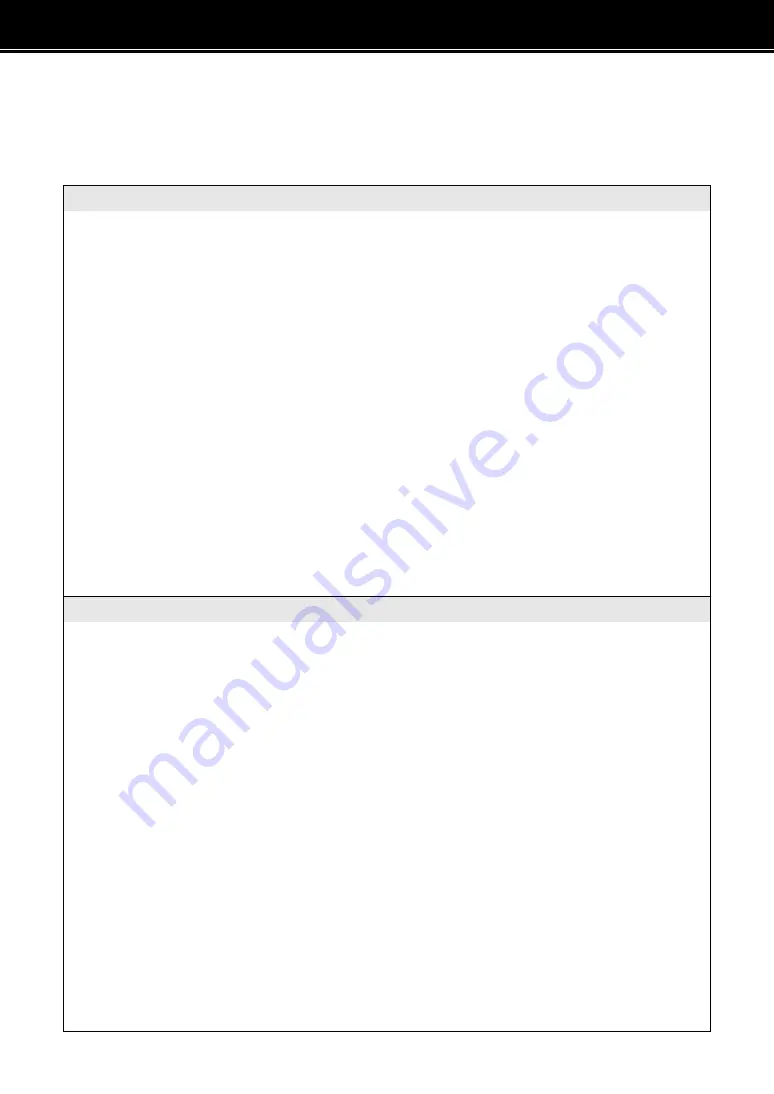
Reference
DTX400K/DTX430K/DTX450K Owner’s Manual
58
Troubleshooting
In addition to the following, you can also find troubleshooting tips in the MIDI Reference Manual
(PDF). See page 57 for details on downloading this manual.
No sound is produced when a pad is struck, or the volume is lower than expected.
Check connections as follows.
• Ensure that the pads are properly connected to the drum module’s trigger input jacks.
• Ensure that the drum module is properly connected to headphones or other audio equipment, such as an amplifier
and/or speakers.
• Ensure that the amplifier and/or speakers connected to the drum module are turned on and are not set to the low-
est possible volume.
• Ensure that the cables for the hi-hat controller and the kick unit are not connected to each other’s jacks. (DTX400K
• If you are using a KP65 Kick Pad, try adjusting its Level dial.
Check the drum module’s settings as follows.
• Ensure that the drum module’s volume is not turned fully down. (See page 19)
• Try adjusting the Pad Volume parameter from Menu Mode. (See page 42)
• Try adjusting the Gain parameter from Menu Mode. (See page 49)
• Try adjusting the Pad Velocity Curve parameter from Menu Mode. (See page 46)
• Try adjusting the Crosstalk parameter from Menu Mode. (See page 47)
• Ensure that the Snare Pad Type parameter from Menu Mode is set correctly. (See page 48)
• Ensure that the Pedal Types parameter from Menu Mode is set correctly. (See page 48)
• Ensure that the Local Control parameter from Menu Mode is set correctly. (See page 44)
If you cannot play foot closed hi-hat sounds, try the following.
• Ensure that you are operating the hi-hat controller in a firm and full manner.
• Ensure that the Double Bass Drum parameter from Menu Mode is set to “Off”. (See page 43)
• If you are using an HH65 Hi-hat Controller, set the Foot Close Position parameter from Menu Mode to a small
value. (See page 45)
Sounds or volumes are not as expected.
If hi-hat splash sounds are not produced as expected, try the following.
• Adjust the Splash Sensitivity parameter from Menu Mode. (See page 45)
If it is difficult to produce closed hi-hat sounds with an HH65 Hi-hat Controller, try the following.
• Adjust the Foot Close Position parameter from Menu Mode. (See page 45)
If it is difficult to produce louder and quieter foot-closed hi-hat sounds, try the following.
• Ensure that the Pedal Types parameter from Menu Mode is set correctly. (See page 48)
• If using the hi-hat controller that comes with the DTX400K, adjust the Foot Close Velocity parameter from Menu
Mode to an appropriate fixed level: This pedal does not support playing of louder and quieter foot-closed hi-hat
sounds. (See page 45)
If pads are producing only sounds at very high volumes (i.e., high velocities), try the following.
• Adjust the sensitivity of the drum kit. (See page 23)
• Adjust the Gain parameter from Menu Mode. High settings will result in loud drum sounds. (See page 49)
• Adjust the Pad Velocity Curve parameter from Menu Mode. (See page 46)
• Ensure that you are using only the recommended Yamaha pads. (Products from other manufacturers can output
excessively large signals.)
If the volumes of drum sounds produced by the various pads are poorly balanced, proceed as follows.
• Adjust the Pad Volume parameter from Menu Mode for each pad. (See page 42)
• Ensure that the Stereo/Mono parameter from Menu Mode is set correctly. (See page 53)
If the drum module’s volume is not well balanced with that of the device connected to the [AUX IN] jack
(such as a portable music player), proceed as follows.
• Ensure that the volume of the connected device is set to a suitable level. (See page 19)
If the volume of your drumming is not well balanced with that of a drum-module song, proceed as follows.
• Adjust the song volume. (See page 25)
Reference





































