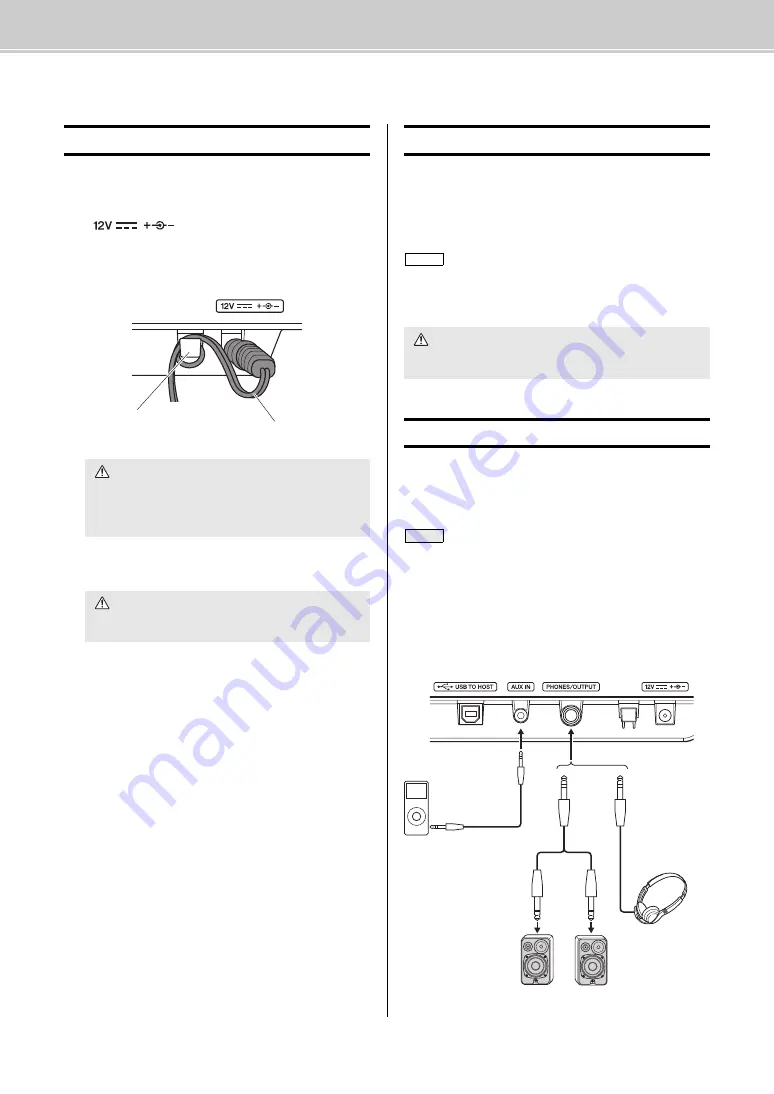
Setup
DTX400K/DTX430K/DTX450K Owner’s Manual
19
Setting Up for Sound
1.
Ensure that your drum module is turned off (i.e., none
of the buttons are lit).
2.
Insert the power adaptor’s DC plug into the
[
]
connector on the left side of the
module.
3.
Hook the power adaptor’s cord around the cord clip to
prevent it from being accidentally pulled out.
4.
Plug the power adaptor’s AC power cord into an AC
wall socket or another electrical outlet.
Your drum module does not have built-in speakers. In order
to hear it, therefore, you will need to connect headphones or
monitor speakers via the
[PHONES/OUTPUT]
standard
stereo-audio jack. You can adjust the output volume using
the
[VOLUME]
buttons on the control panel.
You can connect a portable music player or another similar
source of audio to your drum module via the
[AUX IN]
(auxiliary input) stereo mini-jack. This makes it possible to
play along with your favorite tunes.
Connecting the Power
CAUTION
Excessive bending can damage the power adaptor
cord and create a fire hazard. Ensure, therefore, that
the power cord is not bent at an extreme angle when
wrapped around the clip.
WARNING
Use only the power adaptor that came with your drum
module.
Cord clip
Power adaptor’s cord
Connecting Headphones or Speakers
The [PHONES/OUTPUT] jack is a stereo connector. You can con-
nect a 1/4” mono-audio jack to it, but in such a case, please be
sure to set the output to mono using the Stereo/Mono parameter
from Menu Mode (page 53).
CAUTION
To prevent hearing loss, avoid using headphones at a
high volume for extended periods of time.
Connecting a Music Player
• Whenever connecting other devices, ensure that the cables you
use have plugs that match the input or output connectors on
those devices.
• Before making connections, furthermore, you should also turn
the volume on the other devices fully down.
• When all connections have been made, use each device’s vol-
ume controller to balance its output with that of the drum mod-
ule.
NOTE
NOTICE
1/8” stereo-mini
to stereo-mini
cable
Portable music player,
etc.
Standard 1/4”
mono-audio jack
Powered speakers
or
Standard 1/4”
stereo-audio jack
Headphones










































