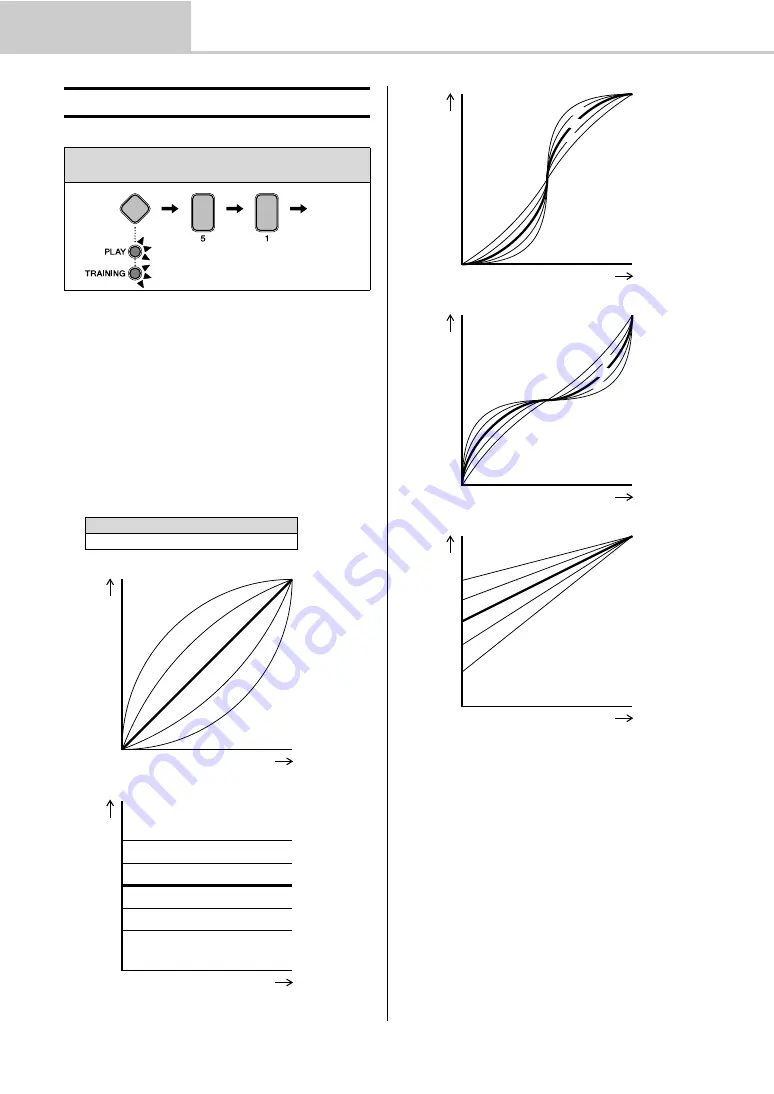
Setting Parameters using Menu Mode
48
Advanced Techniques
DTX402K DTX432K DTX452K Owner’s Manual
5-1. Pad Velocity Curve
You can select a velocity curve for individual pads. A veloc-
ity curve determines how the velocity (or power) of a sound
is affected by how hard you strike the pad.
1.
Hold down the
Mode switch
to activate Menu Mode.
2.
Press
number button [5]
to select the Trigger Settings
parameter group.
3.
Press
number button [1]
to select the Pad Velocity
Curve parameter.
4.
Strike a pad to select it.
5.
Enter a new velocity curve setting using the
TEMPO[+]/[–] buttons
.
b
Trigger Settings
Steps:
Hold down the Mode switch
[5]
[1]
Setting
Setting
1 to 25
Setting
1
2
3
4
5
6
7
8
9
10
Ve
lo
c
it
y
Trigger input level
Ve
lo
c
it
y
Trigger input level
11
12
13
14
15
16
17
1
8
19
20
23
24
25
22
21
Ve
lo
c
it
y
Trigger input level
Ve
lo
c
it
y
Trigger input level
Ve
lo
c
it
y
Trigger input level





































