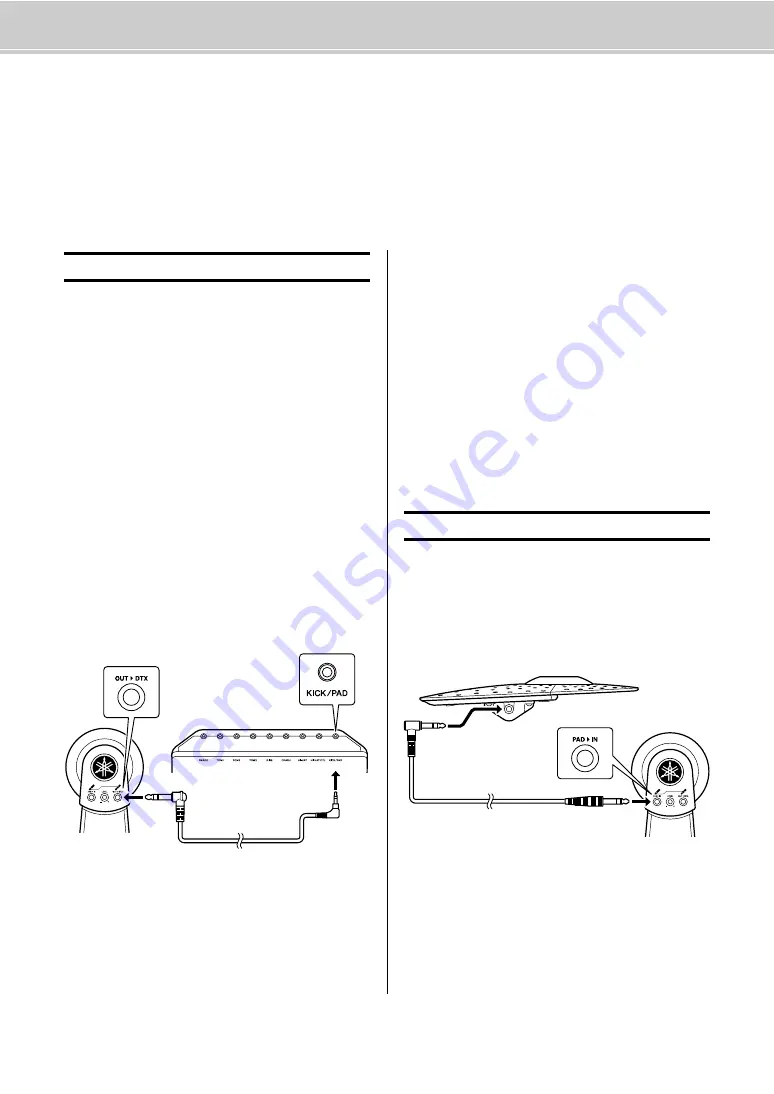
Advanced Techniques
57
DTX402K DTX432K DTX452K Owner’s Manual
Integrating Separately Sold Accessories
As described below, you can add various accessories* to your electronic drum kit for an even more
enjoyable drumming experience. (*: Sold separately)
Please note that these optional external pads were up-to-date as of printing of this manual. Details
regarding any subsequently released models will be made available via the following web site.
https://www.yamaha.com/dtx/
By upgrading the KU100 Kick Unit and/or the hi-hat con-
troller included as part of the DTX402K, you can make your
electronic drum kit feel much closer to the real thing.
When you upgrade your KU100 to a KP65, you will need a
foot pedal to play the new kick pad.
When using a KP65, you can add pads such as a PCY95AT
Cymbal Pad. (For details, refer to “Adding a PCY95AT
Cymbal Pad” under “For DTX432K & DTX452K Own-
ers.”)
Replacing the KU100 Kick Unit with a KP65
Kick Pad
1.
Assemble the KP65 Kick Pad. For details, see Step 11
on page 18.
2.
Turn off the drum module.
The KP65 Kick Pad must be connected with the drum
module turned off.
3.
Disconnect the cable from the KU100 and plug it into
the
[OUT
>
DTX] jack
on the back on the KP65.
4.
Turn on the drum module.
5.
Set the kick type to “KP65”. For more details, see the
description of the Pedal Types parameter from Menu
Mode (page 50).
6.
Play the KP65 Kick Pad.
Replacing the bundled hi-hat controller
with an HH65 Hi-hat Controller
1.
Turn off the drum module.
The HH65 Hi-hat Controller must be connected with
the drum module turned off.
2.
Disconnect the cable from the bundled hi-hat controller
and plug it into the
[OUTPUT] jack
on the HH65.
3.
Turn on the drum module.
4.
Set the hi-hat controller type to “HH65”. For more
details, see the description of the Pedal Types parameter
from Menu Mode (page 50).
5.
Play the HH65 Hi-hat Controller.
Adding a PCY95AT Cymbal Pad
1.
Turn off the drum module.
The PCY95AT Cymbal Pad must be connected with the
drum module turned off.
2.
Using the cable that came with the cymbal pad, connect
it to the
[PAD
>
IN] jack
on the KP65 Kick Pad.
3.
Turn on the drum module.
4.
Play the newly added cymbal pad.
For DTX402K Owners
For DTX432K & DTX452K Owners




































