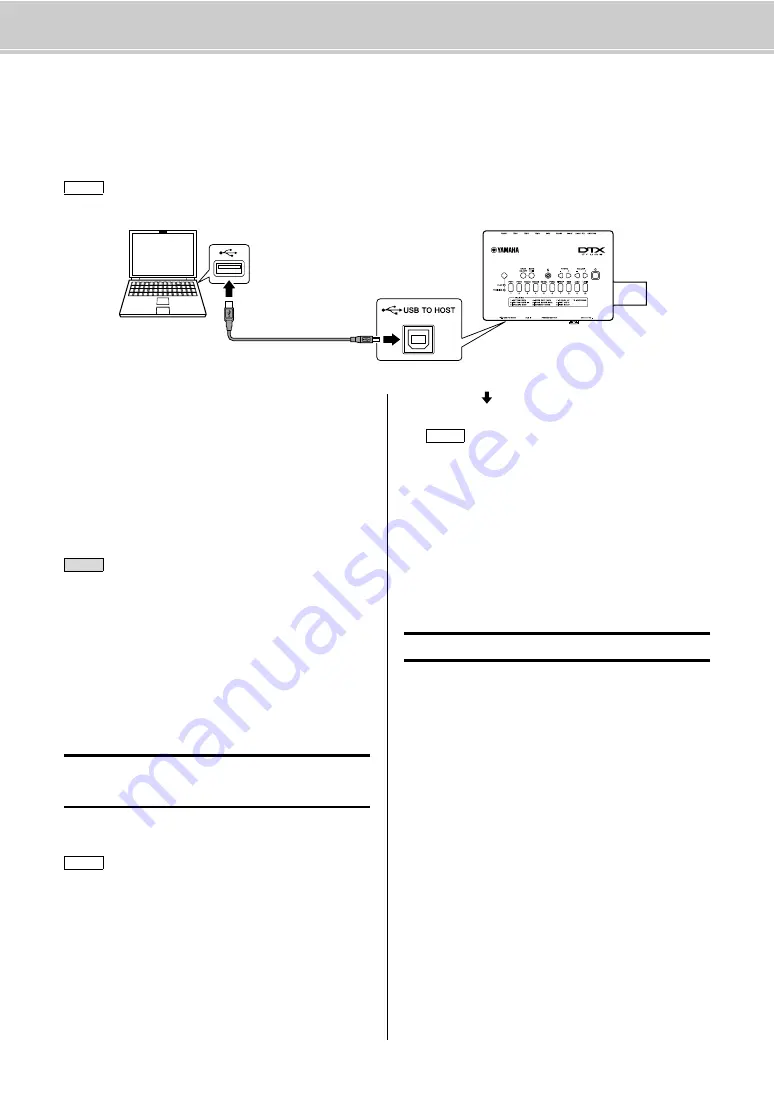
Advanced Techniques
58
DTX402K DTX432K DTX452K Owner’s Manual
Connecting to a Computer
Connecting the drum module to a computer or a smart device such as iPhone/iPad using a USB cable
lets you send and receive audio or MIDI data. This section explains how to connect the drum module
and the computer.
Precautions when using the [USB TO HOST]
terminal
When connecting the computer to the
[USB TO HOST]
terminal
, make sure to observe the following points. Failing
to do so risks freezing the computer and corrupting or losing
the data.
If the computer or the drum module freezes, restart the
application software or the computer OS, or turn the power
to the drum module off and then on again.
To use audio data with a Windows computer, you need to
install the Yamaha Steinberg USB Driver.
1.
Download the latest Yamaha Steinberg USB Driver
from the following URL.
https://download.yamaha.com/
After accessing the Support website (and clicking on
“Firmware/Software”), enter the appropriate model
name.
Press the
[
(driver name)] button
, download and
open the file.
2.
Install the Yamaha Steinberg USB Driver on your com-
puter.
For more information, please refer to the Yamaha Stein-
berg USB Driver Installation Guide.
Information related to MIDI and creating music with a com-
puter, is provided in the MIDI Reference Manual. The MIDI
Reference Manual (PDF) is available for download at the
following web page.
https://download.yamaha.com/
After accessing the Support website (and clicking on
“Manual Library”), enter the appropriate model
name.
USB cable is not included.
NOTE
[USB TO HOST] terminal
(bottom panel)
Computer
USB cable
Drum module
USB terminal
• Use an A-B type USB cable. Also, make sure the cable is less
than 3 meters long. USB 3.0 cables cannot be used.
• Before connecting a computer to the [USB TO HOST] terminal,
disable any power-saving mode of the computer (such as sus-
pend, sleep, or standby).
• Before turning the power to the drum module on/off or plugging/
unplugging the USB cable to/from the [USB TO HOST] terminal,
quit any open application software on the computer.
• Please wait at least six seconds between turning the drum mod-
ule on/off and connecting or disconnecting the USB cable.
Installing the Yamaha Steinberg USB
Driver
When you use a macOS computer or when you use a Windows
computer only to handle MIDI data, installation of the Yamaha
Steinberg USB Driver is not required.
NOTICE
NOTE
• Information on system requirements is provided on the
above web page.
• For improvement, the Yamaha Steinberg USB Driver may
be upgraded without notice. For details and the most up-to-
date information, please visit the above website.
MIDI-related Reference
NOTE






































