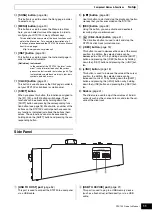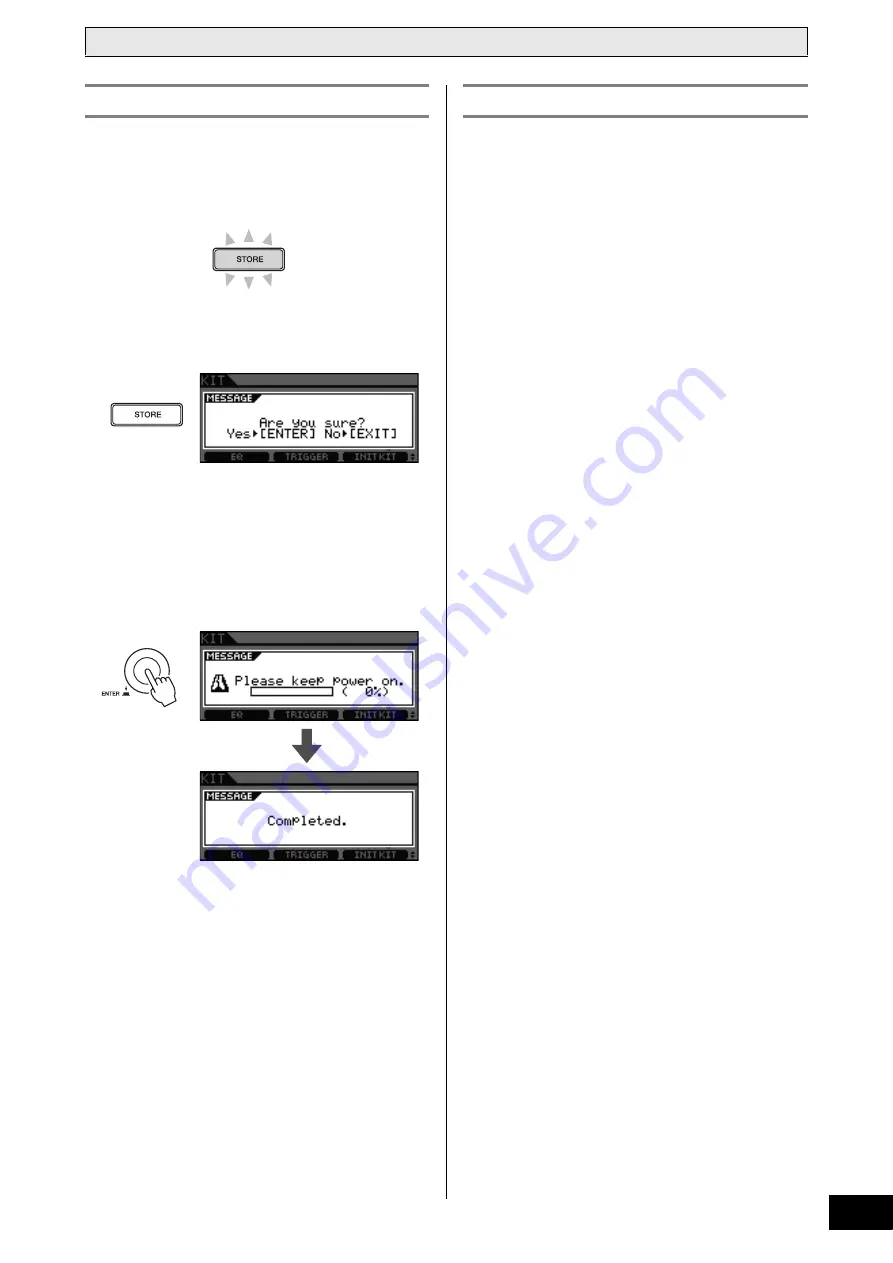
DTX700 O
w
ner’s Man
u
al
21
Basic Operation
Basic DTX700 Operations
Whenever you change a DTX700 setting, the [STORE] button
will light up to remind you to store your new setting in the
instrument’s internal memory. To do so, proceed as follows.
1
Make sure that the [STORE] button is lit.
2
Press the [STORE] button.
You will be asked to confirm that you wish to proceed.
NOTE
• Yo
u
can press the [EXIT]
bu
tton to ret
u
rn to the previo
u
s
page
w
itho
u
t storing.
3
Press the dial to store your settings.
The [STORE] button will go out, confirming that your set-
tings have been permanently stored.
NOTICE
• If you turn off the DTX700 without storing any
changes you have made to settings, those changes
will be lost.
You can plug a USB memory device into the [USB TO
DEVICE] port on the side panel of your DTX700.
Precautions when using the [USB TO
DEVICE] port
Whenever connecting a USB device to your DTX700 via the
[USB TO DEVICE] port, be sure to observe the following
important precautions.
NOTICE
• Use a USB A-B cable of no more than 3 meters in
length.
NOTE
• For more details on ho
w
to
u
se yo
u
r USB memory
device, refer to the o
w
ner’s man
u
al that came
w
ith it.
Supported USB memory devices
Flash drives and other USB-compatible, mass storage
devices may be used with the DTX700.
This instrument does not necessarily support all commer-
cially available USB memory devices, and Yamaha cannot
guarantee the operation of all such devices. Before purchas-
ing a USB device for use with this instrument, therefore,
please check with your Yamaha dealer or an authorized
Yamaha distributor, or visit this web page:
http://dtxdrums.yamaha.com/
NOTE
• Other USB devices, s
u
ch as a comp
u
ter key
b
oard or
mo
u
se, are not s
u
pported.
Connecting a USB memory device
Before plugging in a USB memory device, ensure that its
connector matches the shape of the DTX700’s [USB TO
DEVICE] port and that both are oriented in the same direc-
tion. The [USB TO DEVICE] port supports the USB 1.1
standard; however, you can plug in and use USB 2.0 memory
devices. It should be noted that data will be transferred at the
USB 1.1 speed in such a case.
NOTE
• USB 3.0 ca
b
les cannot
b
e connected to the DTX700.
Using a USB memory device
With a USB memory device plugged into the DTX700, you
will be able to save data that you have created and to import
settings and audio data.
Initializing a USB memory device
Certain types of USB memory device must be initialized
before they can be used with this instrument. For details on
how to do this, refer to the
Reference Manual
PDF document.
NOTICE
• When a USB memory device is initialized, all data
saved on it will be permanently erased. Before for-
matting such a device, therefore, ensure that any
important data has been copied to another location.
Write protection
Certain types of USB memory device can be write-protected
to prevent data from being accidentally erased. If your USB
memory contains important data, we suggest that you acti-
vate write protection to prevent accidental erasure. Mean-
while, if you need to save data on a USB flash-memory
device, be sure to disable its write protection.
Storing Settings
Connecting a USB Memory Device
Summary of Contents for DTX700
Page 62: ...62 DTX700 Owner s Manual...