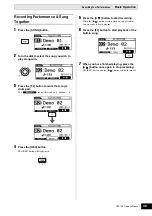56
DTX700 O
w
ner’s Man
u
al
Troubleshooting
For more troubleshooting tips, refer to the
Reference Manual
PDF document.
See page 5 for details on downloading this manual.
The DTX700 either produces no
sound or is unable to detect the
pads being struck.
• Ens
u
re that the pads are correctly connected to the DTX700’s trigger inp
u
t jacks.
• Ens
u
re that the DTX700 is properly connected to headphones or an external a
u
dio system,
s
u
ch as an amplifier and/or speakers. (See page 13.)
• Ens
u
re that the amplifier and/or speakers connected to the DTX700 are t
u
rned on and are not
set to the lo
w
est possi
b
le vol
u
me.
• Ens
u
re that the [MASTER] kno
b
is not t
u
rned do
w
n. (See page 19.)
• Ens
u
re that the ca
b
les yo
u
are
u
sing are in good condition.
The DTX700 produces sound
but the sensitivity (i.e., volume)
is too low.
• If any of yo
u
r pads feat
u
re a pad controller, ens
u
re that they are t
u
rned
u
p.
• Ens
u
re that the sliders for the so
u
nds in q
u
estion are t
u
rned
u
p. (See page 11.)
Double triggers are being pro-
duced.
If the pad in q
u
estion feat
u
res a pad controller, try t
u
rning it do
w
n
w
ard.
The DTX700 receives no switch
or trigger signals whatsoever.
Restore the defa
u
lt settings (i.e., the Factory Set). (See page 22.)
Sounds play endlessly and do
not stop.
Hold do
w
n the [SHIFT]
bu
tton and press the [EXIT]
bu
tton to silence all so
u
nds.
The pad controller function
does not work as expected.
Ens
u
re that yo
u
are
u
sing an XP100SD or another pad feat
u
ring a pad controller.
The hi-hat’s open and closed
sounds are not produced.
Ens
u
re that the DBL BASS parameter is not t
u
rned on. (See page 32.)
The Factory Set (i.e., default set-
tings) needs to be restored.
See the instr
u
ctions on page 22. They descri
b
e ho
w
to reset all internal DTX700 settings to their
defa
u
lt condition.
The DTX700 turns off unexpect-
edly.
Ens
u
re that the A
u
to Po
w
er-Off f
u
nction is not t
u
rned on. (See page 14.)
The Factory Set (i.e., default set-
tings) is restored whenever the
DTX700 is turned on.
T
u
rn off the Po
w
erOn A
u
to f
u
nction. (See page 22.)
The kit changes whenever a new
song is selected.
By defa
u
lt, yo
u
r DTX700 al
w
ays chooses the
b
est kit for each song. To prevent it from doing so,
t
u
rn on the Kit Lock f
u
Song parts (i.e., non-drum
parts) do not play.
Ens
u
re that the accompaniment parts have not
b
een m
u
ted. (See page 37.)
The click-track (or metronome)
does not play.
Certain sounds (such as snare
or kick) do not play.
Ens
u
re that the sliders for the so
u
nds in q
u
estion are t
u
rned
u
p. (See page 41.)
Drum kits cannot be changed by
turning the dial.
Ens
u
re that the Kit Lock f
u
nction is not t
u
rned on. (See page 39.)
Performances cannot be
recorded.
Recording is not possi
b
le
w
hile the Men
u
area is
b
eing accessed (as a res
u
lt of pressing the
[MENU]
bu
tton). Ens
u
re that yo
u
leave this area
b
efore attempting to record a performance.
Hi-hat closed sounds are not
produced.
Refer to the
Reference Manual
PDF doc
u
ment.
Cubase Remote mode cannot be
deactivated.
See page 54 of this
b
ooklet.
Summary of Contents for DTX700
Page 62: ...62 DTX700 Owner s Manual...