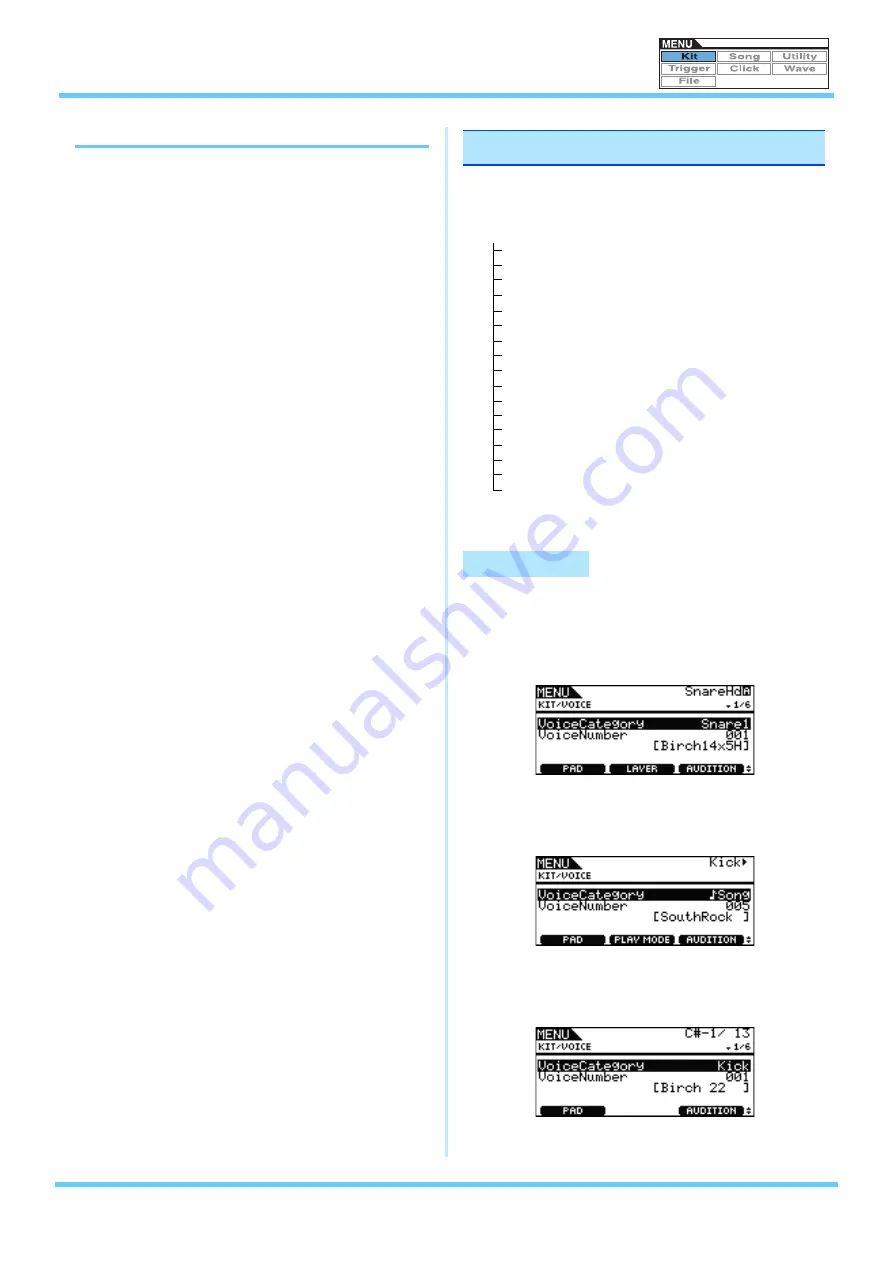
KIT
DTX700 Reference Manual
16
Icon
An artist’s impression of what the current kit might look like can
be displayed on the right of the Kit page (accessed using the
[KIT] button). Using the Icon parameter, you can change the
illustration used for the kit. In addition, you can also select “off”
to display no icon.
Settings:
Acoustic, Rock, Electric, Percuss, RhythmBox, Effect,
R&B/H-HOP, PadSong, off
KIT/VOICE
List of Functions
The makeup of the Kit/Voice page depends on the
currently selected voice among other settings.
• If a voice (i.e., not a song or MIDI note number) has
been selected for the current pad
:
• If a song has been selected for the current pad
• If a MIDI note number has been selected directly
For voice-related settings
KIT/VOICE 1/6
VoiceCategory
VoiceNumber
Tune
Note
Volume
Pan
Attack
Decay
Release
Filter
Q
VarSend(Dry)
ChoSend
RevSend
Mono/Poly
AltGroup
SliderSelect





































