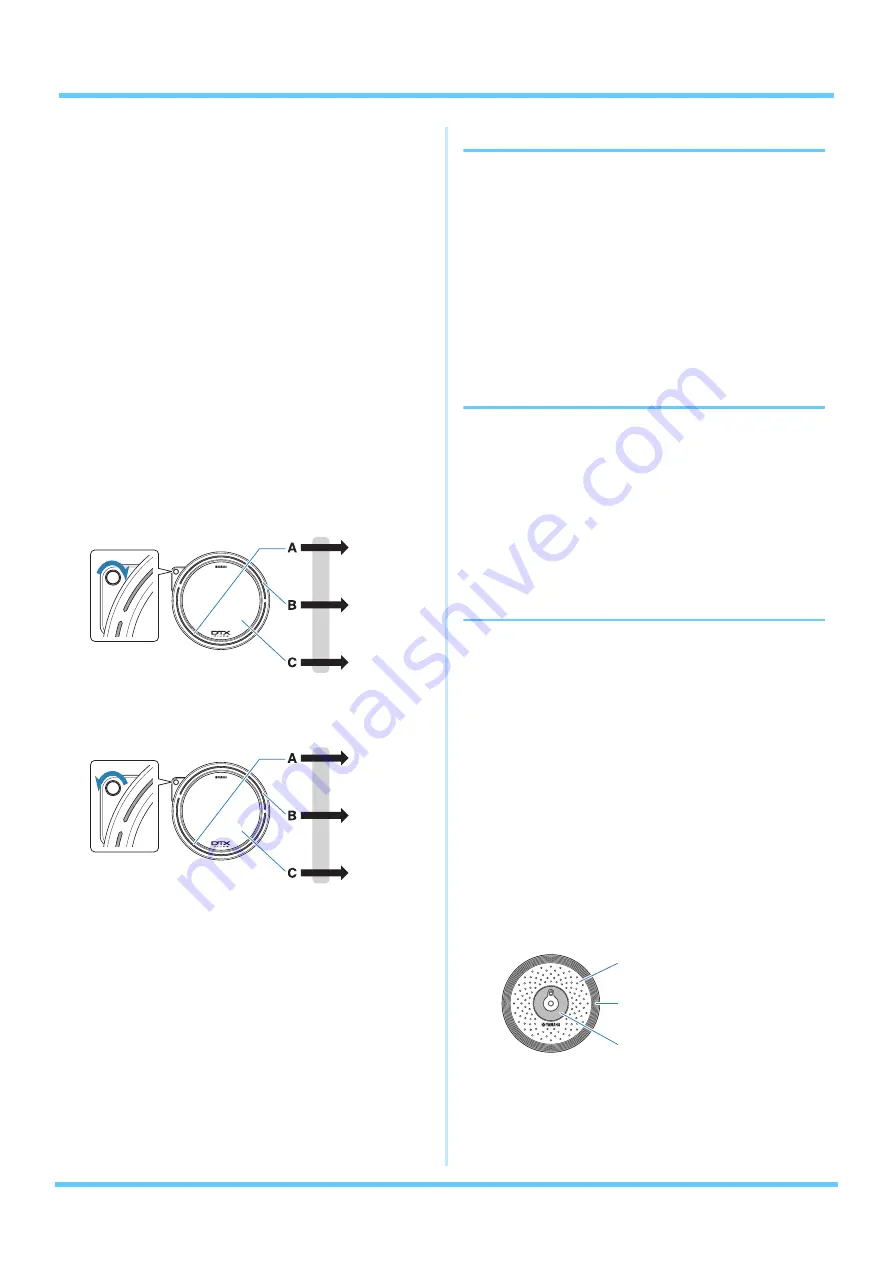
Internal Design of the DTX700
DTX700 Reference Manual
3
Example of how a pad controller can be used
to increase the number of trigger input
sources
Consider, for example, a situation where an XP100SD Snare
Pad is connected to the [
q
SNARE] trigger input jack and the
PadCtrlType (Pad Control Type) parameter from the Menu
area’s Kit/Pad page is set to “snaresOn/Off”. As this pad com-
prises three zones – namely, the open rim (A), the closed rim
(B), and the head (C) – it will have three trigger input sources.
If the pad controller were then to be used to switch the
SnaresOn/Off (Snare Wire On/Off) parameter from “on” to
“off” or vice-versa, the pad could be made to have a total of six
trigger input sources.
Combining three zones and a pad controller to
give six trigger input sources
Trigger Setups
Your DTX700 uses a set of parameters called trigger setups to
ensure that trigger signals from pads and controllers are processed
in an ideal manner. In addition to the actual sensitivity of the pad
when it is struck, a trigger setup can include settings intended to
prevent a pair of trigger signals being produced in response to a
single strike (i.e., double triggering) and unwanted trigger signals
being produced by pads other than the one that was struck (i.e.,
crosstalk). The DTX700 comes pre-loaded with a total of 9 Preset
trigger setups suitable for many different needs, and you can also
create up to 20 unique User trigger setups to suit your own individ-
ual requirements.
Pads and trigger input jacks
As described above, some pads feature multiple trigger input
sources, each of which can generate its own trigger signals. It is the
role of the DTX700 to collect and process these signals, but the
types of trigger signal handled will depend on which of the trigger
input jacks is used for connection. For the most up-to-date infor-
mation on the correspondence between pad types and DTX700
trigger input jacks, please refer to the following web page.
http://dtxdrums.yamaha.com/
Drum Kits & Voices
Upon the receipt of a trigger signal, the DTX700’s internal tone
generator plays the voice assigned to the corresponding trigger
input source. The term “kit” is used to refer to a full set of voice
assignments for all trigger input sources, and the DTX700 comes
preloaded with 50 preset drum kits. You are, however, free to mod-
ify these drum kits in whatever way you see fit. In many cases, it is
sufficient to simply select one of the preset drum kits for your per-
formances, but if you wish to create original kits, it is important
that you understand the inner workings of the DTX700, including
the makeup of drum kits.
Voice assignments for trigger input sources
As voices may be freely assigned to each of the trigger input
sources sending trigger signals from the pads, original drum
kits may be easily configured. For details of the basic proce-
dure,
.
Example: XP100SD
When pad controller is
turned clockwise, setting
SnaresOn/Off to “on”:
Total of six
trigger input
sources
Trigger input
source:
“SnareOp”
Trigger input
source:
“SnareCl”
Trigger input
source:
“SnareHd”
When pad controller is turned
counter-clockwise, setting
SnaresOn/Off to “off”:
Trigger input
source:
“SnrOpOff”
Trigger input
source:
“SnrClOff”
Trigger input
source:
“SnrHdOff”
Individual voices for each trigger input source:
A: Drum voice assigned to
trigger input source A.
B: Drum voice assigned to
trigger input source B.
C: Drum voice assigned to
trigger input source C.



















