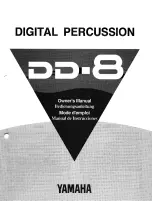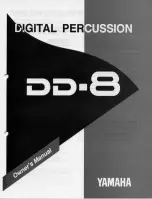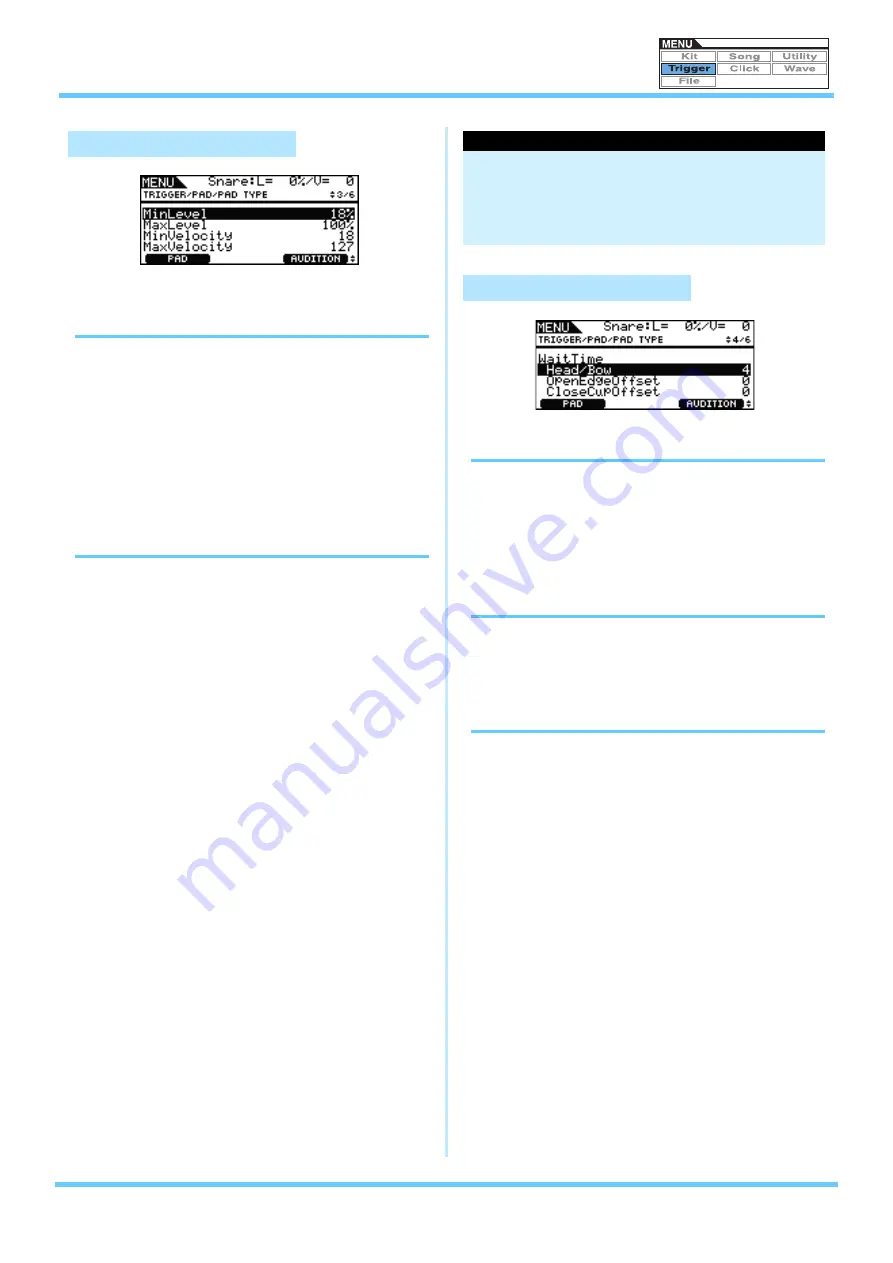
TRIGGER
DTX700 Reference Manual
47
Minimum Level (MinLevel)
Maximum Level (MaxLevel)
Use these parameters to set the range of input signals (in percent-
age format) that will be converted into trigger signals. Any input
signals at the minimum level or lower will not be converted into a
trigger signal, and therefore, will not produce any sound. Mean-
while, input signals at the maximum level or higher will result in
trigger signals with the Maximum velocity (see below).
Settings:
0% to 99% for Minimum Level
1% to 100% for Maximum Level
Minimum Velocity (MinVelocity)
Maximum Velocity (MaxVelocity)
Use these parameters to specify the maximum and minimum
velocities corresponding to the Maximum Level and Minimum
Level (see above). When struck, the current pad will produce
sounds within these two velocities.
Settings:
0 to 126 for Minimum Velocity
1 to 127 for Maximum Velocity
WaitTime
These parameters are used to set the time until the current pad
detects a trigger signal. In specific terms, they define how long it
takes for detection of the peak trigger signal in order that the
strength of playing can be accurately reflected in the sound gen-
erated. In the case of two-zone and three-zone pads, each zone
has a different setting.
Head/Bow
This parameter sets the detection time for the pad’s head (or bow,
in the case of cymbal pads).
Settings:
1 to 64
OpenEdgeOffset
This parameter sets the detection time for the pad’s open rim (or
edge, in the case of cymbal pads).
Settings:
0 to 64
TRIGGER/PAD/PAD TYPE 3/6
IMPORTANT
In normal circumstances, there is no need to modify any of
the following three sets of parameters – WaitTime, Sensitivity
and NoiseFilterTbl (Noise Filter Table). Please bear in mind
that setting these parameters to a value not appropriate for
the pad in question can lead to unpredictable results when
you play it.
TRIGGER/PAD/PAD TYPE 4/6