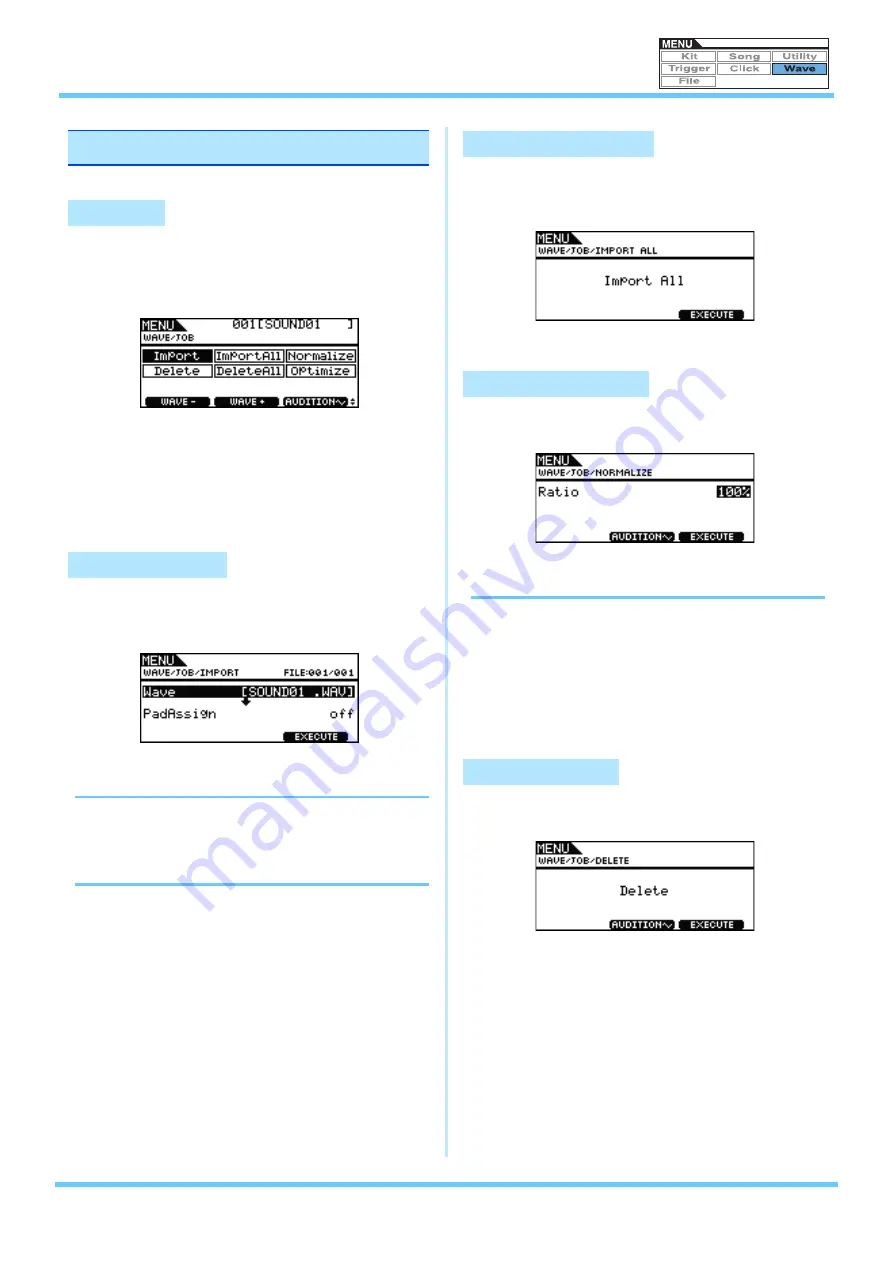
WAVE
DTX700 Reference Manual
55
WAVE/JOB
From the Job page, you can create waves by import-
ing WAV or AIFF files from a USB memory device
into the DTX700’s internal memory and delete previ-
ously imported waves among other tasks.
Whenever you press the [F3] button (EXECUTE) on any of the
pages accessed via the Wave/Job page, a confirmation panel will
be displayed. If you decide to proceed with the corresponding
operation, the content of the DTX700’s internal memory will be
permanently affected.
Using the Import page, you can import a WAV or
AIFF file from a USB memory device’s root directory
into the DTX700’s internal memory.
Wave
Use this parameter to select a wave file from the USB memory
device to be imported into the DTX700.
PadAssign
Use this parameter to assign the selected wave to a trigger input
source once imported. If “off” is selected, no assignment will be
made.
Settings:
off, SnareHd, SnareOp, SnareCl, SnrHdOff, SnrOpOff,
SnrClOff, Tom1Hd, Tom1Rm1, Tom1Rm2, Tom2Hd,
Tom2Rm1, Tom2Rm2, Tom3Hd, Tom3Rm1, Tom3Rm2,
RideBw, RideEg, RideCp, Crash1Bw, Crash1Eg,
Crash1Cp, Crash2Bw, Crash2Eg, Crash2Cp, HHBwOp,
HHEgOp, HHBwCl, HHEgCl, HHFtCl, HHSplsh, Kick,
Pad10, Pad11Hd, Pad11Rm1, Pad11Rm2, HHKick
Using the Import All page, you can import all WAV
and AIFF files from a USB memory device’s root
directory into the DTX700’s internal memory.
From the Normalize page, you can increase the vol-
ume of the currently selected wave.
Ratio
Use this parameter to specify how much the wave’s volume is to
be increased. Generally, a ratio of 100% or lower is used. With a
setting of 100%, the volume will be increased to the maximum
possible level without clipping. (Ratios greater than 100% can be
specified; however, the wave may become distorted as a result.)
Settings:
1 to 800
From the Delete page, you can delete the wave cur-
rently selected on the Wave/Job page.
For wave management tasks
WAVE/JOB
WAVE/JOB/IMPORT
WAVE/JOB/IMPORT ALL
WAVE/JOB/NORMALIZE
WAVE/JOB/DELETE





































