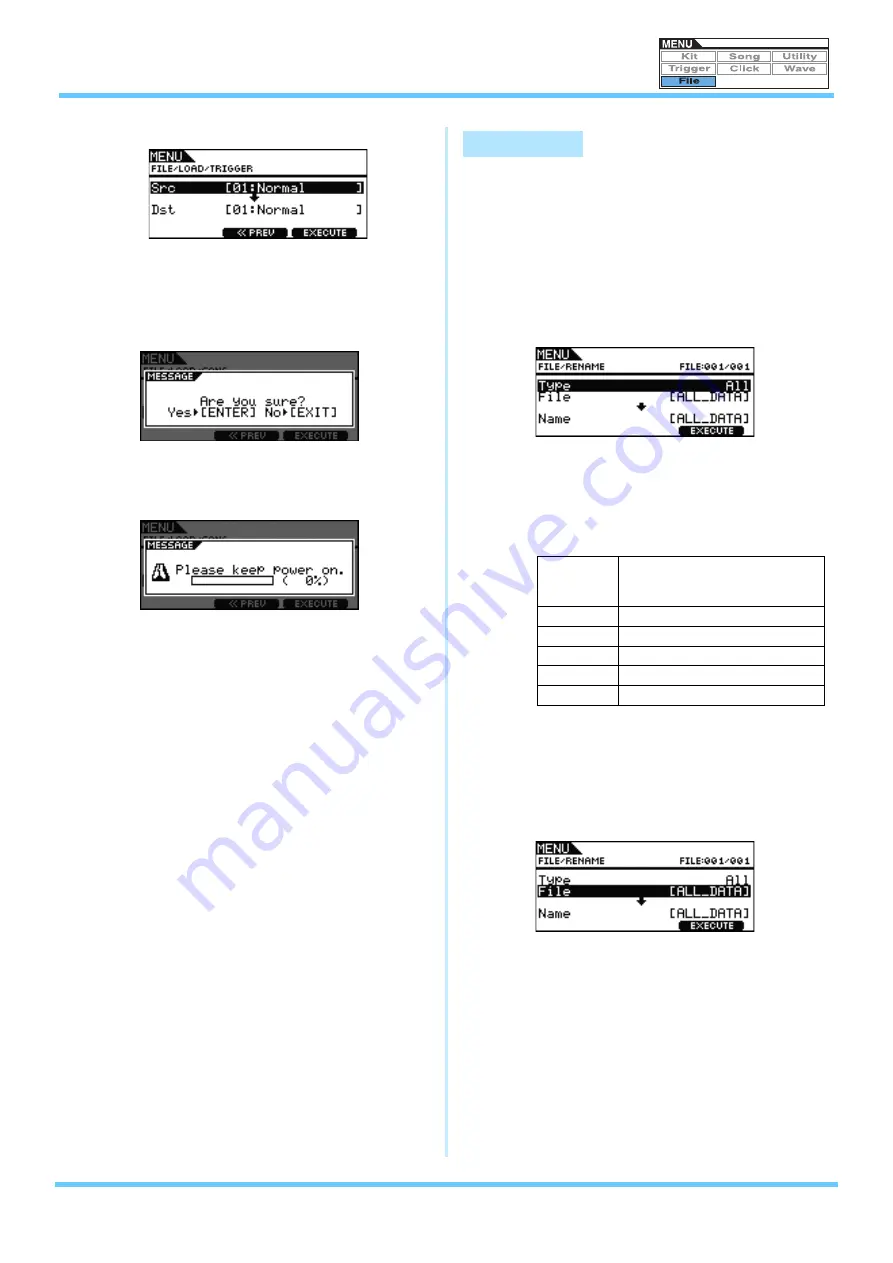
FILE
DTX700 Reference Manual
60
When loading a trigger:
Settings:
01 to 20
7.
When you have finished making your selections, press the
[F3] button.
You will be asked to confirm that the file is to be loaded.
8.
Press the dial to begin loading.
The following message will be displayed as the data is
being loaded.
CAUTION
•
Do not unplug the USB memory device from the
[USB TO DEVICE] port or turn off either the mem-
ory device or the DTX700 while data is being
loaded. Failure to observe this precaution can lead
to the memory device or the DTX700 being perma-
nently damaged.
When the data has been loaded, you will be returned to the
page from Step 5 or 6 accordingly.
Carry out the following steps to rename a file saved
on a USB memory device.
Procedure
1.
Plug the USB memory device containing the file to be
renamed into the [USB TO DEVICE] port on the side
panel.
2.
Navigate to the Menu area’s File/Rename page.
The page will appear as follows.
3.
Use the Type parameter to select the type of file to be
renamed.
3-1
Turn the dial to move the cursor to the Type row, and
then press the dial.
3-2
Turn the dial to select the type of file to be renamed.
Settings:
All, AllKit, AllWave, AllSong, AllTrigger, Util-
ity
3-3
When you have made your selection, press the dial
once again.
4.
Select the file to be renamed.
4-1
Turn the dial to move the cursor to the File row, and
then press the dial.
4-2
Turn the dial to select the file to be renamed.
4-3
When you have made your selection, press the dial
once again.
FILE/RENAME
All
All User data – i.e., all User kits, User
waves, User songs, and User triggers
in addition to utility data
AllKit
All User kit data
AllWave
All wave data
AllSong
All User song data
AllTrigger
All User-trigger data
Utility
Utility data
































